Elementor Page Builder
-
06:51
![Create a Sticky Vanishing Progress Tracker on Your Elementor Blog [PRO]](https://video.bestwebhosting.co/uploads/thumbs/70cddac7f-1.jpg)
Create a Sticky Vanishing Progress Tracker on Your Elementor Blog [PRO]
Added 17 Views / 0 Likes▶️ Watch the full blog course here: https://elemn.to/blogcourse In this Tips & Tricks bonus lesson to our Blog Course, we will learn two ways to create a vanishing sticky progress tracker on our website to make our posts more engaging. The tutorial will cover: ✔︎ Benefits of using a progress tracker ✔︎ Creating a sticky progress tracker ✔︎ Using a progress tracker in a header ✔︎ Device specific settings for progress trackers ✔︎ And much more! Don’t fo
-
01:00

How to Change the Cursor Set in Elemenor #shorts
Added 21 Views / 0 LikesIn this video, Selin shows us how to change the default cursor set in Elementor! 🔔 Subscribe to our channel!🔔 https://www.youtube.com/c/Elementor?s... Get Elementor: https://elementor.com Get Elementor Pro: https://elementor.com/pro For more tutorials on this topic: https://elementor.com/academy/ #shorts #elementor #elementorpro #cursor
-
29:25

90:SEC Live Show! Episode #9
Added 20 Views / 0 LikesQuestions asked during the live show: 3:16 - Show the categories on a post 4:49 - Setup SEO friendly image galleries 6:22 - Add JavaScript on a page/site 8:09 - Add phone number link 9:55 - Anchor link with scroll animation 13:08 - Custom sticky header offset 15:40 - Circle that scales responsively 17:40 - Continuous text slide in Elementor 20:08 - Best way to setup a contact form 21:49 - Full width image in column for alt tags 23:53 - Fix broken logo
-
00:42

How to Create Trendy and Colorful Gradient Backgrounds in Elementor #shorts
Added 15 Views / 0 LikesIn this video, Simi shows us how to create vibrant and trendy colorful gradient backgrounds for our Elementor websites. 🔔 Subscribe to our channel!🔔 https://www.youtube.com/c/Elementor?sub_confirmation=1 Get Elementor: https://elementor.com Get Elementor Pro: https://elementor.com/pro Watch the full tutorial: Vibrant Gradient Backgrounds: https://youtu.be/xnhx_8M8Ovk For more tutorials on this topic: https://elementor.com/academy #shorts #elementor #g
-
13:30
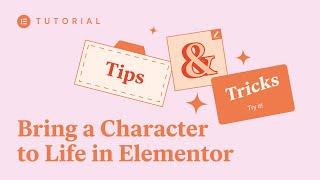
Bring a Character to Life in Elementor
Added 21 Views / 0 Likes👋🏼 Help us improve by answering this short survey: http://elemn.to/survey-time In this tutorial we’re going to learn how to bring a character to life by showing you how to create a simple, cutout face rig animation in Elementor, without the use of custom code. The tutorial will cover: ✔︎ Using SVG shapes ✔︎ Mouse Effects ✔︎ 3D Tilt Effects ✔︎ Z-Index ✔︎ And much more! Download our character assets designed by our very own Steven Kiridis: https://elemn
-
01:00
![How to Create Dynamic Internal Links on Your Elementor Website [PRO] #Shorts](https://video.bestwebhosting.co/uploads/thumbs/3d7d3785c-1.jpg)
How to Create Dynamic Internal Links on Your Elementor Website [PRO] #Shorts
Added 18 Views / 0 LikesIn this short video, Sagi teaches us how to create dynamic internal links, to avoid broken links and 404 Errors. 🔔 Subscribe to our channel!🔔 https://www.youtube.com/c/Elementor?sub_confirmation=1 Get Elementor: https://elementor.com Get Elementor Pro: https://elementor.com/pro For more tutorials on this topic: https://elementor.com/academy/ #shorts #elementor #elementorpro #dynamiclinks
-
06:42
![How to Create a Vertical Progress Tracker [Pro]](https://video.bestwebhosting.co/uploads/thumbs/8f45a889f-1.jpg)
How to Create a Vertical Progress Tracker [Pro]
Added 20 Views / 0 Likes👋🏼 Help us improve by answering this short survey: http://elemn.to/survey-time In this tips & tricks tutorial we learn how to use the Progress Tracker Widget in a vertical position. The tutorial will cover: ✔︎ Using the Progress Tracker ✔︎ Rotating the Progress Tracker ✔︎ Making responsive amendments ✔︎ And much more! Custom code: .elementor-scrolling-tracker.elementor-scrolling-tracker-horizontal { width: 50vh; } @media (min-width: 361px) { .elemento
-
27:46

Season Finale! - 90:SEC Live Show
Added 13 Views / 0 LikesQuestions asked during the live show (includes Yoni's interview Q's): 3:03 - How do you decide when features are free or pro 4:35 - Place & style notes in the form between the input boxes 6:14 - What is Yoni's favorite feature 7:42 - Add scrolling go-to-top button (positioning is now in: advanced tab/layout) 10:03 - Why are we pushing cloud so much 11:26 - Go from Elementor to WP page list without click 1000 times 12:44 - Yoni built his first WordPres
-
02:38

Introducing Elementor 3.6: Pixel-Perfect & Lean Responsive Designs with Flexbox Containers!
Added 24 Views / 0 LikesFlexbox Containers are a new lean layout structure experiment in Elementor, that allows you to achieve pixel-perfect responsive designs, and highly advanced layouts, quickly and with a much slimmer markup, which reduces the DOM output and improves performance significantly. Learn more about the features: https://elementor.com/blog/introducing-flexbox-containers/ -- Get Elementor: https://elementor.com Get Elementor Pro: https://elementor.com/pricing/
-
05:03
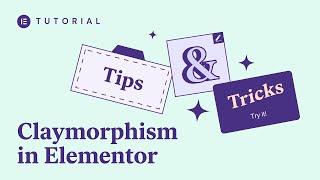
How to Create a Claymorphism Effect in Elementor
Added 12 Views / 0 Likes👋🏼 Help us improve by answering this short survey: http://elemn.to/survey-time In this tutorial we’ll learn how to create a claymorphism effect using Elementor. As an added bonus, we’ll teach you two ways to achieve this. The first natively in Elementor, and the second using custom CSS. Claymorphism is a technique used to give your website elements an effect of depth and it is achieved by combining two shadows. It kinda looks like clay and therefore i
-
55:20
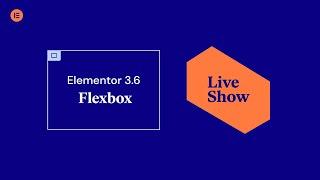
Live Show! - Elementor 3.6 Flexbox
Added 25 Views / 0 LikesWe'd be super grateful for your feedback with this short 6 question survey: https://www.research.net/r/flexboxElementor Event Description: Join us for an online LIVE show to learn all about Flexbox Containers - a new and modern Elementor layout structure for creating advanced page layouts quickly. Find out how Containers can help you achieve pixel-perfect responsive designs, leaner code and significantly improved performance. Agenda: ✔︎ What is Flexbo
-
00:59
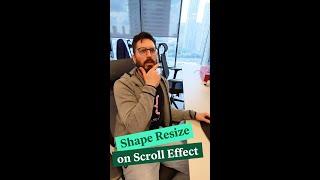
How we made the Web Creators Scrolling Effect! ️ #shorts
Added 23 Views / 0 LikesIn this video, Alan, one of our Elementor Experts, shares with Michael how he created the shape-resize scrolling effect in our dedicated Web-Creators page on the Elementor website. 🔔 Subscribe to our channel!🔔 https://www.youtube.com/c/Elementor?sub_confirmation=1 Get Elementor: https://elementor.com Get Elementor Pro: https://elementor.com/pro For more tutorials on this topic: https://elementor.com/academy/motion-effects/ See Also: https://elementor.
-
00:39
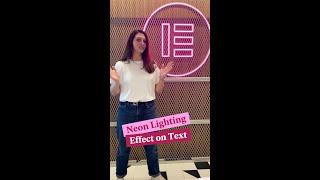
Create a Neon Lighting Effect with Text in Elementor #Shorts
Added 14 Views / 0 LikesIn this video, Selin, one of our Elementor Experts, teaches you how to create a neon lighting effect with text in Elementor. 🔔 Subscribe to our channel!🔔 https://www.youtube.com/c/Elementor?sub_confirmation=1 Get Elementor: https://elementor.com Get Elementor Pro: https://elementor.com/pro #shorts #elementor #elementorpro #webcreators #neoneffect #neontext
-
00:58

New Capabilities in Export/Import Feature in Elementor! ️ #Shorts
Added 21 Views / 0 LikesIn this short video, Michael Explains how to to export and import a website - including plugins and dynamic content! - using Elementor’s new Export/Import capabilities! 🔔 Subscribe to our channel!🔔 https://www.youtube.com/c/Elementor?sub_confirmation=1 Get Elementor: https://elementor.com Get Elementor Pro: https://elementor.com/pro For more tutorials on this topic: https://elementor.com/academy/ See Also: Enhanced Import/Export and Rearrange Global F
-
03:50
![Create a Color Changing Sticky Header Without Code in Elementor [PRO/CLOUD]](https://video.bestwebhosting.co/uploads/thumbs/06b1cc882-1.jpg)
Create a Color Changing Sticky Header Without Code in Elementor [PRO/CLOUD]
Added 18 Views / 0 Likes👋🏼 Help us improve by answering this short survey: http://elemn.to/survey-time In this Tips & Tricks video, we’ll create a sticky header in Elementor that changes color transparency as visitors scroll through our site. The tutorial will cover: ✔︎ Sticky header uses and benefits ✔︎ Make a header sticky ✔︎ Changing color transparency on scroll ✔︎ And much more! Don’t forget to subscribe to our channel! Get Elementor: https://elementor.com Get Elementor
-
00:56
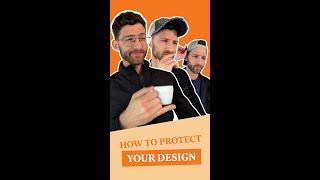
Protect Your Designs With Elementor’s Role Manager! #Shorts
Added 11 Views / 0 LikesIn this short video, Michael explains how to use Elementor’s Role Manager to manage users’ access to the Elementor Editor. 🔔 Subscribe to our channel!🔔 https://www.youtube.com/c/Elementor?sub_confirmation=1 Get Elementor: https://elementor.com Get Elementor Pro: https://elementor.com/pro For more tutorials on this topic: https://elementor.com/academy/role-manager-how-to-restrict-certain-user-roles-to-only-edit-content/ #shorts #elementor #elementorpro
-
10:14

Typography 101: Font Pairing for Web Creators in Elementor
Added 11 Views / 0 Likes👋🏼 Help us improve by answering this short survey: http://elemn.to/survey-time In this tutorial we learn how to characterize, pair, and source high-quality fonts. We’ll explore different approaches to using fonts creatively in Elementor. The tutorial will cover: ✔︎ How to characterize fonts ✔︎ How to pair fonts ✔︎ Where to find high-quality fonts ✔︎ How to overlap text in Elementor ✔︎ Using the Animated Headline widget to combine fonts in Headings ✔︎
-
01:00
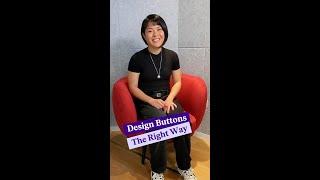
How to Design Buttons The Right Way! #shorts
Added 17 Views / 0 LikesIn this short video, Nozomi shares 4 tips to design better looking buttons in Elementor. 🔔 Subscribe to our channel!🔔 https://www.youtube.com/c/Elementor?sub_confirmation=1 Get Elementor: https://elementor.com Get Elementor Pro: https://elementor.com/pro For more tutorials on this topic: https://elementor.com/academy/ #shorts #elementor #elementorpro #uxui
-
03:30

Introducing Elementor Pro 3.7: New Stripe Button Widget, 100+ Dynamic Tag Fields, Notes, and More!
Added 15 Views / 0 LikesElementor Pro 3.7 includes new Ecommerce capabilities that enable you to customize more of your online stores, enhancements to existing features that allow you to create rich content websites, and Notes - a new tool that boosts your collaborative efforts. Learn more about the features: https://elementor.com/blog/new-stripe-button-widget-notes-dynamic-tags
-
44:56

Live Show! - Elementor 3.7 Pro
Added 25 Views / 0 LikesWe'd be super grateful for your feedback with this short survey: https://www.research.net/r/37liveshow JOIN the Community Talks Event - “Tools and Tips for collaborating effectively with clients”: https://events.elementor.com/events/details/elementor-elementor-community-talks-presents-community-talks-tools-tips-for-effective-client-collaboration/ ---- Event Description: Get ready to learn about Elementor’s latest improvements for delivering dat
-
00:33

How To Add a Custom Menu Icon in Elementor
Added 11 Views / 0 LikesIn this short video, Michael explains how to use a custom menu icon using the Nav Bar widget. 🔔 Subscribe to our channel!🔔 https://www.youtube.com/c/Elementor?sub_confirmation=1 Get Elementor: https://elementor.com Get Elementor Pro: https://elementor.com/pro For more tutorials on this topic: https://elementor.com/academy/ See Also: How to Use Elementor’s Nav Menu Widget to Design WordPress Custom Menus https://elementor.com/academy/how-to-use-element
-
05:32

How To Customize Your My Account Dashboard With Elementor Pro!
Added 18 Views / 0 Likes👋🏼 Help us improve by answering this short survey: http://elemn.to/survey-time In this tips & tricks tutorial we’re going to learn how to establish our brand in the WooCommerce my account page dashboard. We’ll then connect this dashboard to a contact form popup, which will populate fields automatically with logged in user information using dynamic tags. The tutorial will cover: ✔︎ Creating a custom WooCommerce account dashboard template ✔︎ Using Woo e
-
02:56

What Are The Hidden Costs of Hosting a Website?
Added 21 Views / 0 LikesWhen it comes to hosting your website, there are a number of factors you need to consider to ensure it grows in the right environment. But when you search for the best hosting solutions, you wind up with endless search results consisting of web hosting ads, plan pages, and comparisons. Where do you even begin? This video is a great starting point. Get Elementor Cloud Website now: https://elemn.to/PSCloudYT 🔔 Subscribe to our channel!🔔 https://www.yout
-
01:00

How To Add Facebook Pixel To Your Elementor Website? #shorts
Added 14 Views / 0 LikesIn this short video, Shiri explains how to add Facebook Pixel to our website using the Elementor Custom Code feature. Installing Facebook Pixel allows us to measure our advertising campaigns with ease. 🔔 Subscribe to our channel! 🔔 https://www.youtube.com/c/Elementor?sub_confirmation=1 Get Elementor: https://elementor.com Get Elementor Pro: https://elementor.com/pro For more tutorials on this topic: https://elementor.com/academy/integrations/ https://
-
34:10
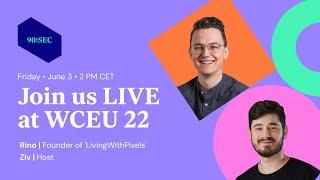
90:SEC Special Porto WCEU Edition
Added 9 Views / 0 LikesJOIN US LIVE at WordCamp Europe 2022, for a special 90:SEC show featuring Rino, Founder of ‘LivingWithPixels’ 🖌️ a successful YouTube channel focused on design and running a web design business 💻 💰 🎁 Ask Rino your questions and take part in our RAFFLE Giveaway! 🎉 Many reasons to join 😉 ✔️ Get the scoop on how he got started in website design ✔️ Hear how he grew his successful YouTube channel ✔️ Learn some great tips on managing client relationships ✔️
-
13:00

How To Make a Digital Business Card With Elementor
Added 16 Views / 0 Likes👋🏼 Help us improve by answering this short survey: http://elemn.to/survey-time In this tutorial, you’ll learn how to create a shareable digital (virtual) business card to promote your business on your own website. Your card will look great on desktop and mobile devices, and you can share it in a variety of ways. Prerequisites: This intermediate-level tutorial assumes basic knowledge of Elementor widgets and styling. We’ll leave relevant links in the d
-
00:53

How to Enable SVG Uploading in Elementor ️ #Shorts
Added 17 Views / 0 LikesIn this short tutorial, Shiri teaches us how we can enable and upload SVGs in Elementor. 🔔 Subscribe to our channel!🔔 https://www.youtube.com/c/Elementor?sub_confirmation=1 Get Elementor: https://elementor.com Get Elementor Pro: https://elementor.com/pro For more tutorials on this topic: https://elementor.com/academy/ #shorts #elementor #elementorpro #SVG
-
00:58
![Integrate Your Marketing Platform With Elementor Forms [PRO] #shorts](https://video.bestwebhosting.co/uploads/thumbs/8ce5a4094-1.jpg)
Integrate Your Marketing Platform With Elementor Forms [PRO] #shorts
Added 19 Views / 0 LikesIn this short video, Sagi shows us how to integrate our marketing platforms, such as Mailchimp, with Elementor forms and collect subscriber email addresses. 🔔 Subscribe to our channel!🔔 https://www.youtube.com/c/Elementor?sub_confirmation=1 Get Elementor: https://elementor.com Get Elementor Pro: https://elementor.com/pro For more tutorials on this topic: https://elementor.com/academy/ See Also: Single Line Contact Form - https://youtube.com/shorts/WQk
-
00:59
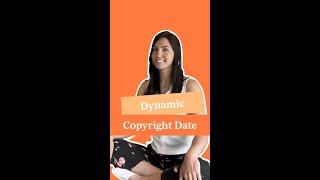
Dynamically Display Your Copyright Date #shorts
Added 14 Views / 0 LikesIn this short video, Shiri explains how to easily populate our copyright date with dynamic content. This ensures the year is automatically updated. 🔔 Subscribe to our channel!🔔 https://www.youtube.com/c/Elementor?sub_confirmation=1 Get Elementor: https://elementor.com Get Elementor Pro: https://elementor.com/pro For more tutorials on this topic: https://elementor.com/academy/ #shorts #elementor #elementorpro #copyright #copyrightdate
-
05:24

7 Important Benefits of Using WordPress To Build Your Website
Added 23 Views / 0 LikesIn this video, we'll cover the benefits of using WordPress to create your website. From content management to SEO to ownership to flexibility, we’ll review some of the most important reasons you should consider using WordPress for your website. Don’t forget to subscribe to our channel! Get Elementor: https://elementor.com Get Elementor Pro: https://elementor.com/pro Get Elementor Cloud WordPress Website: https://elementor.com/features/cloud See Also:









