Elementor Page Builder
-
06:06
![[10] Creating a Link in Bio Page For Social Media](https://video.bestwebhosting.co/uploads/thumbs/0fc2d956f-1.jpg)
[10] Creating a Link in Bio Page For Social Media
Added 14 Views / 0 Likes▶️ Watch the full blog course here: https://elemn.to/blogcourse In this lesson we learn how to Create a social media “Link in Bio” page for our blog website. The tutorial will cover how to create a customized links page for social media. Don’t forget to subscribe to our channel! Get Elementor: https://elementor.com Get Elementor Pro: https://elementor.com/pro See Also: Create a Link in Bio Landing Page for Instagram - https://youtu.be/WXRVlAmZoRc 🎨 𝗗𝗼
-
02:45
![[09] Confronting the Page Not Found Error (404)](https://video.bestwebhosting.co/uploads/thumbs/7d99cd719-1.jpg)
[09] Confronting the Page Not Found Error (404)
Added 18 Views / 0 Likes▶️ Watch the full blog course here: https://elemn.to/blogcourse In this lesson, we’ll learn how visitors reach a Page Not Found error. We’ll customize the Page Not Found Error, commonly known as a 404 Page, and turn it into an opportunity to regain our visitors’ attention. The lesson will cover: ✔︎ What are 404 errors ✔︎ Editing 404 page templates ✔︎ Ideas to use 404 pages to our advantage, should they occur ✔︎ And much more! Don’t forget to subscribe
-
04:56
![[08] Adding and Managing Archive Pages](https://video.bestwebhosting.co/uploads/thumbs/c34547bd7-1.jpg)
[08] Adding and Managing Archive Pages
Added 24 Views / 0 Likes▶️ Watch the full blog course here: https://elemn.to/blogcourse In this lesson we’ll learn how to edit our Archive page, via the Elementor Theme builder. The lesson will cover: ✔︎ What are archive pages ✔︎ Editing Archive page Kit templates ✔︎ Setting display conditions ✔︎ And much more! Don’t forget to subscribe to our channel! Get Elementor: https://elementor.com Get Elementor Pro: https://elementor.com/pro 🎨 𝗗𝗼𝘄𝗻𝗹𝗼𝗮𝗱 𝗰𝗼𝘂𝗿𝘀𝗲 𝗮𝘀𝘀𝗲𝘁𝘀 - https://elemn.t
-
14:14
![[07] Styling Our Posts With Elementor](https://video.bestwebhosting.co/uploads/thumbs/5c297c97c-1.jpg)
[07] Styling Our Posts With Elementor
Added 19 Views / 0 Likes▶️ Watch the full blog course here: https://elemn.to/blogcourse In this lesson we learn how to style our posts and cover other useful widgets for our blog. The lesson will cover: ✔︎ Customizing Single Post templates ✔︎ Customizing our posts’ content using Theme Style ✔︎ Table of Contents widget ✔︎ Author Box widget ✔︎ And much more! Don’t forget to subscribe to our channel! Get Elementor: https://elementor.com Get Elementor Pro: https://elementor.com/
-
14:13
![[06] Adding New Posts to Our Blog](https://video.bestwebhosting.co/uploads/thumbs/86ddecac4-1.jpg)
[06] Adding New Posts to Our Blog
Added 30 Views / 0 Likes▶️ Watch the full blog course here: https://elemn.to/blogcourse In this lesson, we’ll learn two different methods of creating blog posts: first, with the WordPress Gutenberg Editor, and second, with the Elementor Editor. We’ll also review essential blogging best practices. The lesson will cover: ✔︎ Adding new posts using the default Wordpress (Gutenberg) editor ✔︎ Adding new customized posts using the Elementor Editor ✔︎ Knowing when to use each metho
-
08:51
![[05] Managing Site Parts Using Elementor’s Theme Builder](https://video.bestwebhosting.co/uploads/thumbs/9fa2ab56e-1.jpg)
[05] Managing Site Parts Using Elementor’s Theme Builder
Added 19 Views / 0 Likes▶️ Watch the full blog course here: https://elemn.to/blogcourse In this lesson we’ll get introduced to the Theme Builder, manage Site Parts, and edit our Header, Footer, Navigation Menu Popup. We’ll also optimize these parts for Responsive Viewing. The lesson will cover: ✔︎ Theme builder basics ✔︎ Managing Site Parts ✔︎ Editing a Kit Header, Footer, Menu Popup ✔︎ Optimizing site parts for Responsive ✔︎ And much more! See Also: Learn all about forms -
-
19:19
![[04] Elementor Editor Basics and Customizing Our Kits with Global Styles](https://video.bestwebhosting.co/uploads/thumbs/acd578e30-1.jpg)
[04] Elementor Editor Basics and Customizing Our Kits with Global Styles
Added 24 Views / 0 Likes▶️ Watch the full blog course here: https://elemn.to/blogcourse In this lesson we learn how the basics of using the Elementor Editor. We’ll customize our Kits with Global styles and learn how to tweak a kit to make it all our own. The lesson will cover: ✔︎ Elementor’s essential building blocks ✔︎ The Elementor Editor ✔︎ Updating our Kit with new content ✔︎ Setting Dynamic Links ✔︎ Set global styling to customize our kit ✔︎ And much more! Related Links
-
08:24
![[03] Using Elementor Kits Library For a Faster Workflow](https://video.bestwebhosting.co/uploads/thumbs/562435171-1.jpg)
[03] Using Elementor Kits Library For a Faster Workflow
Added 21 Views / 0 Likes▶️ Watch the full blog course here: https://elemn.to/blogcourse In this lesson we’ll get familiar with Elementor Kits and see how we can use them to streamline our site building workflow. The lesson will cover: ✔︎ What Are Elementor Kits ✔︎ How to use the Kits Library ✔︎ How to Import / Exports Kits on your site ✔︎ And much more! Related Links: Import / Export Tutorial - https://youtu.be/aGWZeW8PuaQ Elementor Templates on ThemeForest - https://go.elem
-
06:13
![[02] Getting Started With Wordpress](https://video.bestwebhosting.co/uploads/thumbs/fb335a547-1.jpg)
[02] Getting Started With Wordpress
Added 13 Views / 0 Likes▶️ Watch the full blog course here: https://elemn.to/blogcourse In this lesson, we’ll learn about the Wordpress dashboard, and set up the essential settings for our website, and review some SEO and blog settings best practices. The lesson will cover: ✔︎ Introduction to the Wordpress dashboard ✔︎ Setting up essential settings for new installs ✔︎ And much more! Don’t forget to subscribe to our channel! Get Elementor: https://elementor.com Get Elementor
-
05:10
![[01] Blog Basics and Introduction to WordPress](https://video.bestwebhosting.co/uploads/thumbs/f17beaf51-1.jpg)
[01] Blog Basics and Introduction to WordPress
Added 20 Views / 0 Likes▶️ Watch the full blog course here: https://elemn.to/blogcourse In this lesson, we’ll go over the basics of Wordpress and get to know the structure of a blog. The lesson will cover: ✔︎ The basics of Wordpress ✔︎ What is a blog ✔︎ How to create a blog ✔︎ Our blog’s structure and themes ✔︎ And much more! Related Links: Help Center: How to create a Blog Website - https://elementor.com/help/how-to-create-a-blog-website Article: How to create a Blog on Wor
-
02:50
![How To Make a Blog Website With Elementor Pro [WordPress Course]](https://video.bestwebhosting.co/uploads/thumbs/bd0d28078-1.jpg)
How To Make a Blog Website With Elementor Pro [WordPress Course]
Added 17 Views / 0 Likes▶️ Watch the full blog course here: https://elemn.to/blogcourse Let’s create a blog together! In this course, we'll create a full blog website using Elementor Pro and a template Kit. We’ve created this course especially for bloggers, to teach you how to use Elementor to create and manage a full, beautifully designed blogging website. No previous Wordpress or web design experience necessary. Together, we’ll create a website and blog called Xander Trave
-
24:20
![Amazing Layouts With SVG, Lottie & Motion Effects [ADVANCED]](https://video.bestwebhosting.co/uploads/thumbs/4668cd29a-1.jpg)
Amazing Layouts With SVG, Lottie & Motion Effects [ADVANCED]
Added 15 Views / 0 Likes👋🏼 Help us improve by answering this short survey: http://elemn.to/survey-time In this advanced tips & tricks tutorial we will learn how to create an advanced website layout using a combination of SVG, Lottie & Motion Effects. The tutorial will cover: ✔︎ Using Shape Dividers ✔︎ Using Lottie Animations ✔︎ Adding Custom SVG Illustrations ✔︎ Using Motion Effects Related Links: How to Use Elementor's Lottie Widget: https://youtu.be/5m8G57735fQ Lottie Webs
-
02:16

Introducing Elementor 3.5: Faster Workflow & Enhanced Design Capabilities!
Added 28 Views / 0 LikesElementor 3.5 introduces improvements to your workflow as well as new design capabilities. Enabling you to create websites even faster, while ensuring they are flawlessly designed, interactive, and highly engaging. You get three new workflow capabilities that help you shave significant time off your creation process, including: Mark Widgets as Favorites, Drag from Desktop, and Multi-Select. And some new features to expand your design repertoire, inclu
-
00:58

Useful Elementor #Shortcuts - Part 2! #Shorts
Added 18 Views / 0 Likes👋🏼 Help us improve by answering this short survey: http://elemn.to/survey-time In this video we’ll cover more useful hotkeys for Elementor. Watch Part #1: https://youtu.be/SujE6UE8DRk 🔔 Subscribe to our channel!🔔 https://www.youtube.com/c/Elementor?sub_confirmation=1 Get Elementor: https://elementor.com Get Elementor Pro: https://elementor.com/pro For more tutorials: https://elementor.com/academy See Also: https://elementor.com/help/hotkeys #shorts #e
-
23:11

90:SEC Live Show! Episode #4
Added 19 Views / 0 Likes#90:SEC #Elementor 👋🏼 Help us improve by answering this short survey: https://www.research.net/r/3877XXT Join episode #4 of the 90:SEC Live Show! This live event puts YOU in the spotlight. You will ask your questions in the live chat. Make sure they are Elementor “how-to” related. So we can show you how things are done. Our Expert has 90 seconds to solve them. When the time is up, you get to decide whether or not to continue to the next question. So,
-
00:53

How To Open A Popup Through A Menu Item #Shorts
Added 28 Views / 0 Likes👋🏼 Help us improve by answering this short survey: http://elemn.to/survey-time In this video we'll show you how to open a popup from a menu item. 🔔 Subscribe to our channel!🔔 https://www.youtube.com/c/Elementor?sub_confirmation=1 Get Elementor: https://elementor.com Get Elementor Pro: https://elementor.com/pro For more tutorials: https://elementor.com/academy See Also: https://youtu.be/2lPoObvlB8I #shorts #elementor #elementorpro #popup #menu
-
05:56

How to Use Transform in Elementor
Added 12 Views / 0 Likes👋🏼 Help us improve by answering this short survey: http://elemn.to/survey-time In this tutorial, you’ll learn how to use Transform. A great feature that enables you to rotate, offset, scale, skew, and flip your page elements with ease. Set them for both Normal and Hover states.. to achieve highly engaging and trendy effects. The tutorial will cover: ✔︎ Rotate - 2D & 3D rotation: pivot elements in any dimension ✔︎ Scale - Increase or decrease an elemen
-
00:43

Work #Faster In Elementor With These Features! #Shorts
Added 20 Views / 0 Likes👋🏼 Help us improve by answering this short survey: http://elemn.to/survey-time In this short tutorial, we’ll cover the multi-select and favorite widgets features! 🔔 Subscribe to our channel!🔔 https://www.youtube.com/c/Elementor?sub_confirmation=1 Get Elementor: https://elementor.com Get Elementor Pro: https://elementor.com/pro For more tutorials on this topic: https://elementor.com/academy/ #shorts #elementor #elementorpro #workflow
-
00:32
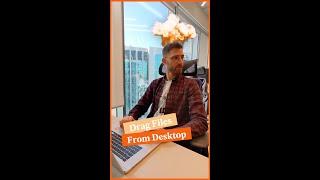
Drag Files to Elementor Directly From Your Desktop! #Shorts
Added 11 Views / 0 Likes👋🏼 Help us improve by answering this short survey: http://elemn.to/survey-time Now you can drag files from your desktop directly to Elementor! Including multiple image files and even a JSON file! 🔔 Subscribe to our channel!🔔 https://www.youtube.com/c/Elementor?sub_confirmation=1 Get Elementor: https://elementor.com Get Elementor Pro: https://elementor.com/pro For more tutorials on this topic: https://elementor.com/academy/ #shorts #elementor #elemento
-
00:50

Experimenting With #Elementor Responsibly! #Shorts
Added 11 Views / 0 Likes👋🏼 Help us improve by answering this short survey: http://elemn.to/survey-time In this short video, we’ll go over the new Elementor Experiments UI. 🔔 Subscribe to our channel!🔔 https://www.youtube.com/c/Elementor?sub_confirmation=1 Get Elementor: https://elementor.com Get Elementor Pro: https://elementor.com/pro For more tutorials on this topic: https://elementor.com/academy/ #shorts #elementor #elementorpro #experiments #experiment #elementorexperime
-
00:59

How to Export & Import Website Designs With Elementor #Shorts
Added 27 Views / 0 Likes👋🏼 Help us improve by answering this short survey: http://elemn.to/survey-time In this short video, we’ll cover how to export and import a full website using Elementor’s Export/Import tools! 🔔 Subscribe to our channel!🔔 https://www.youtube.com/c/Elementor?sub_confirmation=1 Get Elementor: https://elementor.com Get Elementor Pro: https://elementor.com/pro For more tutorials: https://elementor.com/academy/ See Also: Import & Export Elementor Websites ht
-
07:09

Getting Started With WordPress / Lesson 11: Launching Your First WordPress Website
Added 13 Views / 0 LikesOur final lesson will tie up the topics throughout this course. We'll offer a step-by-step break down of how to put your first site together. By the end, you'll have a live site you can design, update and launch to the public.
-
05:21
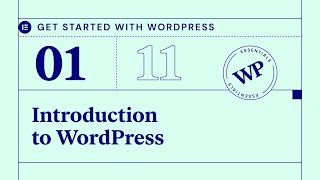
Getting Started With WordPress / Lesson 01: Introduction to WordPress
Added 17 Views / 0 LikesIn this introduction, we'll discuss what WordPress is, what it does and why it exists. We'll also give you the reasons why millions of professionals choose WordPress for their websites all over the globe.
-
01:02

Getting Started With WordPress / Course Summary
Added 14 Views / 0 LikesWelcome to Elementor's Getting Started with WordPress course! This course will teach you about WordPress itself, how to set up a new installation, how local development environments can help your goals, and how to launch your site as a success. By the end of the course, you'll have a development environment, hosting, a domain name, and WordPress up and running as a live site ready to be designed.
-
05:16

Getting Started With WordPress / Lesson 02: Is WordPress Free?
Added 12 Views / 0 LikesThis lesson will cover how WordPress is free, and what that means to you as a web creator. We're going to talk about the GNU General Public License (GPL), and break down the WordPress ecosystem of developers, themes, plugins, and premium services.
-
05:09
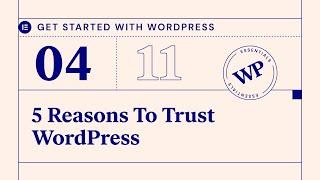
Getting Started with WordPress / Lesson 04 - Five Reasons to Trust WordPress
Added 13 Views / 0 LikesIn this lesson, we're going to discuss the ways in which WordPress offers fundamental security, safety and reliability for web creators. We will also take a look at how WordPress is used by companies (along with examples of both enterprises as well as smaller setups).
-
05:46
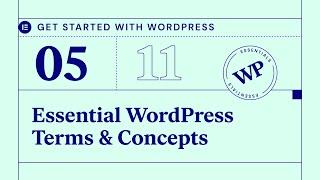
Getting Started With WordPress / Lesson 05: WordPress Terms & Concepts
Added 12 Views / 0 LikesThis is a roundup of crucial terms and concepts in WordPress including what an admin is, what themes are, plugin basics, hosting options, the difference between pages and posts, permalinks, and more. These concepts will be explained in more detail in the following lessons in this course.
-
04:55

Getting Started With WordPress / Lesson 06: Planning Your First WordPress Website
Added 17 Views / 0 LikesIn this lesson, we'll give you more detail on the core elements that make up a WordPress website. You'll learn about key decisions in website planning, along with information on themes, plugins, WordPress itself, local development environments, and more.
-
05:30
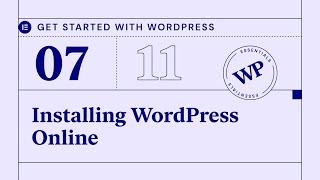
Getting Started With WordPress / Lesson 07: Installing WordPress Online
Added 17 Views / 0 LikesIn this lesson, we'll give you a step-by-step tutorial on how to set up an online WordPress installation. If you are building your site online without using a staging or offline environment, you'll be ready to set up your first page or post by the end of this lesson.
-
06:23
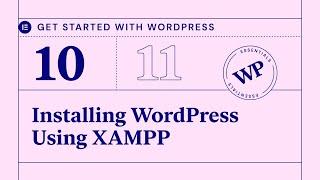
Getting Started With WordPress / Lesson 10: Installing WordPress Using XAMPP
Added 20 Views / 0 LikesThis lesson will look at XAMPP – a stack-based local development tool. We'll cover what it is and what it does, how to install it, and how to set up WordPress within a XAMPP environment.









