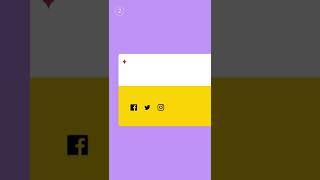Website Builder
-
00:58

Is your site next? | Wix website security
Added 18 Views / 0 LikesWith cyber attacks increasing, do you have the website security you need? Learn more about the enterprise-grade security you get with Wix: https://www.wix.com/website-security Every day, thousands of business owners are left helpless against cyber attacks. It doesn’t have to be you. Every Wix site comes with enterprise-grade security, fully managed by experts. Get built-in site security—from threat prevention to real-time detection and rapid response—
-
00:53

Your brand’s community could be a more powerful sales driver than any paid campaign | #shorts #eComm
Added 30 Views / 0 Likes -
16:29

User Obsessed | Ready for Takeoff by Wix
Added 19 Views / 0 LikesWix’s Vice President of Product, David Schwartz shares how to unlock your business by really getting to know your customers.
-
16:34

Grow Talent | Ready for Takeoff by Wix
Added 20 Views / 0 LikesFrom student programs to mentoring, and attracting the right people, General Manager and Head of Partners, Michal Bignitz, discusses how to recruit and nurture the best people.
-
00:43

In a post-cookies world, your eCommerce site’s content is more important than ever | #shorts #ecomm
Added 30 Views / 0 Likes -
00:25
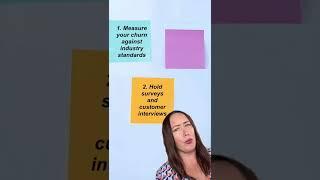
If you’re not measuring churn rates like you do conversion, you’re missing out | #shorts #eComm
Added 25 Views / 0 Likes -
1:01:27

Wix | SEO Webinar: The Power of Keyword Intent for Organic Success
Added 22 Views / 0 LikesLearn from Marcus Tober, Head of Enterprise at Semrush, about how to create effective content for different keyword intents—so you can drive organic traffic. Read the full transcription here: https://www.wix.com/seo/learn/resource/semrush-webinar. In this webinar, you’ll get insights on how to attract the right audience and address their needs at every stage of the customer journey. We’ll discuss the types of keyword intent and how to use them to find
-
03:01

Lesson 7: Reveal Illustrations and Images | Design Your Website with Advanced Features
Added 24 Views / 0 LikesIn this lesson, you'll learn how to create an awesome reveal effect on your Wix website. We'll cover how to add your images in the right way to get the correct effect and set up the scroll effects that will make this magic happen. Timestamps: 00:00 Intro 00:28 Import your images correctly 01:00 Add the first image strip 01:52 Add the second image 02:17 Add the scroll effect 02:54 Outro There’s more where this came from. Watch the full course here: htt
-
03:00

Lesson 8: Create Simultaneous Animations | Design Your Website with Advanced Features
Added 19 Views / 0 LikesIn this lesson, you'll learn how to create multiple animations that all run at the same time. First, you’ll see a creative example of a simultaneous animation and then find out everything you need to know to make your own. Timestamps: 00:00 Intro 00:12 Check out a simultaneous animation 00:37 Add your own simultaneous animation There’s more where this came from. Watch the full course here: https://www.wix.com/learn/online-course/site-building-and-desi
-
06:13

Lesson 9: Use Images for Navigation | Design Your Website with Advanced Features
Added 21 Views / 0 LikesIn this lesson, you'll learn how to add a navigation menu made of images instead of text. We'll cover everything you need to know, from adding a lightbox and gallery, to customizing your content to make this unique menu work. Timestamps: 00:00 Intro 00:11 How navigation by site images works 00:28 Add and edit a lightbox 02:07 Add your content and gallery 03:19 Link your images 03:48 Adjust the settings 05:14 Link the open button 05:40 Preview the ligh
-
05:18

Lesson 1: Understand Web Accessibility | Build Your Accessible Website
Added 26 Views / 0 LikesIn this lesson, you’ll learn what web accessibility is and the benefits of making your website accessible to as many people as possible. We’ll cover the four categories of disability to consider and the three types of limitations you can design for. Timestamps: 00:00 Intro 00:58 Design for every limitation 02:03 Comply with the law 03:41 Choose an accessible template 04:59 Outro There’s more where this came from. Watch the full course here: https://ww
-
10:20
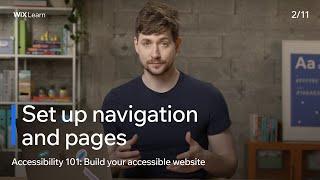
Lesson 2: Set Up Navigation and Pages | Build Your Accessible Website
Added 24 Views / 0 LikesIn this lesson, you'll learn how to build accessible pages and provide enough navigation options on your Wix site. We'll cover how and why to set the correct site language and run through some best practices for making your site’s pages and navigation more accessible. Timestamps: 00:00 Intro 00:15 How assistive technologies interact with site languages 01:15 Add site language and pages 03:16 Set your site’s page titles 04:35 Add navigation options 08:
-
05:28

Lesson 3: Make an Accessible Theme | Build Your Accessible Website
Added 23 Views / 0 LikesIn this lesson, you'll learn how to set up your site’s color and text themes for accessibility on Wix. We'll cover what makes a color or text theme accessible and how to apply a custom accessible theme to your Wix site. Timestamps: 00:00 Intro 00:12 Add a color theme 02:04 Check the color contrast ratio 03:10 Set up a text theme 05:17 Outro There’s more where this came from. Watch the full course here: https://www.wix.com/learn/online-course/site-buil
-
05:23

Lesson 4: Add Content and Heading Tags | Build Your Accessible Website
Added 21 Views / 0 LikesIn this lesson, you'll learn how to structure your site pages and use correct heading tags for your content. We'll cover the differences between visual and HTML structure and how to use paragraph, heading, and blockquote tags to structure your site for accessibility. Timestamps: 00:00 Intro 01:19 Understand heading tags 03:26 Apply heading tags in your Wix Blog 05:05 Outro There’s more where this came from. Watch the full course here: https://www.wix.
-
06:25

Lesson 5: Write for Accessibility | Build Your Accessible Website
Added 23 Views / 0 LikesIn this lesson, you'll learn how to write accessible content for your Wix website. We'll cover how to properly format your text for accessibility and the basics of inclusive writing. Timestamps: 00:00 Intro 00:25 Formatting your content 01:46 Best writing practices There’s more where this came from. Watch the full course here: https://www.wix.com/learn/online-course/site-building-and-design/build-your-accessible-website And check out all of our course
-
08:08
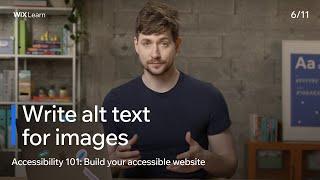
Lesson 6: Write Alt Text for Images | Build Your Accessible Website
Added 23 Views / 0 LikesIn this lesson, you'll learn how to add alt text to your site’s images on Wix. We'll cover the differences between the various kinds of alt text and the best way to write for each one. Timestamps: 00:00 Intro 00:36 Add basic alt text 01:58 Text in images 02:24 Alt text for decorative images 03:05 Write informative alt text 04:03 Functional alt text 05:18 Alt text for complex images 07:14 A few more dos and don’ts There’s more where this came from. Wat
-
05:40

Lesson 7: Add Alternative Media and Animations | Build Your Accessible Website
Added 21 Views / 0 LikesIn this lesson, you'll learn how to add more alternative forms of media to your Wix website. We'll cover a few ways to make your podcasts, videos and live streams more accessible, so you can better serve a wider audience. Timestamps: 00:00 Intro 00:15 Add alternative media 01:53 Use animations accessibly 02:50 Interacting with animations 04:09 Pinning elements 05:30 Outro There’s more where this came from. Watch the full course here: https://www.wix.c
-
03:27
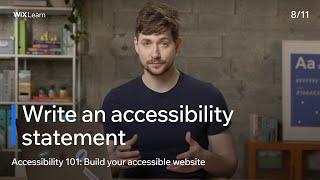
Lesson 8: Write an Accessibility Statement | Build Your Accessible Website
Added 19 Views / 0 LikesIn this lesson, you'll learn how to create an accessibility statement and add it to your Wix website. We'll cover how you can use the W3C accessibility statement generator to tell your users about known issues with your site and what you intend to do about them to help build greater trust between you and your site visitors. Timestamps: 00:00 Intro 00:12 Why you should provide an accessibility statement 00:53 Generate your statement 01:46 Add your acce
-
07:22

Lesson 9: Check Out Advanced Accessibility Options | Build Your Accessible Website
Added 23 Views / 0 LikesIn this lesson, you'll learn how to use some more advanced accessibility features on your Wix site. We'll cover visual indicators, Skip to Main Content, how to change your site’s DOM order, add ARIA labels and use tabindex. Timestamps: 00:00 Intro 00:10 Advanced accessibility options 00:48 Visual Indicators and Skip to Main Content 02:23 Automatic DOM order 04:40 Accessibility Dev Tools 06:09 Accessibility toolbars 07:11 Outro There’s more where this
-
06:25

Lesson 10: Audit Your Website | Build Your Accessible Website
Added 21 Views / 0 LikesIn this lesson, you'll learn how to audit your site’s accessibility with the Wix Accessibility Wizard. We'll cover how you can use the Accessibility Wizard to fix issues with your site’s color contrast, heading structure, alternative text, and much more. Timestamps: 00:00 Intro 00:12 How the Accessibility Wizard works 00:51 Scan your site 04:07 Find and fix issues 06:11 Outro There’s more where this came from. Watch the full course here: https://www.w
-
03:01

Lesson 11: Make Your Mobile Site Accessible | Build Your Accessible Website
Added 26 Views / 0 LikesIn this lesson, you'll learn how to optimize your mobile site for accessibility on Wix. We'll cover how to rearrange your mobile site’s DOM order and some tips on formatting your content for better readability on mobile devices. Timestamps: 00:00 Intro 00:28 Make your mobile site accessible 00:50 Remove unnecessary spaces 01:21 Check for overstuffed content 02:01 Rearrange your mobile site's DOM order 02:36 Outro There’s more where this came from. Wat
-
01:33

Introduction | Get Started with the Content Manager
Added 21 Views / 0 LikesHere is an overview of what we'll be covering in our Wix Content Manager lessons. There’s more where this came from. Watch the full course here: https://www.wix.com/learn/online-course/site-building-and-design/get-started-with-the-content-manager And check out all of our courses and lessons on Wix Learn: https://www.wix.com/learn
-
03:39

Lesson 2: Choose and Install Presets | Get Started with the Content Manager
Added 19 Views / 0 LikesIn this lesson, you’ll learn how to use presets that will grow as your website content grows without affecting your page design. We'll cover how to select and install the preset that’s right for you. Timestamps: 00:00 Intro 00:35 Presets overview 01:21 Choosing a preset 02:07 Setting up your preset There’s more where this came from. Watch the full course here: https://www.wix.com/learn/online-course/site-building-and-design/get-started-with-the-conten
-
08:53

Lesson 3: Add & Remove Dynamic Content | Get Started with the Content Manager
Added 21 Views / 0 LikesIn this lesson, you’ll learn how to display your content effectively using content collections. We'll cover everything you need to know about adding new and existing content to one or more collections. Timestamps: 00:00 Intro 00:19 Creating content collections 01:46 Naming and selecting field types 02:24 Viewing collections 02:57 Adding existing content 03:40 Understanding data sets 04:15 Adding new dynamic content 05:27 Wix user interview There’s mor
-
06:54

Lesson 4: Utilize List and Item Pages | Get Started with the Content Manager
Added 18 Views / 0 LikesIn this lesson, you’ll learn many ways to use dynamic pages to your advantage using list and item pages. We'll cover details about how to display many items from a collection at once, how page elements connect to a data set, and how collection content makes it to your site pages. Timestamps: 00:00 Intro 00:20 Reviewing dynamic pages 01:02 Dynamic list pages 01:27 Repeaters 02:39 Dynamic item pages 03:15 Dynamic page URLs 05:03 Dynamic page URLs and SE
-
02:33

Lesson 5: Display Your Content | Get Started with the Content Manager
Added 19 Views / 0 LikesIn this lesson, you’ll learn how to provide the perfect amount of content on a page that’s intuitive for users to navigate. We'll cover best practices for data setting, how to add a load more button, and paginating. Timestamps: 00:00 Intro 00:35 Number of items to display 01:01 Adding a load more button 01:54 Adding pagination There’s more where this came from. Watch the full course here: https://www.wix.com/learn/online-course/site-building-and-desig
-
02:39

Lesson 6: Filter and Sort Your Content | Get Started with the Content Manager
Added 23 Views / 0 LikesIn this lesson, you’ll learn how to create a manageable and seamless navigation experience for your site visitors. We’ll cover how to filter your content according to what you want your users to see, as well as how to sort your content in a way that is organized for your users. Timestamps: 00:00 Intro 00:27 Filtering content 01:41 Sorting content There’s more where this came from. Watch the full course here: https://www.wix.com/learn/online-course/sit
-
00:40

Conclusion | Get Started with the Content Manager
Added 21 Views / 0 LikesHere are some final thoughts on what to keep in mind as you create dynamic content with the Wix Content Manager. There’s more where this came from. Watch the full course here: https://www.wix.com/learn/online-course/site-building-and-design/get-started-with-the-content-manager And check out all of our courses and lessons on Wix Learn: https://www.wix.com/learn
-
05:40

Lesson 1: Move your business online | Build your fitness business online
Added 23 Views / 0 LikesIn this lesson, you'll learn a few different ideas for creating a hybrid fitness business online. We'll cover some guidelines for sizing up your competition, defining your audience, and fine tuning your messaging in order to attract clients. Timestamps: 00:00 Intro 00:48 Creating a hybrid fitness business 01:57 Conducting a competitor analysis 02:39 Defining your audience 05:00 Generating a name for your business There’s more where this came from. Wat