Website Builder
-
06:08

Jumpstart Your Website: Adding Page Elements
Added 94 Views / 0 LikesIn this video, we are going to show you how easy it is to jumpstart your website. With our Website Builder, you can jumpstart your website by choosing a website template. Once you have chosen your template, you can further fine-tune your website by adding different web page elements such as text, images, web apps (Contact Us Form, Google Maps, Product Catalog, Social Media Share buttons, Photo Gallery, etc.), and much more! https://www.website.com/ St
-
03:27 Popular

Jumpstart Your Website: Adding Pages
Added 101 Views / 0 LikesIn this video, we'll show you how to jumpstart your website by adding and deleting pages with the Website.com site builder. https://www.website.com/ Create your website today with Website.com!
-
12:08

How to Make a Spa Website | Step by Step
Added 76 Views / 0 LikesWe'll walk you how to create a website for your spa or salon with no coding needed! Add your own content and images for a unique, professional, and beautiful website with the Website.com site builder. Start building your free website now! 1. Select template 2. Customize 3. Click "Publish" Your website is LIVE!! Start creating your website with Website.com! http://www.website.com/
-
02:27

Introducing The Right-Click Context Menu
Added 67 Views / 0 LikesJust right-click on an item to bring up a menu for some quick tools, such as delete, change layer, and more. Start building your free website with Website.com! Ready to build your professional website for free? 1. Select template 2. Customize 3. Click "Publish" Your website is LIVE!! Start creating your website with Website.com! http://www.website.com/
-
03:30

How to Add and Edit Images
Added 70 Views / 0 LikesAdd and customize images on your website! Upload your own images, or choose a gorgeous photo from the Website.com stock library. Ready to build your professional website for free? 1. Select template 2. Customize 3. Click "Publish" Your website is LIVE!! Start creating your website with Website.com! http://www.website.com/
-
02:39
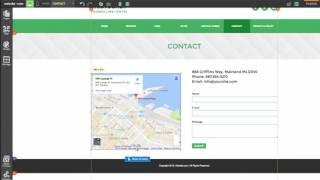
How to Add Google Maps on Your Website
Added 94 Views / 0 LikesAdd and customize the Google Maps app on your website! A great addition to add to your contact page so that visitors can easily find you. Ready to build your professional website for free? 1. Select template 2. Customize 3. Click "Publish" Your website is LIVE!! Start creating your website with Website.com! http://www.website.com/
-
04:57 Popular

How to Add Shapes on Your Website
Added 103 Views / 0 LikesShapes can help to highlight content, or just jazz up the look of your website! Watch this tutorial to see how to incorporate shapes on your website. Ready to build your professional website- for free? 1. Select template 2. Customize 3. Click "Publish" Your website is LIVE!! Start creating your website with Website.com! http://www.website.com/
-
03:15

How to Add and Customize the Social Media Link Bar
Added 91 Views / 0 LikesAdd a social media link bar to include links to all of your top social media channels right on your website! http://www.website.com/ Start creating your website FOR FREE with Website.com!
-
02:50 Popular

How to Integrate MailChimp Into Your Website
Added 102 Views / 0 LikesUsing MailChimp is a great way to send beautiful marketing emails to connect with your videos! Watch to see how to add the MailChimp app right onto your website. http://www.website.com/
-
02:14

How to Undo or Redo in the Website.com Site Builder
Added 73 Views / 0 LikesEasily undo or redo a step as you build your website with the Website.com site builder! Get ready to build your professional website- for free! 1. Select template 2. Customize 3. Click "Publish" Your website is LIVE!! Start creating your website with Website.com! http://www.website.com/
-
02:44

Image Strips and Parallax Scrolling
Added 81 Views / 0 LikesIncorporate image strips in your web design to create a dynamic background. You can enable parallax scrolling to add one of the top web trends right into your website. Build your free website in 3 easy steps: 1. Select template 2. Customize 3. Click "Publish" Your website is LIVE!! Start creating your website with Website.com! http://www.website.com/
-
03:38

How to Add Icons to Your Website
Added 67 Views / 0 LikesIcons are a great way to throw together a quick logo, add a bit of fun to your design, or draw attention to an area of your website! Choose an icon from the Website.com site builder and customize it to match your website. Build your website for free! 1. Select a template 2. Customize 3. Click "Publish" Your website is LIVE! Start creating your website with Website.com! http://www.website.com/
-
03:46

How to Create a Product Catalog
Added 81 Views / 0 LikesLearn how to create a product catalog and get ready to sell your products online! Build your free website with Website.com! 1. Select a template 2. Customize 3. Click "Publish" Your website is LIVE! Start creating your website with Website.com! http://www.website.com/
-
03:54 Popular
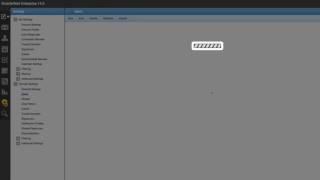
How to Create a Domain Email Account
Added 112 Views / 0 LikesLearn how to create personalized, domain email accounts with Website.com! Professional domain email addresses can give your business more credibility and is an essential for your professionalism. Build a website with NO coding needed: 1. Select a template 2. Customize 3. Click "Publish" Your website is LIVE! Start creating your website with Website.com! http://www.website.com/
-
03:53

How To Customize Your Site Menu
Added 92 Views / 0 LikesCustomize the style and order of your menu to match your website layout! Remember, the menu is a key way for users to navigate through your website. Ready to build your free website? 1. Select a template 2. Customize 3. Click "Publish" Your website is LIVE! Start creating your website with Website.com! http://www.website.com/
-
03:55

How to Add a Button
Added 88 Views / 0 LikesA button on your website can link to other pages on your site, across the web, or to a file to be downloaded. Follow along to see how to add and customize a button on your website! Build your FREE website with Website.com! 1. Select a template 2. Customize 3. Click "Publish" Your website is LIVE! Start creating your website with Website.com! http://www.website.com/
-
03:44

How to Create a Grid Gallery
Added 76 Views / 0 LikesGrids display your images in neat columns and rows. Images will be displayed in uniform sizes. Pro-tip: Grids allow for pagination, which is perfect if you have many pictures you want to display. Ideal for an interior design portfolio, artwork showcase, or any one-pager website. Ready to build your website with Website.com? 1. Select a template 2. Customize 3. Click "Publish" Your website is LIVE! Start creating your website with Website.com! http://w
-
03:17

How to Create a Masonry Gallery
Added 94 Views / 0 LikesA Masonry Image Gallery displays a series of photos in an optimal position based on available the vertical space. The gallery is laid out just like a mason would fit stones in a wall. In this video, we show you how to create a masonry image gallery! Build your website in 3 easy steps: 1. Select template 2. Customize 3. Click "Publish" Your website is LIVE! Start creating your website with Website.com! http://www.website.com/ Note that this tutorial is
-
02:16

Panel Box Overview
Added 87 Views / 0 LikesThe panel box makes customizing your website items a breeze with the Website.com site builder. Start creating your website with Website.com! http://www.website.com/ Note: this overview is for the latest version of the Website.com panel box. Watch an overview for the previous version here: https://www.youtube.com/watch?v=D-Anue_GEWc
-
02:26 Popular
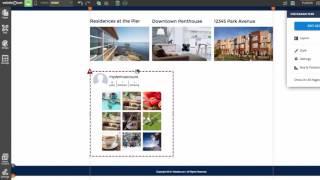
Instagram Feed
Added 109 Views / 0 LikesDisplay your photos from your Instagram account with the Instagram Feed. We'll show you how to add the feed to your website, connect your Instagram account, and customize the feed style. Build your website in 3 easy steps: 1. Select template 2. Customize it with your content 3. Click "Publish" Your website is LIVE!! Start creating your website with Website.com! http://www.website.com/
-
02:07

LinkedIn Business Card
Added 88 Views / 0 LikesAdd a LinkedIn Business Card to share your LinkedIn business details, which is a great addition to a portfolio or professional website. We'll show you how to add the Business Card, connect your LinkedIn account, and customize the style. Build your website in 3 easy steps: 1. Select template 2. Customize it with your content 3. Click "Publish" Your website is LIVE!! Start creating your website with Website.com! http://www.website.com/
-
02:14

SetMore Scheduler
Added 86 Views / 0 LikesAllow users to book appointments right on your website! Perfect for a website for a spa, dance studio, and much more. We'll show you how to add the appointment booking app, link it to your (free) SetMore account, and customize the styling options. Build your website in 3 easy steps: 1. Select template 2. Customize it with your content 3. Click "Publish" Your website is LIVE!! Start creating your website with Website.com! http://www.website.com/
-
02:07

Skype Button
Added 79 Views / 0 LikesLearn how to add a Skype Contact Button on your Website.com website to allow users to call or chat with you easily. We'll show you how to add the Skype Button, connect your Skype account, and customize the settings. Build your website in 3 easy steps: 1. Select template 2. Customize it with your content 3. Click "Publish" Your website is LIVE!! Start creating your website with Website.com! http://www.website.com/
-
02:17

SoundCloud Player
Added 97 Views / 0 LikesIn this video, we'll show you how to add a SoundCloud player to your website, so that you can share playlists and tracks from your SoundCloud account. Learn how to add the app, input a SoundCloud embed code, and customize the styling. Build your website in 3 easy steps: 1. Select template 2. Customize it with your content 3. Click "Publish" Your website is LIVE!! Start creating your website with Website.com! http://www.website.com/
-
13:15

How to Make a Contractor Website Step by Step
Added 82 Views / 0 LikesWe'll take you through how to create a contractor website with no coding experience needed! Add your own content, images, and video. We'll also show you how to make a mobile version of your site. You need a website. You need Website.com https://www.website.com/website-templates/business-organizations/contractor/
-
14:25

How to Make a Landscaping Website Step by Step
Added 86 Views / 0 LikesWe'll take you through how to create a website for your landscaping service firm with no coding experience needed! Add your own content, images, and video. We'll also show you how to make a mobile version of your site. You need a website. You need Website.com http://landscaping.website.com/
-
14:01

How to Make a Home Inspection Website Step by Step
Added 58 Views / 0 LikesWe'll take you through how to create a website for your home inspections service firm with no coding experience needed! Add your own content, images, and video. We'll also show you how to make a mobile version of your site. You need a website. You need Website.com http://homeinspection.website.com/
-
12:39

How to Make a Law Firm Website Step by Step
Added 78 Views / 0 LikesWe'll take you through how to create a website for your law firm with no coding experience needed! Add your own content, images, and video. We'll also show you how to make a mobile version of your site. You need a website. You need Website.com http://lawyer.website.com/
-
01:31

Wix Reviews - Shannon Leahy, Event Planner
Added 78 Views / 0 LikesShannon discovered Wix through an article about easy-to-use templates and decided to use it for her event procuction company’s high-end weddings and parties. She’s been so happy with Wix that she also created Wix websites for companies she works with and her clients, so they could share their events with the world. Shannon Leahy of www.shannonleahy.com talks about her us of Wix.com. Transcript: My name is Shannon Leahy and my company is called Shannon
-
00:31

Wix Presents: User Stories
Added 74 Views / 0 LikesHear what Wix users have to say about their experiences with creating a site on Wix and managing their online business. Learn how they created beautiful websites for free and got their business online. Whether you're an artist, musician, small business owner, photographer, or looking for a website to announce your engagement - Wix has something for you. Make an awesome first impression - with no technical skills required. Wix believes that everyone de









