Wordpress
-
03:44

How to Open External Links in a New Window in WordPress
Added 75 Views / 0 LikesIn WordPress every time an author wants to add a link in a post, they have the option of selecting "open link in new window". Although doing it manually is an option, wouldn't it be nice to do this automatically. In this video we will show you how to open external links in a new window in WordPress (both manually and automatically) If you liked this video, then please Like and consider subscribing to our channel for more WordPress videos. Text version
-
01:20

How to Schedule Your Posts in WordPress
Added 91 Views / 0 LikesEver wondered how popular bloggers publish their posts so consistently? Do they wake up at 3 a.m or do they not have a life? In this video, we will show you how to schedule your posts in WordPress, so you can take a vacation and a good night sleep while having a consistent publishing schedule. If you liked this video, then please Like and consider subscribing to our channel for more WordPress videos. Text version of this tutorial: http://www.wpbeginne
-
01:06 Popular

How to Turn Off Comment Notifications in WordPress
Added 103 Views / 0 LikesHave you received an email from WordPress about a comment notification? While these emails are exciting in the beginning, it can become really annoying if you get a lot of comments. In this video, we will show you how to disable comment notifications in WordPress. If you liked this video, then please Like and consider subscribing to our channel for more WordPress videos. Text version of this tutorial: http://www.wpbeginner.com/beginners-guide/how-to-t
-
01:40

How to Change Your Password in WordPress
Added 99 Views / 0 LikesWant to learn how to change your WordPress password? Then this video is for you. If you liked this video, then please Like and consider subscribing to our channel for more WordPress videos. Text version of this tutorial: http://www.wpbeginner.com/beginners-guide/how-to-change-your-password-in-wordpress/ Follow us on Twitter: http://twitter.com/wpbeginner Checkout our website for more WordPress Tutorials http://www.wpbeginner.com/ Summary of this Tutor
-
02:44
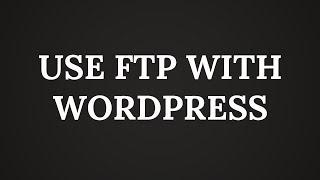
How to use FTP to upload files to WordPress for Beginners
Added 85 Views / 0 LikesFile Transfer Protocol (FTP) is a fast and simple way to transfer files from one computer to another over the internet. In this video, we will show you how to use FTP to upload a plugin in WordPress as well as how to change file permissions using FTP. If you liked this video, then please Like and consider subscribing to our channel for more WordPress videos. Text version of this tutorial: http://www.wpbeginner.com/beginners-guide/how-to-use-ftp-to-upl
-
05:18

How to Create Compact Archives in WordPress
Added 84 Views / 0 LikesAfter a few years of blogging, you will see how a WordPress archive can quickly get out of hand. In this video, we show you how to create compact archives in WordPress which looks pretty and is user friendly. If you liked this video, then please Like and consider subscribing to our channel for more WordPress videos. Text version of this tutorial: http://www.wpbeginner.com/plugins/how-to-create-compact-archives-in-wordpress/ Follow us on Twitter: http:
-
05:45 Popular

How to Install a WordPress Plugin for Beginners (Step by Step Guide)
Added 101 Views / 0 LikesDo you want to install a plugin in WordPress? Well there are 3 ways to install a WordPress plugin. In this video, we will show you how to install a plugin in WordPress by using the search feature, upload feature, and through FTP. If you liked this video, then please Like and consider subscribing to our channel for more WordPress videos. Text version of this tutorial: http://www.wpbeginner.com/beginners-guide/step-by-step-guide-to-install-a-wordpress-p
-
03:15 Popular

How to Remove Numbers from WordPress URLs
Added 101 Views / 0 LikesDid you ever encountered numbers like -2 or ?p=123 in your WordPress URLs? In this video, we will show you how to remove numbers from WordPress URLs. If you liked this video, then please Like and consider subscribing to our channel for more WordPress videos. Text version of this tutorial: http://www.wpbeginner.com/beginners-guide/how-to-remove-numbers-from-wordpress-urls/ Follow us on Twitter: http://twitter.com/wpbeginner Checkout our website for mor
-
02:19
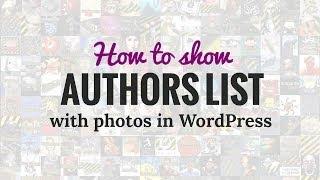
How to Show an Authors List with Photos in WordPress
Added 84 Views / 0 LikesHave you been wanting to highlight your blog authors by showing a list with their photos? In this video, we will show you how to show an authors list with photos in WordPress. If you liked this video, then please Like and consider subscribing to our channel for more WordPress videos. Text version of this tutorial: http://www.wpbeginner.com/plugins/show-authors-list-photos-wordpress/ Follow us on Twitter: http://twitter.com/wpbeginner Checkout our webs
-
02:52 Popular

How to Add Google Search in a WordPress Site
Added 105 Views / 0 LikesAs you may have discovered, in spite of its great performance as a blogging platform, WordPress falls short in the ability to search. In this video, we will show you how to to add Google search to your site in WordPress. If you liked this video, then please Like and consider subscribing to our channel for more WordPress videos. Text version of this tutorial: http://www.wpbeginner.com/wp-tutorials/how-to-add-google-search-in-a-wordpress-site/ Follow us
-
01:14

How to Change the Number of Posts Displayed on your WordPress Site
Added 99 Views / 0 LikesHave you ever wanted to change the number of posts displayed on your blog page? By default blog archive pages show a maximum of 10 posts per page, but that can be changed. In this video, we will show you how to change the number of posts displayed on your WordPress blog page. If you liked this video, then please Like and consider subscribing to our channel for more WordPress videos. Text version of this tutorial: http://www.wpbeginner.com/beginners-gu
-
03:50
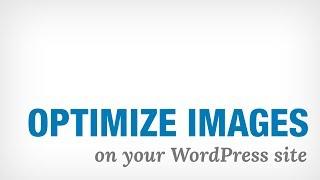
How to Save Images Optimized for WordPress
Added 86 Views / 0 LikesHave you been saving images incorrectly? Most beginners don't know how to save images for optimum website speed. In this video, we will show you how to save images optimized for WordPress. If you liked this video, then please Like and consider subscribing to our channel for more WordPress videos. Text version of this tutorial: http://www.wpbeginner.com/beginners-guide/speed-wordpress-save-images-optimized-web/ Follow us on Twitter: http://twitter.com/
-
01:43

How to Install WordPress Plugins and Themes from Github
Added 91 Views / 0 LikesGitHub is a project hosting service used by many open source projects and developers. As a WordPress user, sometimes you may come across plugins or themes hosted on GitHub, but it may be difficult for a new user to figure out how to download from GitHub. In this video, we will show you how to install WordPress plugins or themes from GitHub. If you liked this video, then please Like and consider subscribing to our channel for more WordPress videos. Tex
-
01:35

How to Import and Export Widget Settings in WordPress
Added 87 Views / 0 LikesSometimes when moving WordPress sites, you may need to save and reuse settings from one WordPress installation to another.In this video, we will teach you how to Import or export your widget settings in WordPress. If you liked this video, then please Like and consider subscribing to our channel for more WordPress videos. Text version of this tutorial: http://www.wpbeginner.com/plugins/how-to-importexport-widget-settings-in-wordpress/ Follow us on Twit
-
02:25
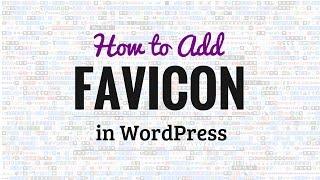
How to Add a Favicon to Your WordPress Blog
Added 78 Views / 0 LikesThat tiny image that appears next to your website title in the browser is called a favicon. It helps build brand recognition and trust among your audience. In this video, we will show you how to add a favicon to your WordPress blog. If you liked this video, then please Like and consider subscribing to our channel for more WordPress videos. Text version of this tutorial: http://www.wpbeginner.com/wp-tutorials/how-to-add-a-favicon-to-your-wordpress-blog
-
01:46
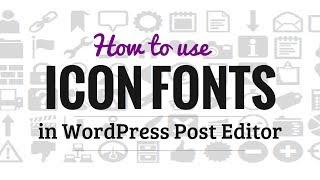
How to Use Icon Fonts in WordPress Post Editor
Added 94 Views / 0 LikesIcon fonts are vector icons used as fonts and are popular among web designers because they look prettier than bitmap images. They can be resized without losing quality and styled using CSS this is why many WordPress themes use icon fonts. In this video, we will show you how to use icon fonts in WordPress post editor. If you liked this video, then please Like and consider subscribing to our channel for more WordPress videos. Text version of this tutori
-
01:15

How to Paginate Comments in WordPress
Added 76 Views / 0 LikesHave you noticed that pages with many comments load slower than ones with very few? To solve this issue you want to paginate these comments. In this video, we will show you how to paginate comments in WordPress. If you liked this video, then please Like and consider subscribing to our channel for more WordPress videos. Text version of this tutorial: http://www.wpbeginner.com/wp-tutorials/how-to-paginate-comments-in-wordpress/ Follow us on Twitter: htt
-
02:14

How to Bulk Install Your Favorite Plugins in WordPress
Added 83 Views / 0 LikesDo you have multiple WordPress plugins that you use on all of your WordPress sites? Before you had to manually install the plugins individually for every site that you setup. In this video, we will show you how to bulk install your favorite plugins in WordPress. If you liked this video, then please Like and consider subscribing to our channel for more WordPress videos. Text version of this tutorial: http://www.wpbeginner.com/plugins/how-to-bulk-instal
-
01:35 Popular
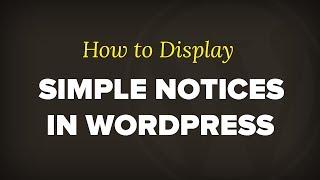
How to Display Simple Notices in WordPress
Added 101 Views / 0 LikesYou may have noticed that some popular sites show notices to their users on the front-end. These notices can be used to make important announcements or even greet new users. In this video, we will show you how to display simple notices in WordPress. If you liked this video, then please Like and consider subscribing to our channel for more WordPress videos. Text version of this tutorial: http://www.wpbeginner.com/plugins/how-to-display-simple-notices-i
-
02:34

How to Add a Help Resource Section in WordPress Admin
Added 76 Views / 0 LikesAre you someone in charge of a WordPress site with multiple authors? You probably understand what it feels like explaining something repeatedly to clients or users. Providing help resources and documentation helps alleviate this. In this video, we will show you how to add a help resource section on WordPress Admin. If you liked this video, then please Like and consider subscribing to our channel for more WordPress videos. Text version of this tutorial
-
01:47

How to Manage Content Progress on Multi Author WordPress Blogs
Added 90 Views / 0 LikesManaging a multi author blog can be difficult. If you want a quick and easy way to help organize post information then you should use Content Progress. In this video, we will show you how to manage content progress on multi author blogs. If you liked this video, then please Like and consider subscribing to our channel for more WordPress videos. Text version of this tutorial: http://www.wpbeginner.com/plugins/manage-content-progress-multiauthor-wordpre
-
01:18
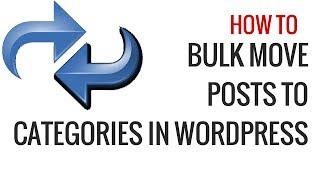
How to Bulk Move Posts to Categories and Tags in WordPress
Added 82 Views / 0 LikesWordPress beginners often get confused about categories and tags and how to use them. When you decide to sort them out later it can be a daunting task to fix large amounts of them. In this video, we will show you how to bulk move posts to categories and tags in WordPress. If you liked this video, then please Like and consider subscribing to our channel for more WordPress videos. Text version of this tutorial: http://www.wpbeginner.com/plugins/how-to-b
-
01:33
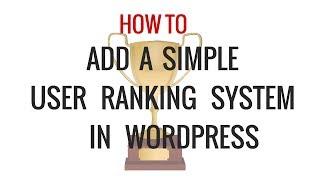
How to Add a Simple User Ranking System for WordPress Comments
Added 82 Views / 0 LikesDo you want to increase user engagement on your site? Gamification has been a proven method to boost engagement. In this video, we will show you how to add a simple user ranking system for WordPress comments. If you liked this video, then please Like and consider subscribing to our channel for more WordPress videos. Text version of this tutorial: http://www.wpbeginner.com/plugins/how-to-add-a-simple-user-ranking-system-for-wordpress-comments/ Follow u
-
03:10

How to Embed Bing Maps in WordPress
Added 93 Views / 0 LikesWhile we have previously covered how to add Google Maps in WordPress but, some people may prefer using a different Map. One such map being Bing maps. In this video we will show you how to embed Bing maps in WordPress. If you liked this video, then please Like and consider subscribing to our channel for more WordPress videos. Text version of this tutorial: http://www.wpbeginner.com/wp-tutorials/how-to-embed-bing-maps-in-wordpress/ Follow us on Twitter:
-
01:31

How to Add a Stripe Donate Button in WordPress
Added 95 Views / 0 LikesStripe is a platform similar to PayPal that is slowly growing in popularity. Instead of worrying about majorly editing your theme or coding we want to show you a simpler way. In this video we will show you how to add a Stripe donate button to your WordPress blog. If you liked this video, then please Like and consider subscribing to our channel for more WordPress videos. Text version of this tutorial: http://www.wpbeginner.com/plugins/how-to-add-stripe
-
01:34
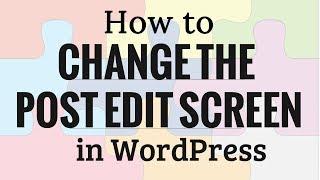
How to Rearrange the Post Edit Screen in WordPress
Added 75 Views / 0 LikesAfter using WordPress for a while you may notice some areas of the post edit screen you almost never use. Some areas you may use a massive amount but they are placed awkwardly. In this video we will show you how to rearrange the post edit screen in WordPress. If you liked this video, then please Like and consider subscribing to our channel for more WordPress videos. Text version of this tutorial: http://www.wpbeginner.com/beginners-guide/how-to-rearra
-
02:54
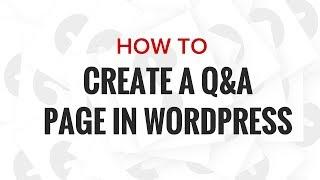
How to Create A Question and Answers Site in WordPress
Added 87 Views / 0 LikesOnline question and answer communities are great places for users to ask questions and receive answers. Some people may want to have an entire site dedicated to questions and answers or simply want a section of their site. In this video, we will show you how to create a question and answer section on your site. If you liked this video, then please Like and consider subscribing to our channel for more WordPress videos. Text version of this tutorial: ht
-
01:44

How to Add a Subtitle to Posts and Pages in WordPress
Added 93 Views / 0 LikesSome times you may feel your posts and pages need a subtitle. In this video, we will show you how to add a subtitle to posts and pages. If you liked this video, then please Like and consider subscribing to our channel for more WordPress videos. Text version of this tutorial: http://www.wpbeginner.com/plugins/how-to-add-subtitle-for-posts-and-pages-in-wordpress/ Follow us on Twitter: http://twitter.com/wpbeginner Checkout our website for more WordPress
-
01:59

How to Add Buttons in WordPress Without Using Shortcodes
Added 84 Views / 0 LikesMost people are not experts with HTML and CSS which is why plugins are so useful. While other plugins require you to use and configure shortcodes there can be a simpler way. In this video, we will show you how to add buttons in WordPress without using shortcodes. If you liked this video, then please Like and consider subscribing to our channel for more WordPress videos. Text version of this tutorial: http://www.wpbeginner.com/plugins/how-to-add-button
-
05:47 Popular

Setting Up A Local Server Environment in Linux
Added 108 Views / 0 LikesThis video shows how you can set up a local server environment in linux. This is mostly used by developers. In our case it will be used to install wordpress locally in a tutorial that we have written at our site http://www.wpbeginner.com









