Wordpress
-
01:21 Popular

How to Add Additional User Profile Fields in WordPress Registration
Added 107 Views / 0 LikesWordPress has a great user management system due to your ability to to extend the functionality. Most sites where you wonder how they have such a great user profile page they are usually adding more user profile fields to collect data. In this video, we will show you how to add additional user profile fields in WordPress registration. If you liked this video, then please Like and consider subscribing to our channel for more WordPress videos. Text vers
-
01:02
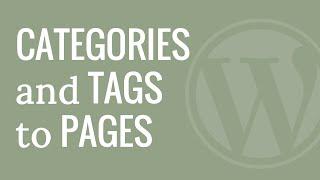
How to Add Categories and Tags for WordPress Pages
Added 95 Views / 0 LikesCategories and tags are helpful for sorting your content to make it easier for a user to find. By default pages are not allowed to have a categories or tag attached to them. In this video, we will show you how to add categories and tags for WordPress pages. If you liked this video, then please Like and consider subscribing to our channel for more WordPress videos. Text version of this tutorial: http://www.wpbeginner.com/plugins/how-to-add-categories-a
-
01:33
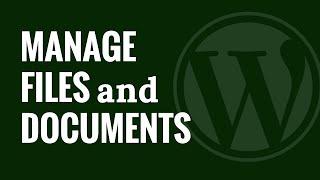
How to Use WordPress for Document Management or File Management
Added 91 Views / 0 LikesWordPress is a powerful CMS toll that people are using in their own unique ways. One of these ways is to make WordPress handle document managing. In this video, we will show you how to use WordPress for document management or file management. If you liked this video, then please Like and consider subscribing to our channel for more WordPress videos. Text version of this tutorial: http://www.wpbeginner.com/plugins/how-to-use-wordpress-for-document-mana
-
01:42

How to Schedule WordPress Posts for Social Media with BufferApp
Added 91 Views / 0 LikesSocial media is a important source of traffic for any website. It can however be time consuming to send out announcements over every social media outlet. In this video, we will show you how to schedule WordPress posts for social media with BufferApp If you liked this video, then please Like and consider subscribing to our channel for more WordPress videos. Text version of this tutorial: http://www.wpbeginner.com/plugins/how-to-schedule-wordpress-posts
-
01:21

How to Add Google Translate in WordPress
Added 78 Views / 0 LikesThere are thousands of possible languages out in the world that your readers could be reading in. Sometimes there is a need to translate your site for your audience in a specific region. In this video, we will show you how to add Google Translate in WordPress. If you liked this video, then please Like and consider subscribing to our channel for more WordPress videos. Text version of this tutorial: http://www.wpbeginner.com/plugins/how-to-add-google-tr
-
02:49 Popular

How to Create Custom Post Types in WordPress
Added 107 Views / 0 LikesMost users think WordPress is simply used as a blogging platform but, the system has evolved over the past years. By default pages and posts are the main content types however, you can create as many custom content types as you like called Custom Post Types. In this video, we will show you how to create custom post types in WordPress. If you liked this video, then please Like and consider subscribing to our channel for more WordPress videos. Text vers
-
00:57

How to Easily Hide Widget Title in WordPress
Added 72 Views / 0 LikesWidgets are useful tools for beginner level WordPress users to drag and drop items into different widget areas.These plugins are great for creating layouts for your site the problem is if you do not want to show the title on your site. In this video, we will show you how to easily hide widget titles in WordPress. If you liked this video, then please Like and consider subscribing to our channel for more WordPress videos. Text version of this tutorial:
-
01:19 Popular

How to Restrict WordPress Site Access by IP or Logged In Users
Added 101 Views / 0 LikesWhen you are ready to publish a new product and want to promote it with a website. You may not be ready to make it public so you can test it for errors first. In this video, we will show you how to restrict WordPress site access by IP or logged in users. If you liked this video, then please Like and consider subscribing to our channel for more WordPress videos. Text version of this tutorial: http://www.wpbeginner.com/plugins/how-to-restrict-wordpress-
-
02:16

How to Tag Images in WordPress with WordPress Media Tagger
Added 59 Views / 0 LikesWordPress has great media handling features for most blogs. If you are running a photography site then you will most likely need a better way to organize your media files. In this video, we will show you how to tag images in WordPress with WordPress media tagger. If you liked this video, then please Like and consider subscribing to our channel for more WordPress videos. Text version of this tutorial: http://www.wpbeginner.com/plugins/how-to-tag-images
-
10:54

How To Move WordPress from Local Server to Live Site
Added 93 Views / 0 LikesVery detailed video that shows you how to transfer wordpress form a local server to a live site.
-
03:18
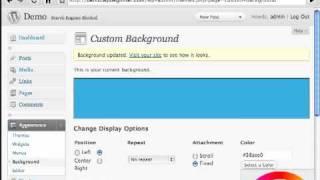
How to add Custom Background in WordPress 3.0
Added 72 Views / 0 LikesIn this video, we will show you how you can enable Custom Background in WordPress themes for WordPress 3.0.
-
07:42

How to Add Post Thumbnails in WordPress
Added 97 Views / 0 LikesIn this video, we will show you how you can utilize the new feature added in WordPress 2.9 to add post thumbnails easier than before.
-
03:32

How to Add Custom Header Images in WordPress 3.0
Added 88 Views / 0 LikesOne of the note-worthy upgrade in WordPress 3.0 is the Custom Header Images. Learn how you can add them with this video. For the codes see this link: http://www.wpbeginner.com/wp-themes/how-to-enable-custom-header-images-panel-in-wordpress-3-0/
-
03:23

How to Sell Your WordPress Blog at Flippa
Added 78 Views / 0 LikesSyed Balkhi from WPBeginner interviews Matt Mickiewicz, Co-Founder of Flippa.com, Sitepoint.com, and 99designs.com for his tips on selling blogs on Flippa.
-
02:55
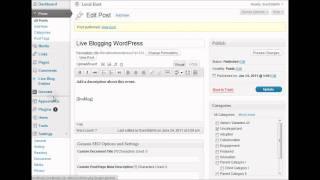
How to Live Blog in WordPress
Added 69 Views / 0 LikesStep by Step guide to live blogging in WordPress using your own WordPress theme. The plugin in the video is called Live Blogging which can be downloaded from WordPress plugin repository - http://wordpress.org/extend/plugins/live-blogging/
-
02:44

How to add Custom Write Panels in WordPress Post Screen
Added 68 Views / 0 LikesVideo screencast of how you can add custom meta boxes on WordPress posts screens with a plugin called More Fields. It does not require any coding knowledge. If you want to learn more about WordPress Custom fields then check out our Custom Fields 101 article. http://www.wpbeginner.com/wp-tutorials/wordpress-custom-fields-101-tips-tricks-and-hacks/
-
05:50
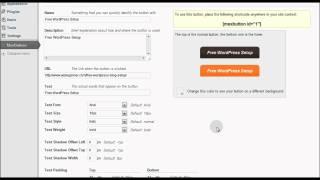
Create Beautiful Call-to-Action Buttons in WordPress with MaxButtons
Added 96 Views / 0 LikesThis is a screencast of a WordPress plugin called MaxButtons which lets you create beautiful CSS3 Call-to-Action buttons from the WordPress backend. http://www.wpbeginner.com/plugins/create-beautiful-call-to-action-buttons-in-wordpress-with-maxbuttons/
-
03:35

How to use FTP to upload files to WordPress for Beginners
Added 92 Views / 0 LikesStep by step guide that shows WordPress users how to use FTP to upload files to WordPress and change CHMOD permissions. http://www.wpbeginner.com/beginners-guide/how-to-use-ftp-to-upload-files-to-wordpress/
-
13:04 Popular

How to Create and Use Custom Post Types in WordPress
Added 101 Views / 0 LikesStep by step guide that walks you through creating and utilizing custom post types in WordPress 3.0.
-
10:05

Pippity - WordPress Popup Plugin that will knock your socks off
Added 95 Views / 0 LikesI no longer recommend Pippity because it was buggy and several users reported that they had bad support. Now I recommend a product that I created called OptinMonster. See this video: http://www.youtube.com/watch?v=qzOOy1tWBCg
-
03:06

Hands on with Headway Grid System
Added 91 Views / 0 LikesHeadway 3.0 Beta is super exciting news for WordPress beginners because it lets you create custom WordPress themes using drag drop interface.
-
00:34

Chris Ducker pimping out WPBeginner
Added 92 Views / 0 LikesChris Ducker is wearing WPBeginner T-Shirt "Baby Food for Your Blog" at BlogWorld Expo. Thanks Chris.
-
01:38

How to Add a Floating Social Share Bar in WordPress
Added 84 Views / 0 LikesStep by step guide on how to add a floating horizontal social share bar in WordPress by using the floating social bar plugin. http://www.wpbeginner.com/floating-social-bar/ Floating social bar is the best social media plugin for WordPress that allows you to maximize your social media visibility without impacting your site speed. This an extremely light-weight plugin that allows you to add social media buttons to WordPress without slowing down your sit
-
04:27
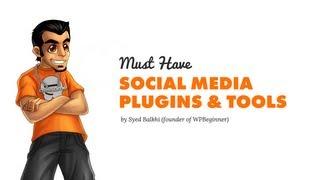
7 Must Have Social Media Plugins and Tools for Bloggers
Added 97 Views / 0 LikesLooking for the best social media plugin and tools for bloggers? Here are the 7 Must Have Social Media Plugins and Tools that I use for all of my blogs. Text Article: http://www.wpbeginner.com/showcase/7-must-have-social-media-plugins-and-tools-for-bloggers/ Below are the links for each plugin: 1. Floating Social Share Bar plugin for WordPress http://www.wpbeginner.com/floating-social-bar/ 2. HootSuite http://hootsuite.com/ 3. Buffer http://bufferapp.
-
08:42

How to Create a WordPress Popup and Get More Email Subscribers using OptinMonster
Added 96 Views / 0 LikesIn this video, I will show you how we organically increased our email subscribers by 600% in less than a month by using OptinMonster - WordPress popup and lead generation plugin. See Full Case Study: http://www.wpbeginner.com/wp-tutorials/increased-email-subscribers-600-optinmonster/ We went from getting 70-80 new subscribers per day to getting 445-470 new subscribers per day by making a small change in our website that took less than 10 minutes. Opti
-
01:21 Popular
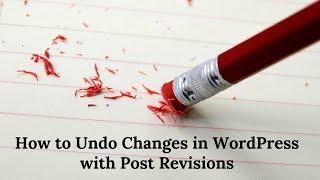
How to Undo Changes in WordPress using Post Revisions
Added 114 Views / 0 LikesWordPress has built-in capability which allows you to undo changes and go back to an earlier version of a post. This feature is called Post Revisions or simply Revisions. When writing articles, we all make mistakes. Sometimes don't you wish you hadn't deleted what you wrote earlier. Revisions allow you to go back in time and start from an earlier point. In this video, I will show you how to undo changes in WordPress with post revisions. Follow WPBegin
-
02:43

How to Allow Users to Edit their Comments in WordPress
Added 84 Views / 0 LikesHow many times you have felt the need to edit a comment you just left on a site? Maybe you want to correct a spelling or grammar error, or maybe you just regret saying something silly. Most sites do not allow users to edit their comments because they don't know how to. In this video, we will show you how to allow users to edit their comments in WordPress for a short period of time. If you liked this video, then please Like it and consider subscribing
-
01:15
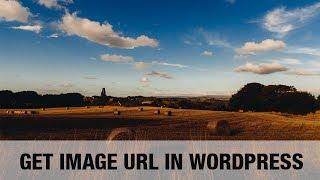
How to Get the URL of Images You Upload in WordPress
Added 91 Views / 0 LikesOften you may find a need to grab the URL of images you upload in WordPress. It might be because you want to share the link on your social networks or embed it in your sidebar. In this video, we will show you how to get the URL of Images you upload in WordPress. If you liked this video, then please Like it and consider subscribing to our channel for more WordPress videos. Text version of this tutorial: http://www.wpbeginner.com/beginners-guide/how-to-
-
02:17

How to Embed Actual Tweets in WordPress Blog Posts
Added 94 Views / 0 LikesAs a blogger, do you get an urge to quote a tweet from somebody in your blog post? We know we do. In this video, we will show you how to embed tweets in WordPress blog posts. If you liked this video, then please Like it and consider subscribing to our channel for more WordPress videos. Text version of this tutorial: http://www.wpbeginner.com/plugins/how-to-embed-actual-tweets-in-wordpress-blog-posts/ Follow us on Twitter: http://twitter.com/wpbeginner
-
04:38

How to Expire WordPress Posts after a Specific Date
Added 85 Views / 0 LikesThere are always times when you are running a time sensitive deal on your site that you want to expire. Often those posts live in a category like News or Contests, but there are times when you don't want that. What if there was a way to get rid of the post entirely? In this video, we will show you how to expire posts after specific date in WordPress. If you liked this video, then please Like and consider subscribing to our channel for more WordPress v









