Wordpress
-
04:05

Get a FREE Dog Breeder Layout Pack for Divi
Added 17 Views / 0 LikesVisit Blog Post: https://www.elegantthemes.com/blog/divi-resources/get-a-free-dog-breeder-layout-pack-for-divi Hey Divi Nation! Thanks for joining us for the next installment of our weekly Divi Design Initiative; where each week, we give away a brand new, free Divi Layout Pack from our design team to you. For this week, our design team has created a brand new Pottery Studio Layout Pack. This Dog Breeder Layout Pack has all the design ingredients neede
-
23:36

How to Create and Sell Online Courses with WordPress Step by Step
Added 26 Views / 0 LikesAre you wanting to create a successful online course with WordPress? Selling online courses is a popular business idea that you can start with a very small investment and technical knowledge. In this video, we will walk you through the steps involved in creating a successful online course in WordPress. To start, if you don't have a hosting provider yet, we would recommend BlueHost. We have our affiliate/referral link below where we will receive a comm
-
43:26

QWERY - Multi-purpose Elementor WordPress Theme: Design & Features Walkthrough
Added 27 Views / 0 LikesQWERY is a powerful, multi-purpose theme for WordPress that can be used to create any type of website. You will learn the installation process and we will walk through some of the features including: 1. Events management 2. Advanced Booking system 3. Full Elementor page builder integration 4. Multiple premade demos and skins 5. The largest collection of premade elements and visual effects 6. One of the largest collections of Portfolio layouts 7. Premi
-
09:41

Core Web Vitals Update In Google's Algorithm - How To Get Ready
Added 23 Views / 0 LikesThe Core Web Vitals update to the Google algo is almost here: May 2021. I don't know if it'll be released on the 1st, the 15th, the 30th or gradually throughout the month. Either, learn what you need to know about it in this video. Then watch this tutorial to see how I'm getting ready: https://www.youtube.com/watch?v=tet7hLBbVLg&list=PLlgSvQqMfii7LlUAIOcUSNmbgkjVrmI0_ //* Google Devs video about Core Web Vitals: https://m.youtube.com/watch?v=AQqFZ5t8u
-
47:26

Bunny Stream Video Hosting Best Setup & 22 Ways To Make It More Powerful
Added 29 Views / 0 LikesIn this WordPress tutorial, I'll show you how to set up and configure the new Bunny Stream service that costs virtually pennies per month. Make sure to pay attention to the configuration if you want to get the best performance from your videos. More Info https://www.wpcrafter.com/bunny Post shown in the video https://prestoplayer.com/presto-player-vs-bunny-stream Table Of Contents 00:00:00 Intro 00:00:09 What Is Bunny Stream 00:02:04 Bunny Stream Cost
-
09:06

How To Use the Video Widget in Elementor
Added 19 Views / 0 Likes👋🏼 Help us improve by answering this short survey: http://elemn.to/survey-time In this tutorial, we will learn how to use the Video Widget. The Video Widget allows you to easily embed videos into your website either from a self hosted file or from an external source including YouTube, Vimeo & DailyMotion. This tutorial will cover: ✔ How to insert and customize a video into your content ✔ Working with YouTube, Vimeo, DailyMotion & Self Hosted Videos ✔
-
30:00
![WEBINAR: Level Up Your Design Skills With Sticky Elements In Elementor Pro [ADVANCED]](https://video.bestwebhosting.co/uploads/thumbs/506e37ed0-1.jpg)
WEBINAR: Level Up Your Design Skills With Sticky Elements In Elementor Pro [ADVANCED]
Added 18 Views / 0 LikesJoin Ziv Geurts, Designer & Elementor’s Lead Educator, for a step-by-step walkthrough on how to build more advanced designs with sticky elements in Elementor Pro. He’ll cover the basics and show 3 creative ways for you to take your designs to the next level. 6 Takeaways: ✓ Apply sticky effects to single & multiple elements ✓ Understand the Stay In Column setting ✓ Use offsets and padding to create desirable results ✓ Use CSS snippets to edit widgets e
-
02:09

E-Stories: Nikki Hamilton (Vlog Edition)
Added 9 Views / 0 LikesFrom unemployment to corporate marketing and now owner of Seedling Digital boutique digital agency, Nikki Hamilton is living her best life on the Gold Coast. She’s bringing her web visions to life by building websites for her clients with Elementor. Make every experience an opportunity for growth.
-
01:43

How to use the Shortcode Widget in Elementor
Added 15 Views / 0 Likes👋🏼 Help us improve by answering this short survey: http://elemn.to/survey-time In this tutorial we will teach you how to use the Shortcode Widget. Embedding shortcodes into your website is extremely useful when working with third party providers. With the Shortcode Widget, it’s never been easier to implement this into your website projects. This tutorial will cover: ✔ What is a shortcode? ✔ How to use the shortcode widget ✔︎ And much more! Don’t forge
-
08:39
![Image & Text Stroke Effects in Elementor [Advanced]](https://video.bestwebhosting.co/uploads/thumbs/70ec7aa28-1.jpg)
Image & Text Stroke Effects in Elementor [Advanced]
Added 18 Views / 0 LikesIn this Advanced Tips & tricks tutorial, we’re going to combine headings, images, and custom CSS code to create amazing interactive sections in Elementor! This lesson will provide you with: ✓ Positioning Elements using Absolute Positioning ✓ Combine Widgets & Motion Effects ✓ Learn how to create a Text Stroke ✓ Using Custom CSS ✓ Using the Elementor Navigator! ✓ Responsive Editing ✓And much more! Don’t forget to subscribe to our channel! Get Elementor
-
04:08

How to Create Gradient Backgrounds for Buttons
Added 25 Views / 0 Likes👋🏼 Help us improve by answering this short survey: http://elemn.to/survey-time In this tutorial we will learn how to create beautiful gradient backgrounds for buttons. This tutorial will cover: ✔︎ How to add gradient backgrounds to your buttons ✔︎ How to use the location and angle settings for unique effects ✔︎ How to add a gradient background hover effect ✔︎ And much more! Don’t forget to subscribe to our channel! Get Elementor: https://elementor.com
-
06:45

How to Use the Text Path Widget
Added 15 Views / 0 Likes👋🏼 Help us improve by answering this short survey: http://elemn.to/survey-time In this tutorial we will learn how to create, customize, and style text paths in Elementor. This tutorial will cover: ✔︎ The various types of text paths ✔︎ How to add your own custom SVG path ✔︎ How to style the text and path ✔︎ How to add a motion effect to the text path widget ✔︎ And much more! Don’t forget to subscribe to our channel! Get Elementor: https://elementor.com
-
35:29

Webinar: Google Core Web Vital Update
Added 22 Views / 0 LikesDon't miss our Website Performance Optimization With Elementor: https://elemn.to/optimizecourse and our article on performance updates, written by Elementor's VP Product Amitai Gat: https://elementor.com/blog/how-elementor-prioritizes-and-improves-website-performance/ In this webinar, we gathered a panel of performance and SEO experts to discuss Google's Core Web Vitals Update. The experts include: Barry Schwartz, Editor @ Search Engine Land Patrick S
-
03:53
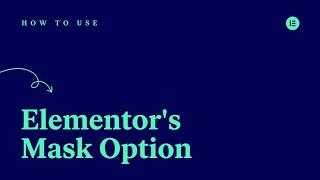
How to Use Elementor's Mask Option
Added 14 Views / 0 Likes👋🏼 Help us improve by answering this short survey: http://elemn.to/survey-time In this tutorial, we’ll get to know Elementor’s Mask Option. Which allows you to give elements a new shape by turning them into mask-based objects, really making your sites stand out! This tutorial will cover: ✔︎ Applying masks to widgets ✔︎ Using default shapes & custom SVG's or PNG's ✔︎ Customizations & tweaking for mobile devices ✔︎ And much more! Don’t forget to subscri
-
01:52

How to Create a Search Results Page Template With Elementor Theme Builder
Added 19 Views / 0 Likes -
04:28

Introducing Elementor 3.2: Text Path Widget, Mask Options, & More!
Added 20 Views / 0 LikesElementor 3.2 is packed with new design features, performance improvements, and more! New Design Features: Including a Text Path Widget, new Mask Option, and Gradient option for buttons. Enhanced Performance: Improve page load performance with smaller e-icons stylesheet, conditional loading, reduced extra DOM elements, and more. Import/Export Experiment: Move all your Elementor content from one website to another. Responsive UI: Which allows you to na
-
14:06
![[05] Optimizations With Third Party Tools](https://video.bestwebhosting.co/uploads/thumbs/0adcb51ea-1.jpg)
[05] Optimizations With Third Party Tools
Added 13 Views / 0 LikesIn this lesson, we’ll explore the additional performance boosts you can apply to your website using a third party tool to apply caching, minification, as well as some other optimizations. This lesson will provide you with: ✓ Details on the advantages of caching and minification for your website ✓ How to set up and use WP Rocket ✓ Overview of a free alternative, LiteSpeed Cache Don’t forget to subscribe to our channel! Get Elementor: https://elementor.
-
06:21
![[04] Choosing a Suitable Web Host](https://video.bestwebhosting.co/uploads/thumbs/ce0b8e687-1.jpg)
[04] Choosing a Suitable Web Host
Added 33 Views / 0 LikesIn this lesson, we’ll explore different web hosting options for a WordPress & Elementor website. We will understand their key differences and find additional services to boost security and performance. This lesson will provide you with: ✓ Choosing the right Web Host ✓ Understand the types of web hosting ✓ Adding services for performance and security ✓And much more! Don’t forget to subscribe to our channel! Get Elementor: https://elementor.com/ Get Pr
-
06:56
![[03] Additional Performance Boosts](https://video.bestwebhosting.co/uploads/thumbs/eb390be61-1.jpg)
[03] Additional Performance Boosts
Added 20 Views / 0 LikesIn this lesson, we’re going to explore additional options in Elementor that will boost your website’s performance. This lesson will provide you with: ✓ Additional practices to improve your website's performance ✓ Additional options in Elementor including Optimised DOM Output & Improved Asset loading ✓ Choosing the right theme ✓ Theme management ✓ Plugin management ✓ Keeping WordPress tidy ✓And much more! Don’t forget to subscribe to our channel! Get E
-
22:00
![[02] Optimizing Your Images](https://video.bestwebhosting.co/uploads/thumbs/3302f40ae-1.jpg)
[02] Optimizing Your Images
Added 33 Views / 0 LikesIn this lesson, we’ll explore the importance of optimizing images used on your website. We’ll help you to understand the common web based image types and also learn where and when to use them. This lesson will provide you with: ✓ A clear understanding of common web based image formats: JPG, SVG, GIF and PNG ✓ The correct use of images and what to avoid ✓ Optimizing your images for web use before uploading them ✓ Editing & optimizing your website image
-
22:16
![[01] Layout Optimization Best Practice](https://video.bestwebhosting.co/uploads/thumbs/589fcec87-1.jpg)
[01] Layout Optimization Best Practice
Added 21 Views / 0 LikesIn this lesson, we'll learn the most efficient ways to create your pages layout with Elementor. This lesson will how to: ✓ Reduce the number of elements on a page ✓ Test your website's pages speed ✓ Improve your page accessibility and rankings ✓ And much more!! Don’t forget to subscribe to our channel! Get Elementor: https://elementor.com/ Get Pro: https://elementor.com/pro Global Colors & Fonts: https://youtu.be/CjdFxKPPikU
-
03:49

Get a FREE Electronics Store Layout Pack for Divi
Added 26 Views / 0 LikesLearn more: https://www.elegantthemes.com/blog/divi-resources/get-a-free-electronics-store-layout-pack-for-divi Hey Divi Nation! Thanks for joining us for the next installment of our weekly Divi Design Initiative where each week, we give away brand new, free Divi Layout Packs from our design team to you. This time around, Kenny and his team have created a beautiful Electronics Store Layout Pack that'll help you get your next online electronics store u
-
13:44

Get a FREE Header and Footer Layout for Divi’s Acupuncture Layout Pack
Added 32 Views / 0 LikesHey Divi Nation! Thanks for joining us for the next installment of our weekly Divi Design Initiative where each week, we give away brand new freebies. Recently, we shared a brand new Acupuncture Layout Pack. To help you get your website up and running as soon as possible, we’re sharing a global header & footer template that matches this layout pack perfectly as well! Hope you enjoy it. Read more: https://www.elegantthemes.com/blog/divi-resources/get-a
-
06:38
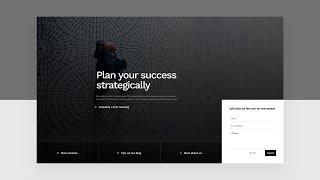
How to Add an Absolute Positioned Bottom Bar to Your Hero Section with Divi
Added 22 Views / 0 LikesThe way you structure elements inside your hero section can get tricky sometimes. You want to have a good balance, without having to drastically reduce the amount of content you want to share. Luckily, some streamlined approaches have proven their worth across the web. One of those approaches is adding an absolute-positioned bottom bar to your hero section. Not only does it look good, design-wise, it also helps you add multiple calls to action without
-
03:28

8 Best Google Analytics Plugins for WordPress
Added 11 Views / 0 LikesIn today's video, we'll check out the 8 best Google Analytics plugins for WordPress. Blog post: https://www.elegantthemes.com/blog/wordpress/best-google-analytics-plugins-for-wordpress ➡️ Learn more about Divi: https://www.elegantthemes.com/gallery... 🔵 Like us on Facebook: https://www.facebook.com/elegantthemes/ #GoogleAnalytics #WordPress #ElegantThemes
-
13:49

Download a FREE Header and Footer for Divi’s Italian Restaurant Layout Pack
Added 17 Views / 0 LikesHey Divi Nation! Thanks for joining us for the next installment of our weekly Divi Design Initiative where each week, we give away brand new freebies. Recently, we shared a brand new Italian Restaurant Layout Pack. To help you get your website up and running as soon as possible, we’re sharing a global header & footer template that matches this layout pack perfectly as well! Hope you enjoy it. Read more: https://www.elegantthemes.com/blog/divi-resource
-
40:27

How to Create a Toggle Tab for a Sticky Header in Divi
Added 23 Views / 0 LikesLearn more: https://www.elegantthemes.com/blog/divi-resources/how-to-create-a-toggle-tab-for-a-sticky-header-in-divi Interpreter Header & Footer Template: https://www.elegantthemes.com/blog/divi-resources/get-a-free-header-footer-template-for-divis-interpreter-layout-pack Sticky headers can be effective for keeping your menu and other important CTAs accessible for users. But sometimes sticky headers can become distracting, especially for large headers


![[00] Website Performance Optimization With Elementor](https://video.bestwebhosting.co/uploads/thumbs/749473348-1.jpg)









