Check The Robots.txt File For Potential WordPress SEO Issues | WP Learning Lab - Best Webhosting
Thanks! Share it with your friends!
 ULTRAFAST, CHEAP, SCALABLE AND RELIABLE! WE STRONGLY RECOMMEND ACCU
WEB HOSTING COMPANY
ULTRAFAST, CHEAP, SCALABLE AND RELIABLE! WE STRONGLY RECOMMEND ACCU
WEB HOSTING COMPANY
Related Videos
-

How To Check Google Analytics For Potential WordPress SEO Issues | WP Learning Lab
Added 81 Views / 0 LikesGrab Your Free 17-Point WordPress Pre-Launch PDF Checklist: http://vid.io/xqRL Download our exclusive 10-Point WP Hardening Checklist: http://bit.ly/10point-wordpress-hardening-checklist How To Check Google Analytics For Potential WordPress SEO Issues | WP Learning Lab First things first, install Google Analytics on your website! Why wouldn't you? It's free and it's awesome. Granted, the amount of information in there can be overwhelming, but if you f
-
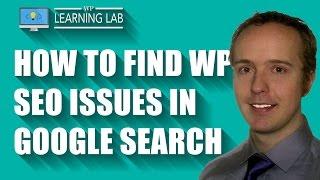
How To Check The Google Search Results For Potential WordPress SEO Issues | WP Learning Lab
Added 81 Views / 0 LikesGrab Your Free 17-Point WordPress Pre-Launch PDF Checklist: http://vid.io/xqRL Download our exclusive 10-Point WP Hardening Checklist: http://bit.ly/10point-wordpress-hardening-checklist How To Check The Google Search Results For Potential WordPress SEO Issues | WP Learning Lab A lot of SEO is running SEO campaigns, analyzing results and figuring out why something went well so you can repeat it or troubleshooting why it didn't work so you don't repeat
-
Popular

How To Check Google Search Console For Potential SEO Issues
Added 104 Views / 0 LikesHow To Check Google Search Console (Formerly Google Webmaster Tools) For Potential SEO Issues Download our exclusive 10-Point WP Hardening Checklist: http://bit.ly/10point-wordpress-hardening-checklist Google Search Console is a free service that Google provides webmasters. It gives us all sorts of insight into the health of our website and what Google would like us to improve in order to rank better in Google search results. The first thing you need
-
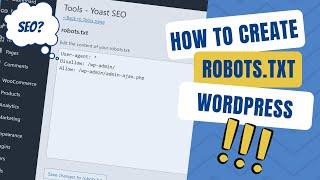
How To Create a Robots.txt File For SEO Using WordPress? - A Beginners Guide
Added 19 Views / 0 LikesIn today's website SEO video tutorial, we'll learn how and why to create a robots.txt file on your WordPress website for free in a simple, fast, and effective way. In addition, we'll learn how to optimize the robots.txt file. Optimizing WordPress Robots.txt File https://visualmodo.com/optimizing-wordpress-robots-txt-file/ How To Add Alt Title To WordPress Media To Rank In Google Images: SEO + Accessibility Tutorial 👨🦯 https://www.youtube.com/watch?v=
-

ROBOTS.TXT: Como Adicionar Corretamente o Arquivos Robots no Site Wordpress
Added 76 Views / 0 LikesHoje vou mostrar o que é e como adicionar no site Wordpress o arquivos tão temido chamado Robots.txt. → Vídeo Como contratar hospedgaem hostinger: https://www.youtube.com/watch?v=eUzIg9oI9Qc → 11:04 - Vídeo configuração YOAST SEO: https://www.youtube.com/watch?v=XfWKilTJnHA → WhatsApp para receber os vídeos e dicas extras: https://urlaki.com/wpx-grupo-whats → Quer trabalhar em casa na Internet como Eu?: https://urlaki.com/wpx-trabalharonline-yt → Hosp
-

WordPress XML Export/Import File - How Does This File Work? | WP Learning Lab
Added 98 Views / 0 LikesGrab Your Free 17-Point WordPress Pre-Launch PDF Checklist: http://vid.io/xqRL Download our exclusive 10-Point WP Hardening Checklist: http://bit.ly/10point-wordpress-hardening-checklist WordPress XML Export/Import File - How Does This File Work? | WP Learning Lab In this tutorial we open the WordPress export/import XML file so that you can see what is in the file and how you can make changes to it as needed. XML is designed to be human and computer r
-

Wordpress Robots.txt Best Practices - How to Optimize WordPress Robots.txt In 2021
Added 22 Views / 0 LikesImprove your site management with these WordPress Robots.txt best practices. The robots txt file, if one exists on your site, tells bots what they are and are not allowed to access. These bots include search engine crawlers, SEO software and even malicious software. Discover how to create and optimize the WordPress robots.txt file in this tutorial. This tutorial is the robots.txt file explained for beginners. User-agent: * Disallow: /wp-admin/ Allow:
-

How To Backup Your .htaccess File Via File Manager On Your Apache Server | WP Learning Lab
Added 92 Views / 0 LikesGrab Your Free 17-Point WordPress Pre-Launch PDF Checklist: http://vid.io/xqRL Download our exclusive 10-Point WP Hardening Checklist: http://bit.ly/10point-wordpress-hardening-checklist How To Backup Your .htaccess File Via File Manager On Your Apache Server | WP Learning Lab In this tutorial I'm going to show you how to backup the .htaccess file using the file manager. The .htaccess file is a very important file. If even one character of code is out
-
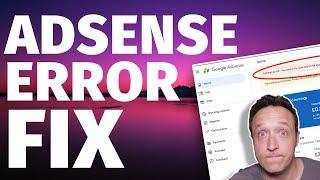
FIX AdSense Error "you need to fix some ads.txt file issues to avoid severe impact to your revenue."
Added 82 Views / 0 LikesIn this video, I explain how to fix the AdSense error - "Earnings at risk - You need to fix some ads.txt file issues to avoid severe impact to your revenue." It's sounds pretty scary, but it's actually really easy to fix.. #adsense #ads.txt #googleadsense
-
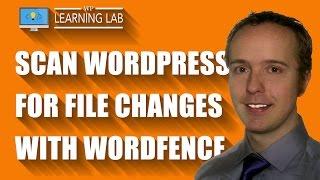
Scan WordPress For File Changes Using Wordfence - Better WordPress Security | WP Learning Lab
Added 93 Views / 0 LikesGrab Your Free 17-Point WordPress Pre-Launch PDF Checklist: http://vid.io/xqRL Download our exclusive 10-Point WP Hardening Checklist: http://bit.ly/10point-wordpress-hardening-checklist Scan WordPress For File Changes Using Wordfence - Better WordPress Security | WP Learning Lab In this tutorial I'm going to show you what types of information the Wordfence Security Plugin can turn up when you use it to run a scan of your website files. Just to give y
-
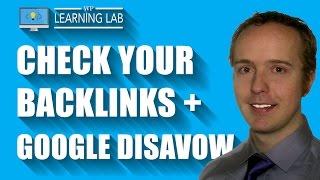
How To Check Backlinks To Your Site & Use The Google Disavow Tool | WP Learning Lab
Added 72 Views / 0 LikesGrab Your Free 17-Point WordPress Pre-Launch PDF Checklist: http://vid.io/xqRL With all of the Google algorithm "animal" updates there has been a significant focus put on the quality of the backlinks to a website. What this means is you need to have a pristine backlink profile if you want to rank your site well. The old ways of building 1,000's of spammy backlinks don't work anymore and probably never will work again. Which is good news for people who
-
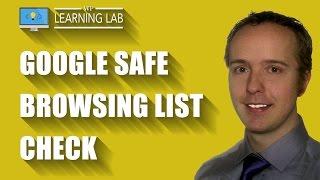
Google Safe Browsing List Check - Protect Your SEO | WP Learning Lab
Added 94 Views / 0 LikesGrab Your Free 17-Point WordPress Pre-Launch PDF Checklist: http://vid.io/xqRL Download our exclusive 10-Point WP Hardening Checklist: http://bit.ly/10point-wordpress-hardening-checklist Google Safe Browsing List Check - Protect Your SEO | WP Learning Lab http://www.google.com/safebrowsing/diagnostic?site=http://example.com/ In this tutorial you will learn how to check if your website or your client's websites are on the Google Safe Browsing List. Alt










