How to Create an Expanding Layers Scroll Effect for Engaging App Illustrations in Divi - Best Webhosting
Thanks! Share it with your friends!
 ULTRAFAST, CHEAP, SCALABLE AND RELIABLE! WE STRONGLY RECOMMEND ACCU
WEB HOSTING COMPANY
ULTRAFAST, CHEAP, SCALABLE AND RELIABLE! WE STRONGLY RECOMMEND ACCU
WEB HOSTING COMPANY
Related Videos
-

How to Create an Expanding Hover Effect for Your Grid Layouts in Divi
Added 99 Views / 0 LikesAdding an expanding hover effect to your grid layout is a unique way to engage your audience to interact with your page content. The idea is to start with a compact display of your grid and then expand that grid to bring the grid content to the forefront when a user hovers over the element in Divi. This is great for expanding an image gallery to display a larger gallery (with larger images) on hover. And you could also expand a cluster of blurbs to en
-

How to Synchronize Expanding Copy on Scroll with Divi
Added 46 Views / 0 LikesWhen the emphasis of a certain section is on the copy, it’s important to make sure the copy doesn’t go unnoticed. There are many techniques you can use to put your copy in the spotlight, but in this tutorial, we’ll show you how to synchronize expanding copy on scroll using Divi’s new scroll effects. As users are scrolling, another part of the copy will appear, allowing them to read step by step through the content you’re providing. You’ll be able to d
-

How to Create a Unique Expanding CTA Section with Divi
Added 90 Views / 0 LikesWhen creating a website, we want to showcase our products and services with clear calls to action (CTA’s). If you are going to create a more unique design for your buttons, it also helps to add hover effects to avoid any confusion about whether or not your buttons are clickable. In this tutorial, we’re going to show you how to design sections to showcase featured products and services with clear and unique CTA’s. We’ll even show you how to use built-i
-

How to Create an Expanding Sticky Menu on Hover with Divi
Added 96 Views / 0 LikesEvery week, we provide you with new and free Divi layout packs which you can use for your next project. For one of the layout packs, we also share a use case that’ll help you take your website to the next level. This week, as part of our ongoing Divi design initiative, we’re going to show you how to create an expanding sticky menu on hover using Divi’s Mechanic Layout Pack. We’ll handle two different design examples that you can recreate from scratch
-

How to Create Beautiful & Engaging Dynamic Blog Post Hero Sections with Divi
Added 99 Views / 0 LikesEvery time a new update comes out, the design possibilities you have increase. Combining dynamic content and hover options, for instance, can bring stunning results. To demonstrate that, we’ll show you how to create 3 stunning dynamic blog post hero sections using Divi’s built-in options only. We’ll guide you step by step through each one of the examples that will inspire you to create your own variations as well. Read more: https://www.elegantthemes.
-

How to Create Module Overlaps on Scroll with Divi’s Scroll Effects
Added 21 Views / 0 LikesUsing overlaps in your design has increased in popularity over the past few years. It gives your design a more abstract look and feel. At the same time, it helps you save space, which in turn limits the vertical scrolling that is required. Inside Divi, there are a couple of ways to effortlessly add overlaps to modules. You can also go the extra mile and add some scroll interaction! In today’s Divi tutorial, we’ll show you how to create subtle module o
-

How to Add a Scroll Down Hover Effect to Preview Web Page Designs in Divi
Added 87 Views / 0 LikesMultistreaming with https://restream.io/ Hey Divi Nation, welcome to a brand new Divi Use Case live stream where each week we show you how to add new design and functionality to your Divi website. Whether it’s in a portfolio page or an image gallery, web designers need to showcase their designs for clients as a crucial part of driving business. And, many times, these examples of their work include images of entire web page designs which can take up a
-
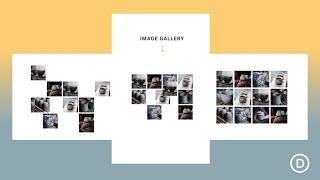
How to Reveal Your Image Gallery with a Sliding Puzzle Scroll Effect in Divi
Added 41 Views / 0 LikesImage galleries are a favorite destination on most websites. And, in many cases, it may be best to keep those image galleries happy and static, letting the images work their magic. But, adding a sliding puzzle scroll effect to an image gallery (like we are going to do in this tutorial), can put a refreshing spin on a timeless classic. In this tutorial, we are going to show you how to build a simple layout that reveals an image gallery with a sliding p
-

How to Change The Colors of Divi's Copywriter Layout Pack Illustrations
Added 76 Views / 0 LikesThe free Copywriter Layout Pack, which is part of our ongoing Divi initiative, has illustrations included. These illustrations are part of the entire look and feel of the website that has an orange color at its theme color. However, that doesn't mean this color has to determine the color palette you choose for your website. Of course, you can already change this color throughout your website. But when it comes down to the illustrations, we want them t
-

How to Create an Image Swap on Scroll with Divi
Added 38 Views / 0 LikesCreating interactive design comes with many advantages. One of them is the fact that you can fit more visual content inside a single section and determine how the visual content shows up while visitors are scrolling. It elevates the overall user experience visitors have on your website and takes your web design efforts to the next level. In today’s tutorial, we’ll show you how to create an image swap on scroll using Divi’s new scroll effects. We’ll se
-

How to Create Scroll Animated Before and After Images in Divi
Added 14 Views / 0 LikesLearn more: https://www.elegantthemes.com/blog/divi-resources/how-to-create-scroll-animated-before-and-after-images-in-divi A lot of websites need to display before and after images for a variety of reasons. Usually, websites settle for a simple design that displays each photo adjacent to one another. In this tutorial, we are going to enhance this traditional design with interactive animation. We are going to show how to create scroll animated before
-

How to Create 3D Motion Scroll Effects in Divi
Added 48 Views / 0 LikesAdd 3D Motion Scroll Effects into your Divi website can easily be done by combining a few powerful built-in Divi features – scroll effects and transform rotation. The idea is actually a simple one. Before we move elements horizontally or vertically using scroll effects, we rotate the element’s container using transform rotate. This allows the motion (on scroll) to occur on a plane in 3D space. In this tutorial, we are going to show you how to add 3D m










