WPLearningLab
-
03:39
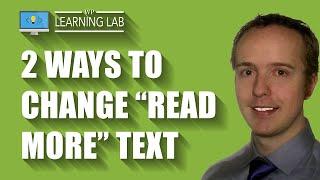
Change The WordPress Read More Link Text
Added 73 Views / 0 LikesGrab Your Free 17-Point WordPress Pre-Launch PDF Checklist: http://vid.io/xqRL Change The WordPress Read More Link Text https://youtu.be/CZLP3H9QgOU Link to blog post with script: https://wplearninglab.com/wordpress-read-more/ Download your exclusive 10-Point WP Security Checklist: http://bit.ly/10point-wordpress-hardening-checklist Most blog themes have a link on the blog listings page that says something like Read More. Sometimes it says Continue, o
-
04:10 Popular

Add WordPress Sidebar Images Without Any Code Using The Image Widget
Added 101 Views / 0 LikesGrab Your Free 17-Point WordPress Pre-Launch PDF Checklist: http://vid.io/xqRL Add WordPress Sidebar Images Without Any Code Using The Image Widget https://youtu.be/JwY1AL8HOc4 The new WordPress sidebar image widgets allow you to easily add audio without any code. You can upload files directly to the widget. Download your exclusive 10-Point WP Security Checklist: http://bit.ly/10point-wordpress-hardening-checklist Subscribe to this awesome channel her
-
06:16

Miwo WordPress FTP Plugin How To Install & Use It | WP Learning Lab
Added 91 Views / 0 LikesGrab Your Free 17-Point WordPress Pre-Launch PDF Checklist: http://vid.io/xqRL Download our exclusive 10-Point WP Hardening Checklist: http://bit.ly/10point-wordpress-hardening-checklist Miwo WordPress FTP Plugin - How To Install & Use It | WP Learning Lab If you what to use a WordPress FTP plugin then Miwo FTP is definitely one you should check out. It's light-weight and allows FTP access through your WordPress dashboard. Keep in mind that this plugi
-
04:37

How To Edit The WordPress Header | WP Learning Lab
Added 76 Views / 0 LikesGrab Your Free 17-Point WordPress Pre-Launch PDF Checklist: http://vid.io/xqRL How To Edit The WordPress Header | WP Learning Lab The WordPress header is one of those place where a lot of important things happen. Scripts are called, integrations are set up and validated, stylesheets are imported, and so on. Usually, leaving the header.php file alone is the best plan, but sometimes you have to make additions or changes. Before you do, keep in mind that
-
05:48

How To Change User Password In phpMyAdmin If You're Locked Out Of Your Site | WP Learning Lab
Added 89 Views / 0 LikesGrab Your Free 17-Point WordPress Pre-Launch PDF Checklist: http://vid.io/xqRL When you don't have access to your website you can still Change User Password in phpMyAdmin. This situation could happen if you forget your password and the forgot password link doesn't work or if your site is hacked. You do need to have access to your cPanel for this to work. First, log into your hosting account and then locate the phpMyAdmin icon. Click that icon to acces
-
05:25

WordPress Customizer in 3 Different Themes - Where To Find It & How To Use It | WP Learning Lab
Added 94 Views / 0 LikesGrab Your Free 17-Point WordPress Pre-Launch PDF Checklist: http://vid.io/xqRL WordPress Customizer in 3 Different Themes - Where To Find It & How To Use It | WP Learning Lab The WordPress customizer has a lot of options that let you change the look of a website without any code, but with a live preview. The live preview functionality is pretty sweet. The usefulness of the customizer varies greatly from theme to theme. From what I've found, the X Them
-
02:17
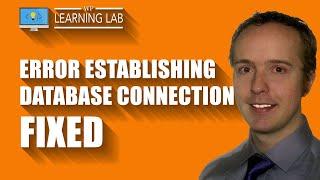
How to fix "Error establishing a database connection" | WP Learning Lab
Added 80 Views / 0 LikesGrab Your Free 17-Point WordPress Pre-Launch PDF Checklist: http://vid.io/xqRL Grab your free 10-Point WP Security Checklist: http://bit.ly/10point-wordpress-hardening-checklist Error establishing database connection is a very common error that I bet every WordPress user has encountered at some point. Luckily the fix is very easy and there are two ways to fix it. Nearly every time this error is caused by incorrect or incomplete database information in
-
04:12 Popular

How To Use An FTP Client To Edit Files | WP Learning Lab
Added 101 Views / 0 LikesGrab Your Free 17-Point WordPress Pre-Launch PDF Checklist: http://vid.io/xqRL How To Use An FTP Client To Edit Files | WP Learning Lab FTP stands for File Transfer Protocol. An FTP client is a program that allows you to transfer and edit files on your server. FTP makes it super easy and you can quickly connect directly from your computer rather than signing into cPanel. You first have to establish a FTP connection with your server, which you can do b
-
07:18

Change WordPress Font-Size Using Theme Options or CSS | WP Learning Lab
Added 95 Views / 0 LikesGrab Your Free 17-Point WordPress Pre-Launch PDF Checklist: http://vid.io/xqRL Download your exclusive 10-Point WP Hardening Checklist: http://bit.ly/10point-wordpress-hardening-checklist Change WordPress Font-Size Using Theme Options or CSS | WP Learning Lab Changing WordPress Font-size is done in the theme options panel or with CSS. Once you know where to make the changes in your theme it is easy to do. As with a lot of things in Wordpress, where yo
-
13:37

Build HTML Tables In WordPress | WP Learning Lab
Added 67 Views / 0 LikesGrab Your Free 17-Point WordPress Pre-Launch PDF Checklist: http://vid.io/xqRL Creating a WordPress HTML table is just like creating a regular HTML table only you're doing it in WordPress. You still use the same tags, table, tr, th, td and the same styles. Luckily, creating tables is quite easy and it's a great way to display data. The biggest drawback of tables is that they are not mobile responsive. So you need to test your tables on mobile to make
-
03:37 Popular

Add Confirm Email Field To Contact Form 7 Forms | Contact Form 7 Tutorials Part 9
Added 136 Views / 0 LikesGrab Your Free 17-Point WordPress Pre-Launch PDF Checklist: http://vid.io/xqRL There is nothing more frustrating than receiving an message from a promising lead through your contact form, but their email address has a typo. With some email addresses you can identify the typo easily, with others you can't. Adding an email confirmation field where the user has to type their email twice helps fight this problem. And luckily adding a contact form 7 confir
-
03:50 Popular
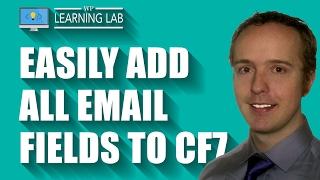
Easily Add All Fields To The Contact Form 7 Email | Contact Form 7 Tutorials Part 3
Added 107 Views / 0 LikesGrab Your Free 17-Point WordPress Pre-Launch PDF Checklist: http://vid.io/xqRL Easily Add All Fields To The Contact Form 7 Email | WP Learning Lab At first, few people realize that once you've created your Contact Form 7 form, you also need to create the email that goes along with it. They usually figure it out when the email the form sends doesn't include the custom fields they added. If you add more fields to your form, you also need to add them to
-
04:48 Popular
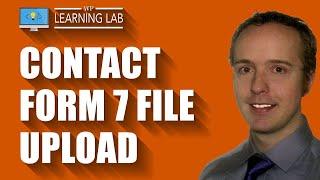
Contact Form 7 File Upload Field Tutorial | Contact Form 7 Tutorials Part 10
Added 124 Views / 0 LikesGrab Your Free 17-Point WordPress Pre-Launch PDF Checklist: http://vid.io/xqRL Tutorial updated for 2017/2018: https://www.youtube.com/watch?v=-RtBrUCSkBk&t=151s&index=20&list=PLlgSvQqMfii5Q05RFNFaZhTbPomLfZssV Contact Form 7 File Upload Field Tutorial • | WP Learning Lab The Contact Form 7 file upload feature is a great addition that a lot webmasters will find useful. There is one trick to setting it up that many people get wrong, this tutorial will
-
03:36 Popular

Easily Add Contact Form 7 Placeholder Text To Any Input Field | Contact Form 7 Tutorials Part 14
Added 114 Views / 0 LikesGrab Your Free 17-Point WordPress Pre-Launch PDF Checklist: http://vid.io/xqRL Easily Add Contact Form 7 Placeholder Text To Any Input Field | WP Learning Lab Contact Form 7 placeholder text makes your contact form much more user-friendly. You can use placeholder text to give the user more information or you can use it to replace field labels. By eliminating field labels you can substantially reduce the space your form takes up. So if you need to cons
-
05:31 Popular

Contact Form 7 Validation With Custom Error Messages | Contact Form 7 Tutorials Part 8
Added 114 Views / 0 LikesGrab Your Free 17-Point WordPress Pre-Launch PDF Checklist: http://vid.io/xqRL Contact Form 7 Validation With Custom Error Messages | WP Learning Lab You can use the Contact Form 7 validation plugin to add custom error messages to all of your Contact Form 7 fields. This will greatly improve user experience with your contact forms. Why do you need custom error messages? Because a default contact form 7 error message is just "this field is required". Wh
-
04:38

Completely Delete WordPress In Two Steps | WP Learning Lab
Added 94 Views / 0 LikesGrab Your Free 17-Point WordPress Pre-Launch PDF Checklist: http://vid.io/xqRL Completely Delete WordPress In Two Steps | WP Learning Lab Believe it or not, there are some people who want to delete WordPress. Crazy, right? Turns out, there are some legit reasons to delete WordPress, like deleting an old development site or starting from scratch after a bad hack. There are two parts to deleting WordPress: deleting the files and deleting the database. I
-
04:31

Contact Form 7 Email Validation Using DNS Verification | Contact Form 7 Tutorials Part 12
Added 86 Views / 0 LikesGrab Your Free 17-Point WordPress Pre-Launch PDF Checklist: http://vid.io/xqRL Download our exclusive 10-Point WP Hardening Checklist: http://bit.ly/10point-wordpress-hardening-checklist Contact Form 7 Email Validation Using DNS Verification | WP Learning Lab Contact Form 7 validates the syntax of email addresses, but it doesn't check to make sure the email address is associated with a real domain. The DNS verification plugin will do that. If you rece
-
03:31

How to create an HTML meta refresh on your WordPress blog | WP Learning Lab
Added 100 Views / 0 LikesGrab Your Free 17-Point WordPress Pre-Launch PDF Checklist: http://vid.io/xqRL How to create an HTML meta refresh on your WordPress blog | WP Learning Lab If you have limited access on your WordPress site or its server, but you need to create a redirect, an HTML meta refresh is often your only option. These redirects are not instantaneous, but they are effective. Here's the code I use in the video: (less-than symbol)meta http-equiv="refresh" content="
-
05:04
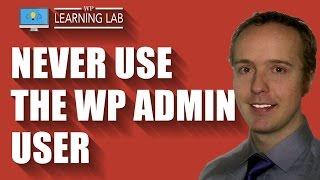
Here's How To Never Use Your WordPress Admin User For Better WordPress Security | WP Learning Lab
Added 90 Views / 0 LikesGrab Your Free 17-Point WordPress Pre-Launch PDF Checklist: http://vid.io/xqRL Here's How To Never Use Your WordPress Admin User For Better WordPress Security | WP Learning Lab On most websites the WordPress admin user username is exposed in the source code of the website. Protect your site by using this strategy to never reveal the WordPress admin user account. This way, if a user's account is hacked, they don't have admin privileges and a the damage
-
06:10

Wp-Cron.php May Be Slowing Your Site - Create A Server Cronjob Instead | WP Learning Lab
Added 95 Views / 0 LikesGrab Your Free 17-Point WordPress Pre-Launch PDF Checklist: http://vid.io/xqRL These are two pieces of code referenced in the video: define('DISABLE_WP_CRON', 'true'); cd /home/HOSTING_USERNAME/public_html; php -q wp-cron.php When you create your cronjob make sure you replace HOSTING_USERNAME with the username of your hosting account. To find it see the section below called "Finding Hosting Username". -------- Wp-Cron.php May Be Slowing Your Site - Cr
-
06:44

Database Cleaner Plugin That Removes Expired Transients | WP Learning Lab
Added 81 Views / 0 LikesGrab Your Free 17-Point WordPress Pre-Launch PDF Checklist: http://vid.io/xqRL Database Cleaner Plugin That Removes Expired Transients | WP Learning Lab Download your exclusive 10-Point WP Security Checklist: http://bit.ly/10point-wordpress-hardening-checklist An easy database cleaner process is to remove expired and non-expired transients from your WordPress database. This database cleanup process involves a plugin that deletes bits of information th
-
05:32 Popular

Adding Hidden Fields Using The Contact Form 7 Modules Plugin | Contact Form 7 Tutorials Part 11
Added 119 Views / 0 LikesGrab Your Free 17-Point WordPress Pre-Launch PDF Checklist: http://vid.io/xqRL Contact Form 7 - Adding Hidden Fields Using The Contact Form 7 Modules Plugin | WP Learning Lab Download your exclusive 10-Point WP Security Checklist: http://bit.ly/10point-wordpress-hardening-checklist The ability to create hidden fields is one of the major things missing from Contact Form 7. Luckily there's a nice little plugin that will add that ability to CF7 and as a
-
17:46
![Migrate a WordPress site [2017] to a new host and new domain manually | WP Learning Lab](https://video.bestwebhosting.co/uploads/thumbs/3d4432832-1.jpg)
Migrate a WordPress site [2017] to a new host and new domain manually | WP Learning Lab
Added 91 Views / 0 LikesMigrate a WordPress site to a new host and new domain manually | WP Learning Lab - https://youtu.be/ZJED0dqEx-M Exclusive for WPLearningLab viewers, up to 50% off hosting: https://wplearninglab.com/wordpress-hosting-offer/ Grab Your Free 17-Point WordPress Pre-Launch PDF Checklist: http://vid.io/xqRL To migrate a WordPress site to a new host and new domain you must create a full backup of the site you're moving and replicate it in the new hosting by f
-
06:11

What happens to traffic when Discourage Search Engines From Indexing this site is active
Added 87 Views / 0 LikesWhat happens to traffic discourage search engines from indexing this site is active Grab Your Free 17-Point WordPress Pre-Launch PDF Checklist: http://vid.io/xqRL The discourage search engine from indexing this site checkbox is talked about a lot, but very few people will activate the setting on their live site to see what would happen. I did, and here's what happened. Once this option was activated, traffic dropped off very quickly! The good news is
-
08:04 Popular

Easy Google Fonts Plugin Makes It Easy To Add Google Fonts To Your WordPress Site | WP Learning Lab
Added 111 Views / 0 LikesEasy Google Fonts Plugin Makes It Easy To Add Google Fonts To Your WordPress Site | WP Learning Lab Grab Your Free 17-Point WordPress Pre-Launch PDF Checklist: http://vid.io/xqRL Easy Google Fonts is a simple plugin that allows you to add Google Fonts to any text on your website quickly, easily and without code. You can even add the Google Fonts API to instantly have access to new fonts as they're released. The get started first you need to install th
-
05:37
![[2017] Use Google Analyticator to Easily Add WordPress Google Analytics | WP Learning Lab](https://video.bestwebhosting.co/uploads/thumbs/732dd36cb-1.jpg)
[2017] Use Google Analyticator to Easily Add WordPress Google Analytics | WP Learning Lab
Added 94 Views / 0 LikesUse Google Analyticator to Easily Add WordPress Google Analytics | WP Learning Lab Grab your free 17-Point WordPress Pre-Launch PDF Checklist: http://vid.io/xqRL Google Analyticator is a simple plugin that helps you add Google Analytics to your WordPress site. To install this plugin please log into your WordPress dashboard, hover over Plugins and then click on Add New. On the next page type "Google Analyticator" into the search bar. The plugin we want
-
09:56

Hosting add-on domain process step-by-step | WP Learning Lab
Added 84 Views / 0 LikesHosting add-on domain process step-by-step | WP Learning Lab Download your exclusive 10-Point WP Security Checklist: http://bit.ly/10point-wordpress-hardening-checklist Hosting add-on domain process can be tricky if you haven't done it before. Especially when hosts, like Bluehost, change the process to make it more difficult. Watch over my shoulder as I add an add-on domain to my hosting account. The first thing you need to do to start the add-on doma
-
07:37 Popular

Use Instagram Feed to Add Yours And Other People's Instagram Feeds | WP Learning Lab
Added 103 Views / 0 LikesGrab Your Free 17-Point WordPress Pre-Launch PDF Checklist: http://vid.io/xqRL Use Instagram Feed to Add Yours And Other People's Instagram Feeds | WP Learning Lab Download your exclusive 10-Point WP Security Checklist: http://bit.ly/10point-wordpress-hardening-checklist URL of Instagram Feed User ID finder: https://www.otzberg.net/iguserid/ Instagram Feed is a simple WordPress plugin that allows you to add your Instagram Feed and other people's Insta
-
14:28 Popular

Polylang Multilingual WordPress Plugin 2017 Step-by-Step Install and Setup
Added 125 Views / 0 LikesGrab Your Free 17-Point WordPress Pre-Launch PDF Checklist: http://vid.io/xqRL Create a Multilingual WordPress site with Polylang tutorial - https://youtu.be/YpFdmzWCFRc Exclusive for WPLearningLab viewers, up to 50% off hosting: https://wplearninglab.com/wordpress-hosting-offer/ Polylang multilingual WordPress plugin allows you to convert your website into a multi-language WordPress site. This will allow you to reach a wider audience with your conten
-
03:44 Popular

Remove Blog From WordPress In A Few Clicks | WP Learning Lab
Added 101 Views / 0 LikesGrab Your Free 17-Point WordPress Pre-Launch PDF Checklist: http://vid.io/xqRL Remove Blog From WordPress In A Few Clicks https://youtu.be/w87XOqlZihc WordPress has been pigeon-holed as being only a blogging platform. It's not true. WordPress started as a blogging platform and blogging is still core to WordPress, but it can also be used to create standard, static websites. All you have to do is remove the blog from WordPress. It is easy to remove blog









