WPBeginner
-
01:02 Popular

How to Add NoCAPTCHA to Block Comment Spam in WordPress
Added 131 Views / 0 LikesDo you find CAPTCHA annoying and difficult to use? There is a new method that is just as effective in preventing spam but less annoying. In this video we will show you how to add NoCAPTCHA to block comment spam in WordPress. If you liked this video, then please Like and consider subscribing to our channel for more WordPress videos. Text version of this tutorial: http://www.wpbeginner.com/plugins/how-to-add-nocaptcha-to-block-comment-spam-in-wordpress/
-
00:53

How to Change the Shape of User Avatars in WordPress
Added 66 Views / 0 LikesHave you wanted to change the shape of your avatars or gravatars on your site? You are able to do this with CSS that not all users can be comfortable with, but there is a plugin to do this. In this video, we will show you how to change the shape of user avatars in WordPress. If you liked this video, then please Like and consider subscribing to our channel for more WordPress videos. Text version of this tutorial: http://www.wpbeginner.com/plugins/how-t
-
00:56

How to Check For Plugins No Longer in WordPress org Directory
Added 83 Views / 0 LikesThere are thousands of plugins available in the WordPress.org directory. Every day plugins are removed for various reasons like security vulnerabilities or author requests. In this video, we will show you how to check for plugins no longer in the WordPress.org directory. If you liked this video, then please Like and consider subscribing to our channel for more WordPress videos. Text version of this tutorial: http://www.wpbeginner.com/plugins/how-to-ch
-
00:56
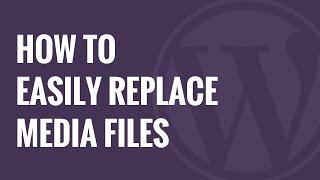
How to Easily Replace Image and Media Files in WordPress
Added 79 Views / 0 LikesReplacing an image in WordPress can be a tedious process. You need to upload a new file, rename it and insert it into the old post. There is an easier way using a plugin. In this video, we will show you how to easily replace image and media files in WordPress. If you liked this video, then please Like and consider subscribing to our channel for more WordPress videos. Text version of this tutorial: http://www.wpbeginner.com/plugins/how-to-easily-replac
-
01:16

How to Add Featured Video Thumbnails in WordPress
Added 88 Views / 0 LikesSome sites you may want to have a video as your post's thumbnail instead of a featured image. Normally WordPress would not allow this to be done but there is a plugin for that. In this video, we will show you how to add featured video thumbnails in WordPress. If you liked this video, then please Like and consider subscribing to our channel for more WordPress videos. Text version of this tutorial: http://www.wpbeginner.com/plugins/how-to-add-featured-v
-
01:10 Popular

How to Schedule Actions on Your WordPress Posts
Added 107 Views / 0 LikesHave you ever wanted to automate certain actions on your WordPress posts? By default you can only schedule when you post but there is a way to schedule more actions. In this video, we will show you how to schedule action on your WordPress posts. If you liked this video, then please Like and consider subscribing to our channel for more WordPress videos. Text version of this tutorial: http://www.wpbeginner.com/plugins/how-to-schedule-actions-on-your-wor
-
01:06 Popular

How to Control Revisions for Post Types in WordPress
Added 104 Views / 0 LikesPost revisions provide you with an easy way to undo changes to posts and revert them to an older draft. Many users feel that too many revisions can slow your site down. In this video, we will show you how to control revisions for post types in WordPress. If you liked this video, then please Like and consider subscribing to our channel for more WordPress videos. Text version of this tutorial: http://www.wpbeginner.com/plugins/how-to-control-revisions-f
-
02:37

How to Create a Photo Gallery with Albums in WordPress
Added 95 Views / 0 LikesHave you wanted to organize your photo galleries with albums? That way you can have multiple image galleries on a single page. In this video, we will show you how to create a photo gallery with albums in WordPress. If you liked this video, then please Like and consider subscribing to our channel for more WordPress videos. Text version of this tutorial: http://www.wpbeginner.com/plugins/how-to-create-a-photo-gallery-with-albums-in-wordpress/ Check us o
-
04:08

How to Add a Featured Content Slider in WordPress
Added 56 Views / 0 LikesDo you want to add a featured content slider like Yahoo or ESPN? Many popular sites have content sliders to show their latest content but not all themes have a built in slider. In this video we will show you how to add a featured content slider in WordPress. If you liked this video, then please Like and consider subscribing to our channel for more WordPress videos. Text version of this tutorial: http://www.wpbeginner.com/plugins/how-to-add-a-featured-
-
01:07

How to Add Facebook Style Autocomplete for WordPress Posts
Added 83 Views / 0 LikesFacebook's auto complete functionality is handy for mentioning things you want to tag. You can mention older articles using this method with a plugin. In this video, we will show you how to add Facebook Style auto complete for posts. If you liked this video, then please Like and consider subscribing to our channel for more WordPress videos. Text version of this tutorial: http://www.wpbeginner.com/plugins/how-to-add-facebook-style-autocomplete-for-word
-
01:03

How to Customize WordPress Login Page No HTML or CSS Required
Added 93 Views / 0 LikesDo you want a customized login page for your WordPress site? It can be great for multi-user sites but normally requires HTML or CSS knowledge. In this video, we will show you how to customize your login page without any HTML or CSS. Start by installing and activating the Custom Login Page Customizer plugin. Go to Appearance, Customize to add customizations to your login page. You can upload a logo, change the background, styling and more. After you ha
-
01:00

How to Easily Add Lazy Loading for Videos in WordPress
Added 81 Views / 0 LikesVideos are great for improving user engagement on your website but it can slow down your site some. There is a way to help prevent this slowing. In this video, we will show you how to add lazy loading for videos in WordPress. If you liked this video, then please Like and consider subscribing to our channel for more WordPress videos. Text version of this tutorial: http://www.wpbeginner.com/plugins/how-to-easily-add-lazy-loading-for-videos-in-wordpress/
-
02:01

How to Show Recent Posts by Category in WordPress
Added 95 Views / 0 LikesHave you wanted to showcase your recent posts from each category in your widget area? There are a few ways to show these depending on how you would want to show this. In this video, we will show you how to show recent posts by category in your WordPress sidebar. If you liked this video, then please Like and consider subscribing to our channel for more WordPress videos. Text version of this tutorial: http://www.wpbeginner.com/wp-tutorials/how-to-show-r
-
01:04

How to Archive Posts Without Deleting Them in WordPress
Added 77 Views / 0 LikesHave you wanted to hide older posts from your blog without deleting them? One method to do this would be to archive them like an email. In this video, we will show you how to archive posts without deleting them in WordPress. If you liked this video, then please Like and consider subscribing to our channel for more WordPress videos. Text version of this tutorial: http://www.wpbeginner.com/plugins/how-to-archive-posts-without-deleting-them-in-wordpress/
-
01:12

How to Moderate New User Registrations in WordPress
Added 72 Views / 0 LikesAllowing users to register on your site can sometimes open the door to spam registrations. While you can delete registrations after the fact there is a way to moderate them like comments. In this video, we will show you how to moderate new user registrations in WordPress. If you liked this video, then please Like and consider subscribing to our channel for more WordPress videos. Text version of this tutorial: http://www.wpbeginner.com/plugins/how-to-m
-
01:11

How to Set Custom Avatars for Users in WordPress
Added 92 Views / 0 LikesHave you wanted custom avatars for users who leave comments with no Gravatar? Or you can even get rid of Gravatar altogether. In this video, we will show you how to set custom avatars for users in WordPress. If you liked this video, then please Like and consider subscribing to our channel for more WordPress videos. Text version of this tutorial: http://www.wpbeginner.com/plugins/how-to-set-custom-avatars-for-users-in-wordpress-gravatar-alternative/ Ch
-
01:02

How to Stop Users From Sharing Passwords in WordPress
Added 85 Views / 0 LikesBy default users can login to an account from multiple locations at the same time. This may compromise security for your multi-author or membership site. In this video, we will show you how to stop users from sharing passwords in WordPress. If you liked this video, then please Like and consider subscribing to our channel for more WordPress videos. Text version of this tutorial: http://www.wpbeginner.com/plugins/how-to-stop-users-from-sharing-passwords
-
01:14

How to Add an Audio Music Player Widget in WordPress
Added 92 Views / 0 LikesDo you want an audio player on your WordPress site? There are a some awesome tools available to do this. In this video, we will show you how to add an audio music player widget in WordPress. If you liked this video, then please Like and consider subscribing to our channel for more WordPress videos. Text version of this tutorial: http://www.wpbeginner.com/plugins/how-to-add-an-audio-music-player-widget-in-wordpress/ Check us out on Facebook: https://ww
-
01:00 Popular

How to Disable the Full Height Post Editor in WordPress
Added 104 Views / 0 LikesThe full height editor is a great feature for some users but for others who got used to the old editor or do not want it full height. There is a simple method to turn this off. In this video we will show you how to disable the full height post editor in WordPress. If you liked this video, then please Like and consider subscribing to our channel for more WordPress videos. Text version of this tutorial: http://www.wpbeginner.com/beginners-guide/how-to-d
-
01:20
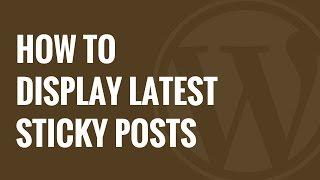
How to Display the Latest Sticky Posts in WordPress
Added 98 Views / 0 LikesWordPress has the ability to add sticky posts to feature them on your site. When you make a post sticky it shows above your new posts only if your theme permits it. In this video, we will show you how to display the latest sticky posts in WordPress. If you liked this video, then please Like and consider subscribing to our channel for more WordPress videos. Text version of this tutorial: http://www.wpbeginner.com/wp-tutorials/how-to-display-the-latest-
-
01:25

How to Expire Posts or Partial Post Content in WordPress
Added 72 Views / 0 LikesHave you wanted to set an expiration date for your posts or have some time specific content? WordPress currently does not have an automated way to expire posts but you can add this to your site. In this video, we will show you how to expire posts or partial post content in WordPress. If you liked this video, then please Like and consider subscribing to our channel for more WordPress videos. Text version of this tutorial: http://www.wpbeginner.com/plug
-
01:08

How to Limit Authors to their Own Posts in WordPress Admin
Added 89 Views / 0 LikesRunning a multi author site can be good for getting out content for your readers but could use some limitation controls. Through a plugin you can limit authors to their own posts. In this video, we will show you how to limit authors to their own posts in WordPress admin. If you liked this video, then please Like and consider subscribing to our channel for more WordPress videos. Text version of this tutorial: http://www.wpbeginner.com/plugins/how-to-li
-
01:53

How to Create a Wiki Knowledge Base Using WordPress
Added 78 Views / 0 LikesAre you looking to add a documentation section to your site? There are a few ways to add a wiki knowledge base to your WordPress site. In this video, we will show you how to create a Wiki Knowledge base using WordPress. If you liked this video, then please Like and consider subscribing to our channel for more WordPress videos. Text version of this tutorial: http://www.wpbeginner.com/wp-tutorials/how-to-create-a-wiki-knowledge-base-using-wordpress/ Che
-
00:58
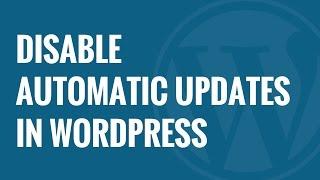
How to Disable Automatic Updates in WordPress
Added 93 Views / 0 LikesWordPress can automatically update your website including plugins and themes. Despite the fact they use this mainly for security there is a way to disable this so your site only updates when you're ready. In this video, we will show you how to disable automatic updates in WordPress. If you liked this video, then please Like and consider subscribing to our channel for more WordPress videos. Text version of this tutorial: http://www.wpbeginner.com/wp-tu
-
00:58

How to Optimize Your WordPress Robots txt for SEO
Added 96 Views / 0 LikesDo you want to improve your robots.txt file? This is important for SEO but can be confusing for users. In this video, we will show you how to optimize your WordPress robots.txt for seo. If you liked this video, then please Like and consider subscribing to our channel for more WordPress videos. Text version of this tutorial: http://www.wpbeginner.com/wp-tutorials/how-to-optimize-your-wordpress-robots-txt-for-seo/ Check us out on Facebook: https://www.f
-
01:01 Popular

How to Put a Stop to WordPress Trackback Spam
Added 354 Views / 0 LikesIs your site dealing with trackback spam? Trackbacks can become a serious problem for many site owners. In this video, we will show you how to put a stop to WordPress trackback spam. If you liked this video, then please Like and consider subscribing to our channel for more WordPress videos. Text version of this tutorial: http://www.wpbeginner.com/wp-tutorials/how-to-put-a-stop-to-wordpress-trackback-spam/ Check us out on Facebook: https://www.facebook
Featured -
01:02
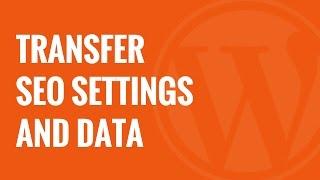
Changing Themes? Transfer SEO Settings with SEO Data Transporter
Added 93 Views / 0 LikesThere are multiple themes and plugins out there offering built in SEO systems that can make you feel limited if you try to change. It is terrifying thinking of trying to change the SEO settings on all of your previous posts. In this video, we will show you how to transfer SEO settings with SEO Data Transporter. If you liked this video, then please Like and consider subscribing to our channel for more WordPress videos. Text version of this tutorial: ht
-
00:48

WordPress Theme Cheat Sheet for Beginners
Added 71 Views / 0 LikesThere are many codes to memorize to modify a WordPress theme so it helps to have a cheat sheet for looking to make changes or develop your own theme. In this video, we will show you a WordPress theme cheat sheet for beginners. If you liked this video, then please Like and consider subscribing to our channel for more WordPress videos. Text version of this tutorial: http://www.wpbeginner.com/wp-themes/wordpress-theme-cheat-sheet-for-beginners/ Check us
-
01:07

How to Limit Heartbeat API in WordPress
Added 93 Views / 0 LikesWordPress Heartbeat API is a great feature to for plugin developers. However it can increase your CPU usage and slow down your site if you are not careful. In this video, we will show you how to limit heartbeat API in WordPress. If you liked this video, then please Like and consider subscribing to our channel for more WordPress videos. Text version of this tutorial: http://www.wpbeginner.com/plugins/how-to-limit-heartbeat-api-in-wordpress/ Check us ou
-
01:32

6 Best WordPress Plugins for YouTube Publishers
Added 54 Views / 0 LikesThere are multiple WordPress plugins to help you with YouTube. This will be a list of a few of them. In this video, we will show you 6 of the best WordPress plugins for YouTube Publishers. If you liked this video, then please Like and consider subscribing to our channel for more WordPress videos. Text version of this tutorial: http://www.wpbeginner.com/showcase/6-best-wordpress-plugins-for-youtube-publishers/ Check us out on Facebook: https://www.face









