WPBeginner
-
01:05

How to Add Login with Facebook in WordPress
Added 59 Views / 0 LikesHave you been to websites that allow a connect with Facebook option for registering? You can add this to your own WordPress site. In this video, we will show you how to add login with Facebook in WordPress. If you liked this video, then please Like and consider subscribing to our channel for more WordPress videos. Text version of this tutorial: http://www.wpbeginner.com/plugins/how-to-add-login-with-facebook-in-wordpress/ Check us out on Facebook: htt
-
01:00

How to Install and Setup Facebook Comments in WordPress
Added 76 Views / 0 LikesAre you wanting to add Facebook comments on your WordPress site? Facebook is a massive social network that many people use. In this video, we will show you how to install and setup Facebook comments in WordPress. If you liked this video, then please Like and consider subscribing to our channel for more WordPress videos. Text version of this tutorial: http://www.wpbeginner.com/plugins/how-to-install-and-setup-facebook-comments-in-wordpress/ Check us ou
-
01:27

Adding a Post Rating System in WordPress with WP PostRatings
Added 81 Views / 0 LikesThere are multiple post rating systems you can add to your site through plugins or other methods. We found one that may be good for sites to use. In this video, we will show you how to add a post rating system in WordPress. If you liked this video, then please Like and consider subscribing to our channel for more WordPress videos. Text version of this tutorial: http://www.wpbeginner.com/plugins/adding-a-post-rating-system-in-wordpress-with-wp-postrati
-
02:02 Popular

When Do You Need a Custom Post Type or Taxonomy in WordPress
Added 177 Views / 0 LikesWhen reading about WordPress there may have been terms you were interested in like custom post types and taxonomies. As a beginner you may be confused on if you need to use a custom post type or taxonomy. In this video, we will show you when you need a custom post type or taxonomy in WordPress. If you liked this video, then please Like and consider subscribing to our channel for more WordPress videos. Text version of this tutorial: http://www.wpbeginn
-
00:58
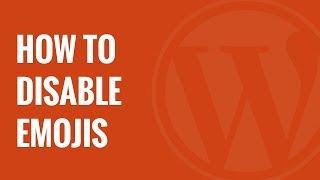
How to Disable Emojis in WordPress 4 2
Added 65 Views / 0 LikesRecently WordPress 4.2 was released and it came with the new Emoji feature that allowed you to use the new Emojis in WordPress. This feature may be fun for some, but some business owners simply do not need or want Emojis on their site. In this video, we will show you how to disable Emojis in WordPress 4.2. If you liked this video, then please Like and consider subscribing to our channel for more WordPress videos. Text version of this tutorial: http://
-
01:03

How to add Awesome Typography in WordPress with Typekit
Added 64 Views / 0 LikesHave you seen the websites that have the interesting web fonts? The look nice and some of these fonts come from TypeKit. In this video we will show you how to add awesome typography in WordPress with typekit. If you liked this video, then please Like and consider subscribing to our channel for more WordPress videos. Text version of this tutorial: http://www.wpbeginner.com/plugins/how-to-add-awesome-typography-in-wordpress-with-typekit/ Check us out on
-
01:05

How to Replace ‘Enter Title Here’ Text in WordPress
Added 75 Views / 0 LikesWordPress shows 'Enter title here' as a placeholder text in the title field when you are creating a new post. This can be confusing for some custom post types. In this video, we will show you how to replace the 'Enter title here' text. If you liked this video, then please Like and consider subscribing to our channel for more WordPress videos. Text version of this tutorial: http://www.wpbeginner.com/wp-tutorials/how-to-replace-enter-title-here-text-in-
-
01:01

How to Notify Users When Their Comment is Approved in WordPress
Added 84 Views / 0 LikesComment moderation is a great tool to keep discussions on your site safe and helps to avoid spam. The downside to this is there is no easy way to inform users when their comment has been approved. In this video, we will show you how to notify users when their comment is approved. If you liked this video, then please Like and consider subscribing to our channel for more WordPress videos. Text version of this tutorial: http://www.wpbeginner.com/plugins/
-
00:52 Popular

How to Prevent Duplicate Post Titles in WordPress
Added 120 Views / 0 LikesPost titles and URLs are important for your site's SEO performance. WordPress will normally add a number at the end of the URL but it is still considered a duplicate post title. In this video, we will show you how to prevent duplicate post titles in WordPress. If you liked this video, then please Like and consider subscribing to our channel for more WordPress videos. Text version of this tutorial: http://www.wpbeginner.com/plugins/how-to-prevent-dupli
-
01:53
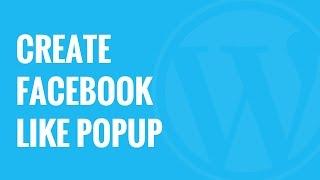
How to Create a Facebook Like Popup in WordPress with OptinMonster
Added 83 Views / 0 Likes**OptinMonster has been updated since this video** Popups when abused can be bad for your site's traffic, but limited popups can be helpful. One such popup would be to share your Facebook page. In this video, we will show you how to create a facebook like popup in WordPress. If you liked this video, then please Like and consider subscribing to our channel for more WordPress videos. Text version of this tutorial: http://www.wpbeginner.com/plugins/promo
-
00:58

How to Move Comments Between WordPress Posts
Added 92 Views / 0 LikesSometimes you may feel the need to create a new version of a older post. The problem with doing this is you will lose all of your old comments. In this video, we will show you how to move comments between WordPress posts. If you liked this video, then please Like and consider subscribing to our channel for more WordPress videos. Text version of this tutorial: http://www.wpbeginner.com/plugins/how-to-move-comments-between-wordpress-posts/ Check us out
-
01:10 Popular
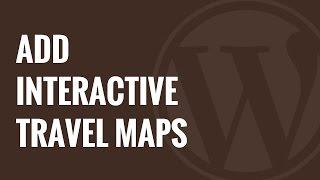
How to Add Interactive Travel Maps in WordPress
Added 191 Views / 0 LikesIf you run a travel site on your WordPress you may want a map to help show where you went. Normally this could be done with Google Maps but there is another option that you may want to explore. In this video, we will show you how to add interactive travel maps in WordPress. If you liked this video, then please Like and consider subscribing to our channel for more WordPress videos. Text version of this tutorial: http://www.wpbeginner.com/plugins/how-to
-
01:16

How to Add YouTube Subscribe Button in WordPress
Added 77 Views / 0 LikesIf you have a YouTube channel that you use with your site you may want to use your site to get more subscribers. You may want to display a button to subscribe rather than adding an annotation to your video. In this video, we will show you how to add a YouTube subscribe button in WordPress. If you liked this video, then please Like and consider subscribing to our channel for more WordPress videos. Text version of this tutorial: http://www.wpbeginner.co
-
01:12

How to Add YouTube Video as Fullscreen Background in WordPress
Added 81 Views / 0 LikesSome websites use background videos to make landing pages more interesting to visitors. If used carefully a moving background can be good for grabbing the attention of your visitors. In this video, we will show you how to add a YouTube video as a full screen background in WordPress. If you liked this video, then please Like and consider subscribing to our channel for more WordPress videos. Text version of this tutorial: http://www.wpbeginner.com/plugi
-
00:47

How to Show Live Preview of Links in WordPress
Added 88 Views / 0 LikesSome sites show a live preview of links once you mouse over them. To do this they use jQuery to make a popup which can be difficult for a new user to implement. In this video, we will show you how to show a live preview of links in WordPress. If you liked this video, then please Like and consider subscribing to our channel for more WordPress videos. Text version of this tutorial: http://www.wpbeginner.com/plugins/how-to-show-live-preview-of-links-in-w
-
01:03
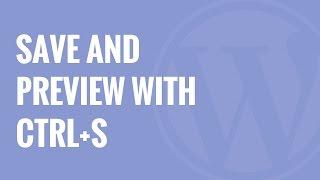
How to Save and Preview WordPress Posts Using CtrlS
Added 86 Views / 0 LikesIn a large amount of applications you are able to save using the button combination of control and S. WordPress does not innately have this ability but there is a plugin to enable this. In this video, we will show you how to save and preview WordPress posts using Control S. If you liked this video, then please Like and consider subscribing to our channel for more WordPress videos. Text version of this tutorial: http://www.wpbeginner.com/plugins/how-to
-
01:14

How to Add Image Icons With Navigation Menus in WordPress
Added 97 Views / 0 LikesWordPress menus do not normally have icons in the navigation area. There is a plugin that will allow you to be able to do this. In this video, we will show you how to add image icons with navigation menus in WordPress. If you liked this video, then please Like and consider subscribing to our channel for more WordPress videos. Text version of this tutorial: http://www.wpbeginner.com/plugins/how-to-add-image-icons-with-navigation-menus-in-wordpress/ Che
-
01:08

How to Show Before and After Photo in WordPress
Added 81 Views / 0 LikesSome sites want to show before and after shots of the same image. Normally you would use Photoshop or a similar program to set the images beside each other. In this video, we will show you how to show before and after photos in WordPress. If you liked this video, then please Like and consider subscribing to our channel for more WordPress videos. Text version of this tutorial: http://www.wpbeginner.com/plugins/how-to-show-before-and-after-photo-in-word
-
01:04

How to Use Multiple Themes for Pages in WordPress
Added 84 Views / 0 LikesFor styling tweaks you can easily add templates for your pages and even for single posts in your theme. But there are rare times you want to use a completely different theme for a section or a page of your site. In this video, we will show you how to use multiple themes for pages in WordPress. If you liked this video, then please Like and consider subscribing to our channel for more WordPress videos. Text version of this tutorial: http://www.wpbeginne
-
01:28

What’s New in WordPress 4 1
Added 55 Views / 0 LikesWordPress 4.1 was released with a few new improvements and features. Some of these you may want to know about.In this video, we will show you whats new in WordPress 4.1. If you liked this video, then please Like and consider subscribing to our channel for more WordPress videos. Text version of this tutorial: http://www.wpbeginner.com/news/whats-new-in-wordpress-4-1/ Check us out on Facebook: https://www.facebook.com/wpbeginner Follow us on Twitter: ht
-
02:39 Popular

Top 10 Most Important Things To Do After Installing WordPress
Added 102 Views / 0 LikesOnce you have installed WordPress it can sometimes feel daunting not knowing the next step. In this video, we will show you the top ten most important things to do after installing WordPress. If you liked this video, then please Like and consider subscribing to our channel for more WordPress videos. Text version of this tutorial: http://www.wpbeginner.com/beginners-guide/top-10-most-important-things-to-do-after-installing-wordpress/ Check us out on Fa
-
00:57

How to Add Additional File Types to be Uploaded in WordPress
Added 98 Views / 0 LikesWordPress normally only allows you to upload the most commonly used file types. You can add other file types using a bit of code. In this video, we will show you how to add additional file types to be uploaded in WordPress. If you liked this video, then please Like and consider subscribing to our channel for more WordPress videos. Text version of this tutorial: http://www.wpbeginner.com/wp-tutorials/how-to-add-additional-file-types-to-be-uploaded-in-w
-
00:57
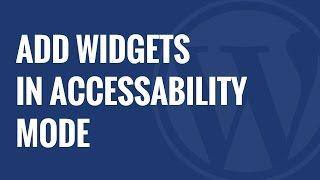
How to Add WordPress Widgets in Accessibility Mode
Added 68 Views / 0 LikesSome users are unable to comfortably use the default method for adding and controlling widgets. WordPress does have a method to make the widgets easier to control. In this video, we will show you how to add WordPress widgets in accessibility mode. If you liked this video, then please Like and consider subscribing to our channel for more WordPress videos. Text version of this tutorial: http://www.wpbeginner.com/wp-tutorials/how-to-add-wordpress-widgets
-
01:07

How to Fix Missing Admin Bar Issue in WordPress
Added 82 Views / 0 LikesThe admin bar is a great tool for moving between the front and back of your site. The admin bar can sometimes be missing on your site. In this video, we will show you how to fix the missing admin bar issue in WordPress. If you liked this video, then please Like and consider subscribing to our channel for more WordPress videos. Text version of this tutorial: http://www.wpbeginner.com/wp-themes/how-to-fix-missing-admin-bar-issue-in-wordpress/ Check us o
-
00:53 Popular

How to Add Icons for Custom Post Types in WordPress
Added 101 Views / 0 LikesIf you have custom post types you may be wanting to add a different icon than the standard icon. There is a simple way to change this icon. In this video, we will show you how to add icons for custom post types in WordPress. If you liked this video, then please Like and consider subscribing to our channel for more WordPress videos. Text version of this tutorial: http://www.wpbeginner.com/wp-tutorials/how-to-add-icons-for-custom-post-types-in-wordpress
-
01:13

How to Import Post Ideas from CSV Spreadsheet in WordPress
Added 65 Views / 0 LikesIf you have a list of post ideas on a spreadsheet you may want a simpler way to put those ideas on to your site. Luckily there is a easy way to import the ideas. In this video, we will show you how to import post ideas from a CSV spreadsheet. If you liked this video, then please Like and consider subscribing to our channel for more WordPress videos. Text version of this tutorial: http://www.wpbeginner.com/plugins/how-to-import-post-ideas-from-csv-spre
-
01:01

How to Improve WordPress Search with Swiftype Search
Added 94 Views / 0 LikesWordPress comes with a built in search feature which has room for improvement. This is one of the options to replace the built in search. In the following video, we will show you how to improve WordPress search with Swiftype Search. If you liked this video, then please Like and consider subscribing to our channel for more WordPress videos. Text version of this tutorial: http://www.wpbeginner.com/plugins/how-to-improve-wordpress-search-with-swiftype-se
-
01:17

How to Update a WordPress Theme without Losing Customization
Added 94 Views / 0 LikesWhen you started your site you most likely copied snippets of code to add to your site and pasted them into your theme file. This is a problem when your theme gets updated. In this video, we will show you how to update a WordPress theme without losing customization. If you liked this video, then please Like and consider subscribing to our channel for more WordPress videos. Text version of this tutorial: http://www.wpbeginner.com/wp-themes/how-to-updat
-
00:55
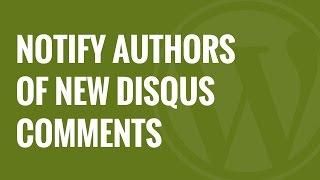
How to Notify Post Authors of New Disqus Comments in WordPress
Added 82 Views / 0 LikesDisqus is a comment system that many sites use to reduce the load on your site. Normally only admins and moderators are notified of new comments. In this video, we will show you how to notify post authors of new Disqus comments in WordPress. If you liked this video, then please Like and consider subscribing to our channel for more WordPress videos. Text version of this tutorial: http://www.wpbeginner.com/plugins/how-to-notify-post-authors-of-new-disqu
-
00:56

How to Add CAPTCHA in WordPress Login and Registration Form
Added 82 Views / 0 LikesSpam registrations can be a hedache if your site deals with memberships, especially the free memberships. One way to avoid spam registrations is to use CAPTCHA. In this video, we will show you how to add CAPTCHA in WordPress. If you liked this video, then please Like and consider subscribing to our channel for more WordPress videos. Text version of this tutorial: http://www.wpbeginner.com/plugins/how-to-add-captcha-in-wordpress-login-and-registration-









