Elementor Page Builder
-
01:49

E-Stories: WePixel (Vlog Edition)
Added 11 Views / 0 LikesMeet WePixel - this awesome agency only needed five years to move from their start as high school magazine editors, to a successful and influential web creation agency, and for them, it is just the beginning 🚀 Watch to hear a story of creativity, professionalism, spirit, and hunger to grow! Don't forget to subscribe to our channel for more E-Stories! Check out their website:https://wepixel.ro/ Get Elementor: https://elementor.com/ Get Elementor Pro:
-
02:42

Introducing The Elementor Academy - Learn, Grow and Expand Your Web Creation Skills
Added 19 Views / 0 LikesWhether you just started building your first website or you’ve been in the business for years, the Academy covers everything Elementor and web creation. Explore short how-to videos and full courses in various topics including web design, performance, marketing solutions, and so much more. Grow your knowledge, expand your skills, and become a stronger web creator. Become an Elementor pro: ✔︎ Courses and Video Collections ✔︎ Guides and Tutorials ✔︎ Lear
-
01:05

Cut Unwanted Surprises From Your Web Creation Agency's Workflow With Elementor
Added 15 Views / 0 LikesYou know that there's (almost) no such thing as good surprises in your web creation workflow… Gain better control with Elementor WordPress Website Builder and focus on growing your business. Learn More → https://elementor.com/pages/no-surprises-2/
-
00:55

How to Add Stunning Shape Dividers #Shorts
Added 13 Views / 0 Likes👋🏼 Help us improve by answering this short survey: http://elemn.to/survey-time In this tutorial we’ll see how to add shape dividers to our section, while using Elementor. 🔔 Subscribe to our channel!🔔 https://elemn.to/subscribe Get Elementor: https://elementor.com Get Elementor Pro: https://elementor.com/pro For more tutorials on this topic: https://elementor.com/academy/design-layout/ #shorts #elementor #shape_dividers #ux
-
00:57

How to Easily Create A Full Width Slider In Elementor! #Shorts
Added 18 Views / 0 Likes👋🏼 Help us improve by answering this short survey: http://elemn.to/survey-time In this tutorial we’ll learn how to create a full-width slider using Elementor’s “Slides” widget. 🔔 Subscribe to our channel!🔔 https://elemn.to/subscribe Get Elementor: https://elementor.com Get Elementor Pro: https://elementor.com/pro For more tutorials on this topic: https://elementor.com/academy/design-layout/ #shorts #elementor #elementorpro #slider #slides
-
06:44

How to Use the Image Widget in Elementor
Added 15 Views / 0 Likes👋🏼 Help us improve by answering this short survey: http://elemn.to/survey-time In this tutorial we learn how to insert and style images on websites, using the Image widget. The tutorial will cover: ✔︎ Adding an image ✔︎ Image content options ✔︎ Optimizing images ✔︎ Styling images ✔︎ Using CSS filters ✔︎ Adding a hover effect ✔︎ Creating circular images ✔︎ And much more! Don’t forget to subscribe to our channel! Get Elementor: https://elementor.com Get
-
00:55

How To Create A Single-Line Contact Form In Elementor #Shorts
Added 15 Views / 0 Likes👋🏼 Help us improve by answering this short survey: http://elemn.to/survey-time In this tutorial we’ll learn how to create a contact form where the fields and submit buttons are all aligned in the same row. 🔔 Subscribe to our channel!🔔 https://elemn.to/subscribe Get Elementor: https://elementor.com Get Elementor Pro: https://elementor.com/pro For more tutorials on this topic: https://elementor.com/academy/forms/ #shorts #elementor #elementorpro #contac
-
00:50
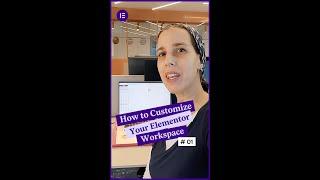
How to Customize Your Elementor Workspace - Part 1! #Shorts
Added 15 Views / 0 Likes👋🏼 Help us improve by answering this short survey: http://elemn.to/survey-time In this video, we’ll cover a few ways to customize your Elementor work space. Part 1 of 2 🔔 Subscribe to our channel!🔔 https://elemn.to/subscribe Get Elementor: https://elementor.com Get Elementor Pro: https://elementor.com/pro See Part 2 here: https://youtu.be/mM6YYDdgcMo #shorts #elementor #customui #layout #workflow
-
31:24

Live AMA Session w/ Elementor's VP Product Amitai Gat
Added 18 Views / 0 Likes#AMA #Elementor We’re excited to feature Amitai Gat, our VP Product, who will answer the most burning questions raised by members of the Elementor community. It’s everything you always wanted to know about Elementor but were too busy building websites to ask. The AMA will be aired on the 29th of September, 11 AM EST, and you can register through this page's form. This is your chance to bring up anything that is on your mind, from specific questions li
-
00:54
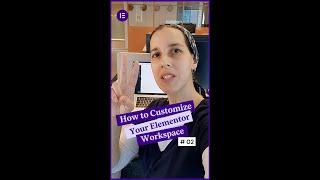
How to Customize Your Elementor Workspace - Part 2! #Shorts
Added 16 Views / 0 Likes👋🏼 Help us improve by answering this short survey: http://elemn.to/survey-time In this video, we’ll cover a few ways to customize your Elementor work space. Part 2 of 2 🔔 Subscribe to our channel!🔔 https://elemn.to/subscribe Get Elementor: https://elementor.com Get Elementor Pro: https://elementor.com/pro See Part 1 here: https://youtu.be/KLtbJSI2NeA #shorts #elementor #customui #layout #workflow
-
01:59

E-Stories: Wicky Design
Added 8 Views / 0 LikesA match made in online heaven ✨ He does the backend, she does the design, and together they’re the definition of Web Creators. Mark and Barbara live online, work online, and even met through an online dating site! ❤️ Today they are the husband-and-wife team behind Wicky Design - a web creation agency with a mission: to educate business owners on how to take their activity online 🚀 Check out their full story and visit their website: https://wickydesign
-
04:00

How To Set Up and Enable Maintenance Mode and Coming Soon Pages in Elementor
Added 21 Views / 0 Likes👋🏼 Help us improve by answering this short survey: http://elemn.to/survey-time In this tutorial we will learn how to set up a Coming Soon page, (for websites that are under construction) as well as a Maintenance Mode page (for live websites), how to activate them, and finally, how to preview these pages as a visitor. The tutorial will cover: ✔︎ Building a Coming Soon page with Elementor ✔︎ Setting your website to Maintenance Mode ✔︎ Maintenance mode s
-
00:59

How To Start With Elementor? For Beginners! #Shorts
Added 19 Views / 0 Likes👋🏼 Help us improve by answering this short survey: http://elemn.to/survey-time In this video, we’ll show you the beginner’s fast track to become an Elementor Expert! 🔔 Subscribe to our channel!🔔 https://elemn.to/subscribe Get Elementor: https://elementor.com Get Elementor Pro: https://elementor.com/pro Start With The Basics: https://elementor.com/academy/get-started/ Elementor Beginner’s Course: https://elementor.com/academy/getting-started-with-ele
-
09:15
![Create a Popup Text Path Menu with a Hover Image Effect in Elementor [Advanced PRO]](https://video.bestwebhosting.co/uploads/thumbs/366c4912b-1.jpg)
Create a Popup Text Path Menu with a Hover Image Effect in Elementor [Advanced PRO]
Added 20 Views / 0 LikesIn this Advanced Tips & tricks tutorial we’ll learn how to create a popup text path menu with an awesome animated hover effect on the image to really level up our navigation designs. The tutorial will cover: ✔︎ Creating a popup menu ✔︎ Using the Text Path Widget with a custom SVG ✔︎ Hiding and rotating image using custom CSS ✔︎ Connecting the popup menu to the icon in header section ✔︎ And much more! Links: Text Path Widget Tutorial https://youtu.be/a
-
02:19

Make Elementor Yours: How to Customize the Elementor Editor and Your Workspace
Added 15 Views / 0 Likes👋🏼 Help us improve by answering this short survey: http://elemn.to/survey-time In this video we’ll show you a few ways to customize your Elementor workspace. The video will cover: ✔︎ Tips for faster workflow ✔︎ Personalizing Elementor work space ✔︎ And much more! Don’t forget to subscribe to our channel! Get Elementor: https://elementor.com Get Elementor Pro: https://elementor.com/pro See Also: The Navigator: https://youtu.be/BGhTvuAoi_U Responsive 10
-
32:02
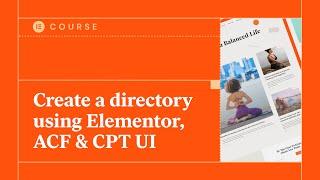
Create a directory using Elementor, ACF & CPT UI
Added 12 Views / 0 LikesIn this mini course we learn how to build a directory using Custom Post Type UI (CPT UI), Advanced Custom Fields (ACF), Elementor Custom Skin & Elementor Pro. We’ll first create a custom post type and taxonomy using CPT UI, followed by creating the custom fields required for our listings using ACF. We’ll then use a combination of Elementor and Elementor Custom Skin to create the design for our directory template files, so that it fits in perfectly wit
-
04:06
![How to Add Custom CSS in Elementor [PRO]](https://video.bestwebhosting.co/uploads/thumbs/c4ff6df46-1.jpg)
How to Add Custom CSS in Elementor [PRO]
Added 11 Views / 0 Likes👋🏼 Help us improve by answering this short survey: http://elemn.to/survey-time In this tutorial we learn how to add Custom CSS code to your Elementor website. The tutorial will cover: ✔︎ What is CSS ✔︎ How to work with CSS in Elementor ✔︎ How to use CSS to enhance your designs ✔︎ CSS tips & tricks ✔︎ And much more! Credits: Floating Animation CSS: https://codepen.io/whusterj/pres/bdYKop Text Stroke CSS: https://css-tricks.com/adding-stroke-to-web-text
-
07:57

How to Use the Social Icons Widget in Elementor
Added 12 Views / 0 Likes👋🏼 Help us improve by answering this short survey: http://elemn.to/survey-time In this tutorial we will learn how to add social icons to your website to drive more traffic to your social media accounts, and increase engagement between your visitors and your business. The tutorial will cover: ✔︎ How to add social icons on your website ✔︎ How to link social media icons to social accounts ✔︎ How to align and style social icons ✔︎ And much more! Don’t for
-
00:59

Useful Elementor #Shortcuts - Part 1! #Shorts
Added 18 Views / 0 Likes👋🏼 Help us improve by answering this short survey: http://elemn.to/survey-time In this video we’ll go over some of the most useful hotkeys for Elementor. 🔔 Subscribe to our channel!🔔 https://www.youtube.com/c/Elementor?sub_confirmation=1 Get Elementor: https://elementor.com Get Elementor Pro: https://elementor.com/pro For more tutorials: https://elementor.com/academy See Also: https://elementor.com/help/hotkeys #shorts #elementor #elementorpro #hotkey
-
01:35

E-Stories: Angela Bowman
Added 8 Views / 0 Likes“My biggest passion is definitely not code.” Angela is not only drawing paintings, growing chicken coop, running a podcast, leading a community, and cultivating a reach garden, she’s also a leading Web Creator. Watch our new E-Story to learn how she does these together, and how it makes her an even better web creator.
-
01:42

Elementor - The Leading Platform for Web Creators
Added 20 Views / 0 LikesProfessional web creators welcome to your future! Enhance your skills and build incredible websites with Elementor. Choose from +90 drag & drop widgets for every purpose, create pixel perfect, fully responsive designs. Revolutionize your creation workflow with our rich library of designer-made website kits and blocks, and save your own templates as you work. Turn your website into an eCommerce machine with innovative tools and widgets to create an onl
-
04:46
![[11] WooCommerce Menu Cart Widget](https://video.bestwebhosting.co/uploads/thumbs/24daa952e-1.jpg)
[11] WooCommerce Menu Cart Widget
Added 20 Views / 0 LikesWatch the full Building an online store with WooCommerce course here: https://elemn.to/woocourse In this lesson we’re going to add the menu cart widget to our website, which will help to provide a seamless shopping experience for our customers. This lesson will cover: ✔︎ Adding the menu cart widget to the header ✔︎ Amending the positioning of the menu cart widget ✔︎ Configuring & styling the menu cart widget Watch the dedicated Menu Cart Widget tutori
-
07:14
![[12] Using WooCommerce Dynamic Tags](https://video.bestwebhosting.co/uploads/thumbs/2052bc411-1.jpg)
[12] Using WooCommerce Dynamic Tags
Added 20 Views / 0 LikesWatch the full Building an online store with WooCommerce course here: https://elemn.to/woocourse In this lesson we’re going to learn how to use WooCommerce Dynamic Tags on your website. This lesson will cover: ✔︎ Creating and configuring a popup ✔︎ Populating a popup with widgets which display dynamic data from WooCommerce ✔︎ Setting the display conditions for the popup Watch the dedicated Dynamic WooCommerce Tags tutorial here: https://www.youtube.co
-
10:37
![How to Create a Horizontal Scrolling Website [Advanced PRO]](https://video.bestwebhosting.co/uploads/thumbs/180c2dff9-1.jpg)
How to Create a Horizontal Scrolling Website [Advanced PRO]
Added 15 Views / 0 LikesIn this tutorial we learn how to create a horizontal scrolling website by adding custom CSS and Javascript within Elementor. We’ll start with a vertically designed website, and will walk you through step by step how to transform it into a horizontal layout, whilst keeping the vertical display for the mobile & tablet devices. This tutorial will cover: ✔︎ Creating sections which are suitable for a horizontal scrolling design ✔︎ How to change the page la
-
19:01

Ask An Elementor Expert - 90:SEC Live Show!
Added 20 Views / 0 Likes#90:SEC #Elementor Join this opening episode of our new 90:SEC Live Show! This live event puts YOU in the spotlight. You will ask your questions in the live chat. Make sure they are Elementor “how-to” related. So we can show you how things are done. Our Expert has 90 seconds to solve them. When the time is up, you get to decide whether or not to continue to the next question. The entire episode will take 15 minutes. So, get your questions ready, and l
-
01:47

We Are The Web Creators
Added 15 Views / 0 LikesIf you’re here, you’re one of us. A unique breed of people with multi-layered skills. We develop, design, AB test, and then do it all again. All with one goal in mind: To create a better web reality for all mankind (and some worthy cats). One pixel at a time. Click on the link to join our global active community, learn amazing web skills, and get cool web creator digital swag: https://elemn.to/2YVwvIj
-
03:04

Introducing Elementor 3.5 Pro: Expanding Ecommerce Capabilities to the Max!
Added 19 Views / 0 LikesThis version extends and deepens the customization options of our WooCommerce builder widgets: Checkout, Cart and My Account, including their content, style and layout. That way, you can optimize the appearance of your WooCommerce sites, improve the user experience, and increase conversion. Learn more about the features: https://elementor.com/blog/new-woocom... Get Elementor: https://elementor.com Get Elementor Pro: https://elementor.com/pricing/
-
08:45
![How to Use the WooCommerce Cart Widget in Elementor [PRO]](https://video.bestwebhosting.co/uploads/thumbs/b49edfa85-1.jpg)
How to Use the WooCommerce Cart Widget in Elementor [PRO]
Added 14 Views / 0 Likes👋🏼 Help us improve by answering this short survey: http://elemn.to/survey-time In this tutorial we’ll learn how to add and customize the Cart widget on your Elementor website's cart page. It enables you to fully customize it, making sure it matches your brand and is set up to optimize sales. The tutorial will cover: ✔︎ Adding the Cart Widget to your cart page ✔︎ Styling it to fit your design ✔︎ Configuring shop pages from within the editor ✔︎ And much
-
08:10
![How to Use the WooCommerce Checkout Widget in Elementor [PRO]](https://video.bestwebhosting.co/uploads/thumbs/43fecd9b2-1.jpg)
How to Use the WooCommerce Checkout Widget in Elementor [PRO]
Added 16 Views / 0 Likes👋🏼 Help us improve by answering this short survey: http://elemn.to/survey-time In this tutorial we’ll learn how to add and customize the Checkout widget on your Elementor website's checkout page. It enables you to fully customize it, making sure it matches your brand and is set up to optimize sales. The tutorial will cover: ✔︎ Adding the Checkout Widget to your checkout page ✔︎ Styling it to fit your design ✔︎ Configuring shop pages from within the ed
-
08:15
![How to Use the WooCommerce My Account Widget in Elementor [PRO]](https://video.bestwebhosting.co/uploads/thumbs/c33910a6a-1.jpg)
How to Use the WooCommerce My Account Widget in Elementor [PRO]
Added 14 Views / 0 Likes👋🏼 Help us improve by answering this short survey: http://elemn.to/survey-time In this tutorial we’ll learn how to use the My Account widget to set up your Ecommerce website’s account page. It enables you to fully customize the design of this page, making sure it matches the rest of your site’s design, without using a single line of code. The tutorial will cover: ✔︎ Adding the My Account Widget to your account page ✔︎ Styling it to fit your design ✔︎









