Elementor Page Builder
-
22:01

90:SEC Live Show! Episode #2
Added 15 Views / 0 Likes#90:SEC #Elementor Join episode #2 of the 90:SEC Live Show! This live event puts YOU in the spotlight. You will ask your questions in the live chat. Make sure they are Elementor “how-to” related. So we can show you how things are done. Our Expert has 90 seconds to solve them. When the time is up, you get to decide whether or not to continue to the next question. So, get your questions ready, and let’s get this show on the road! And that's not all, one
-
02:19

E-Stories: Tiffany D. Profet
Added 11 Views / 0 LikesMeet Tiffany - a web creator who found a way to make money by creating Elementor template kits, which help others quickly build beautiful websites ⭐ In addition to her love of graphic design and website creation, Tiffany designs and makes her own jewelry, which she sells from her own ecommerce site. Quite the one-woman shop! Hear her full story up here for your daily inspiration 💎
-
01:54
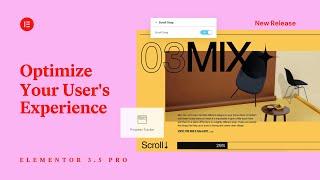
More of Elementor Pro 3.5: Improve User Experience with Scroll Snap and Progress Tracker!
Added 24 Views / 0 LikesExplore the Scroll Snap feature and Progress Tracker widget, two additional Elementor Pro updates that are now available for you to implement on your website, as you create the best user experiences. Learn more about the features: https://elementor.com/blog/announcing-scroll-snap-and-progress-tracker Elementor Pro 3.5 also includes WooCommerce updates that allow you to create the ultimate shopping experience, see more about them here: https://youtu.be
-
04:18
![How to Use Scroll Snap in Elementor [PRO]](https://video.bestwebhosting.co/uploads/thumbs/20bc92e28-1.jpg)
How to Use Scroll Snap in Elementor [PRO]
Added 14 Views / 0 Likes👋🏼 Help us improve by answering this short survey: http://elemn.to/survey-time In this tutorial we’ll learn how to use Scroll Snap. A great feature that gives you control over how visitors scroll through your site and view it’s visual elements. So you can make sure they see exactly what you want them to.. really optimizing the user experience! On desktop, or any other device. The tutorial will cover: ✔︎ Adding Scroll Snap in Elementor Experiments ✔︎ U
-
03:46
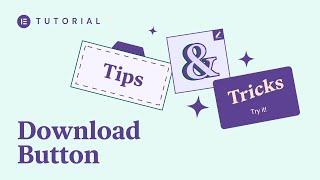
How to Create a File Download Button in Elementor
Added 19 Views / 0 Likes👋🏼 Help us improve by answering this short survey: http://elemn.to/survey-time In this tutorial we'll learn how to turn a button into a file download button to prompt visitors to download various types of files, such as zip files or ebook samples. The files can be downloaded easily by your website visitors, with one click, onto a computer or any other device. The tutorial will cover: ✔︎ Adding files to the Media Library ✔︎ File types allowed ✔︎ Button
-
25:06

90:SEC Live Show! Episode #3
Added 21 Views / 0 Likes#90:SEC #Elementor Join episode #3 of the 90:SEC Live Show! This live event puts YOU in the spotlight. You will ask your questions in the live chat. Make sure they are Elementor “how-to” related. So we can show you how things are done. Our Expert has 90 seconds to solve them. When the time is up, you get to decide whether or not to continue to the next question. So, get your questions ready, and let’s get this show on the road! And that's not all, one
-
07:47
![How to Use the Progress Tracker Widget in Elementor [PRO]](https://video.bestwebhosting.co/uploads/thumbs/9596184e2-1.jpg)
How to Use the Progress Tracker Widget in Elementor [PRO]
Added 20 Views / 0 Likes👋🏼 Help us improve by answering this short survey: http://elemn.to/survey-time In this tutorial we’ll learn how to use the Progress Tracker widget. Use it to encourage your visitors to follow through to the end, by indicating how much content is left to read. The Progress Tracker is fully customizable and can also help reduce page bounce rates! The tutorial will cover: ✔︎ Adding the widget to your page ✔︎ Setting it to be sticky ✔︎ Using relative to
-
02:16
![[13] Course Conclusion and Next Steps](https://video.bestwebhosting.co/uploads/thumbs/41f9614f4-1.jpg)
[13] Course Conclusion and Next Steps
Added 9 Views / 0 Likes▶️ Watch the full blog course here: https://elemn.to/blogcourse Congratulations on creating your blog! In this lesson we’ll conclude the course, by taking a tour of the blog website we’ve built and reviewing what we’ve learned. We'll also discuss the next steps for your blog and how to further your knowledge and take your blog even further. Related Links: Landing Page Builder - https://youtu.be/wueFglEyPcU Optimization Course - https://www.youtube.com
-
12:30
![[12] SEO Basics and Making Your Blog Profitable](https://video.bestwebhosting.co/uploads/thumbs/e68004f9c-1.jpg)
[12] SEO Basics and Making Your Blog Profitable
Added 16 Views / 0 Likes▶️ Watch the full blog course here: https://elemn.to/blogcourse In this lesson we learn the basics of SEO and cover ways to monetize our blog. The lesson will cover: ✔︎ Monitoring and preventing 404 error ✔︎ What is a RSS feed and how to use it ✔︎ Basic SEO settings and useful tips ✔︎ Different ways our blog can be used to generate income ✔︎ And much more! Related links: 404 Error pages - https://youtu.be/ACCNp9tBMQg Google AdSense - https://www.googl
-
02:28
![[11] Managing Multiple Authors With Elementor’s Role Manager](https://video.bestwebhosting.co/uploads/thumbs/9fd93522f-1.jpg)
[11] Managing Multiple Authors With Elementor’s Role Manager
Added 15 Views / 0 Likes▶️ Watch the full blog course here: https://elemn.to/blogcourse In this lesson we learn how to manage multiple authors on our blog website to limit user control on our blog. The lesson will cover: ✔︎ Limiting a certain role’s access to protect a page layout ✔︎ Blocking access to certain roles altogether ✔︎ And much more! Don’t forget to subscribe to our channel! Get Elementor: https://elementor.com Get Elementor Pro: https://elementor.com/pro See Also
-
00:31

Elementor’s 5th Birthday Sale 2021
Added 36 Views / 0 Likes🎁 The #1 WordPress website builder is celebrating its 5th birthday! Get up to 50% OFF Elementor PRO plans for a limited time. 🎊 Join the party and start intuitively creating professional websites! 🎉 BUY NOW ⇒ https://elementor.com/pages/bday2021/ 🎈 Sale ends soon!
-
03:00

Introducing Elementor 3.3 Pro: Video Playlist & Hotspot Widgets!
Added 28 Views / 0 LikesElementor 3.3 Pro introduces two brand new widgets! Video Playlist Widget: Do you offer online courses? Educational video content? Product tutorials? Use the Video Playlist widget to build unique educational playlists that provide your visitors with a more visual way to learn about your product, service, or the educational content you offer. Hotspot Widget: This powerful widget can expand the content you want to highlight in a visual way, so you can c
-
06:33
![How to Use the Video Playlist Widget in Elementor [PRO]](https://video.bestwebhosting.co/uploads/thumbs/5c92db707-1.jpg)
How to Use the Video Playlist Widget in Elementor [PRO]
Added 19 Views / 0 Likes👋🏼 Help us improve by answering this short survey: http://elemn.to/survey-time In this tutorial we will teach you how to use the Video Playlist Widget. The Video Playlist Widget is an exciting Pro widget from Elementor which allows you to display a collection of videos in an easy to use and visually pleasing way for your website visitors. Use this fantastic widget to display multiple videos for your courses, collections, and more. This tutorial will c
-
11:17
![How to Use the Hotspot Widget in Elementor [PRO]](https://video.bestwebhosting.co/uploads/thumbs/1988f9361-1.jpg)
How to Use the Hotspot Widget in Elementor [PRO]
Added 28 Views / 0 Likes👋🏼 Help us improve by answering this short survey: http://elemn.to/survey-time In this tutorial, we will learn how to use the hotspot widget to visually organize information on your Elementor website. The Hotspot widget allows you to create advanced interactive designs and engage your visitors. This tutorial will cover: ✔︎ How to add hotspots to your website ✔︎ How to add tooltips and links to the hotspots ✔︎ How to fully style hotspots and tooltips ✔
-
00:24

Join the web celebration of the year! #webcreators2021
Added 19 Views / 0 LikesClick to save your spot for the web celebration of 2021: https://elemn.to/2Tw6FYn #webcreators2021 has an iconic line up: Gary Vaynerchuk, Seth Godin, Swan Sit and Ronit Cyjon - digital thinkers and web dreamers, who’ll share big brand secrets, tips for business success and discuss how to be part of the future of web creation. It’s Elementor’s 5th birthday, let’s rock the web together!
-
45:43

#webcreators2021: Seth Godin - Must-Have Skills for Independent Creators
Added 24 Views / 0 LikesPeople think that making a living as a professional web creator involves things like full stack coding, a knowledge of CSS etc. Those are a GIVEN. What actually matters are the soft skills. Things like empathy, awareness of genre, resilience, etc. This is a talk about building a practice, a chance to move up within an organization or as a freelancer, by doing work that matters for people who care. #webcreators2021 had an iconic line up: Gary Vaynerchu
-
19:27

#webcreators2021: Ronit Cyjon - Redesigning a Site for 8m+ Users
Added 22 Views / 0 LikesDesigning Elementor’s new website is any designer’s dream project. In this panel we will discuss how the Design team led this effort using a unique design process and rich design system, the balance between business goals and design freedom, together with the many challenges and successes along the way. #webcreators2021 had an iconic line up: Gary Vaynerchuk, Seth Godin, Swan Sit and Ronit Cyjon - digital thinkers and web dreamers, who shared big bran
-
12:26
![Video Playlist Popup in Elementor [Advanced, PRO]](https://video.bestwebhosting.co/uploads/thumbs/6c0a5bc75-1.jpg)
Video Playlist Popup in Elementor [Advanced, PRO]
Added 18 Views / 0 Likes👋🏼 Help us improve by answering this short survey: http://elemn.to/survey-time In this Tips & Tricks tutorial, we’re going to combine popups, widgets and custom CSS code to create amazing interactive sections in Elementor! In this lesson you will learn how to: ✓ Add a template shortcode inside of a widget ✓ Add custom CSS ✓ Create and link to a popup ✓ And much more! * See pinned comment for Custom CSS code. Timestamps: Create template 01:40 - 05:30 A
-
04:36

Introducing Elementor 3.3: Full Websites Kits, Performance Improvements, New Color Sampler and More!
Added 26 Views / 0 LikesElementor 3.3 introduces a brand new way to create websites! ⚡️ Full Website Kits - Export your entire website including templates, content, and site settings, then import them into a new or existing website. ⚡️ Kits library - Accelerate your web creation with dozens of pixel-perfect, designer-made website kits, containing everything you need for a complete website. ⚡️ Performance Improvements - Experience faster page load and get better performing we
-
09:46

How to Use the Elementor Kits Library
Added 21 Views / 0 Likes👋🏼 Help us improve by answering this short survey: http://elemn.to/survey-time In this tutorial you will learn how to use the Elementor Kits Library to select from dozens of beautifully designed full website template kits, and import them to adapt to your own website. This tutorial will cover: ✔︎ Accessing the templates library ✔︎ Filtering and searching the library ✔︎ Applying a kit to a fresh website installation ✔︎ Importing a kit into an existing
-
04:53

How to Import and Export Elementor Websites
Added 22 Views / 0 Likes👋🏼 Help us improve by answering this short survey: http://elemn.to/survey-time In this tutorial, you’ll learn how to Import and Export your Elementor websites. In just a few clicks, you’ll be able to reuse and transform your own existing or purchased website templates into completely new websites. The tutorial will cover: ✔︎ Exporting your full Elementor websites ✔︎ Importing website kits on to new websites ✔︎ Importing website kits on to existing web
-
02:42
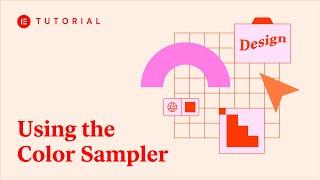
How To Use the Color Sampler in Elementor
Added 18 Views / 0 Likes👋🏼 Help us improve by answering this short survey: http://elemn.to/survey-time In this tutorial, you’ll learn how to use the Color Sampler feature in Elementor to find color palette inspiration in any image or element on your Elementor website. The tutorial will cover: ✔︎ Activating the color sampler ✔︎ Pulling color palettes from images on your web pages ✔︎ Finding any Elementor element’s hex color ✔︎ And much more! Don’t forget to subscribe to our c
-
02:06

E-Stories: Shirely Ansley
Added 10 Views / 0 Likes“It is much more than just building a website, It is helping an individual build her career, her income, it’s helping give women and women of color a choice.” - Shirley Ansley Shirley is a modern day wonder woman. She is a web creator through and through - building her own brand and business while helping others do the exact same with Elementor. Shirley is one of a kind, get to know her and her story! 🌟 Don't forget to subscribe to our channel for mor
-
09:29
![[08] - Creating the "Contact Us" Page and Course Conclusion](https://video.bestwebhosting.co/uploads/thumbs/8aa2207e3-1.jpg)
[08] - Creating the "Contact Us" Page and Course Conclusion
Added 16 Views / 0 LikesWatch the full Getting Started with Elementor course here: https://elemn.to/gettingstarted In this lesson we will create the “Contact Us” page, cover widget positioning and more optimization methods, and conclude the course with a review and suggestions for your next steps. This lesson will cover: ✔︎ Reusing and modifying previously saved templates and elements ✔︎ Optimizing layouts using fewer columns and custom positioning ✔︎ Course conclusion and r
-
17:21
![[07] Creating the "Our Menu" Page](https://video.bestwebhosting.co/uploads/thumbs/d061db731-1.jpg)
[07] Creating the "Our Menu" Page
Added 16 Views / 0 LikesWatch the full Getting Started with Elementor course here: https://elemn.to/gettingstarted In this lesson we will build the “Our Menu” page, learn about new widgets, discuss more efficient workflow methods, and go over some basic optimization concepts. This lesson will cover: ✔︎ Workflow Methods ✔︎ New Widgets ✔︎ New Techniques ✔︎ Anchor links and CSS ID ✔︎ And much more! Don’t forget to subscribe to our channel! Get Elementor: https://elementor.com G
-
09:08
![[06] Responsive Design & Connect the Home Page](https://video.bestwebhosting.co/uploads/thumbs/313a72baf-1.jpg)
[06] Responsive Design & Connect the Home Page
Added 9 Views / 0 LikesWatch the full Getting Started with Elementor course here: https://elemn.to/gettingstarted In this lesson we will cover the responsive editing foundations in Elementor, optimize our homepage for responsive viewing. We’ll also set this page in Wordpress to display as the homepage on the website. This lesson will cover: ✔︎ Responsive editing foundations in Elementor ✔︎ Inheritance Principles in Elementor ✔︎ Optimizing web pages for responsive viewing ✔︎
-
29:59
![[05] Building the Homepage in Elementor](https://video.bestwebhosting.co/uploads/thumbs/a34465abd-1.jpg)
[05] Building the Homepage in Elementor
Added 28 Views / 0 LikesWatch the full Getting Started with Elementor course here: https://elemn.to/gettingstarted In this lesson we will use the Elementor widgets to structure and build our for a restaurant website homepage. We will introduce Elementor’s essential widgets and learn to customize them. This lesson will cover: ✔︎ How to structure your page ✔︎ The basic Elementor widgets ✔︎ How to customize and style your page elements ✔︎ Image file best practices ✔︎ Workflow e
-
09:35
![[04] Website Essentials: Layout, Header & Footer](https://video.bestwebhosting.co/uploads/thumbs/cbbc61ca4-1.jpg)
[04] Website Essentials: Layout, Header & Footer
Added 18 Views / 0 LikesWatch the full Getting Started with Elementor course here: https://elemn.to/gettingstarted In this lesson we will define our website settings and structure using the free Hello theme, including the site identity, header, footer, and site layout. This lesson will cover: ✔︎ How to set up your Site ID, including site name, site logo, and favicon ✔︎ How to create and style a Header ✔︎ How to create and style a Footer ✔︎ How to edit your website layout set
-
05:07
![[03] Building the Design System](https://video.bestwebhosting.co/uploads/thumbs/f8b066dc4-1.jpg)
[03] Building the Design System
Added 19 Views / 0 LikesWatch the full Getting Started with Elementor course here: https://elemn.to/gettingstarted In this lesson we will build our design system for our website, to simplify the building process and guide us in styling our website's elements. This lesson will cover: ✔︎ Configuring Site Settings ✔︎ Setting up Global Colors ✔︎ Setting up Global Global Fonts ✔︎ And much more! Global Colors and Fonts used in this lesson: COLORS: Primary Color (rename: Grape) - 6
-
06:09
![[02] Elementor Editor Basics](https://video.bestwebhosting.co/uploads/thumbs/0bae40675-1.jpg)
[02] Elementor Editor Basics
Added 14 Views / 0 LikesWatch the full Getting Started with Elementor course here: https://elemn.to/gettingstarted In this lesson, we will dive into the Elementor Editor and learn how to structure web pages by using sections, columns, and widgets, and learn the basics of working with them. This lesson will cover: ✔︎ Elementor Editor overview ✔︎ Page structuring and layout ✔︎ Adding & working with widgets ✔︎ Basic custom settings for widgets ✔︎ And much more! Don’t forget to









