Elementor Page Builder
-
02:10
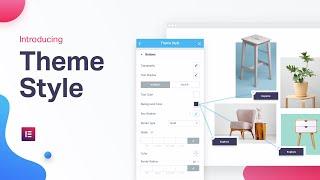
Introducing Elementor Theme Style: We're Bringing Global Theme Design Into Elementor
Added 83 Views / 0 LikesNow you can finally control your entire website design from one place: the Elementor editor. https://www.elementor.com/blog/introducing-theme-style/ Instead of having to edit CSS code, or struggle with different theme customizers, you can now change different global style settings straight from the Elementor panel. Theme Style gives you the power to set default: - Backgrounds - Text, headings and links - Form fields - Buttons - Images and more... For
-
09:20

How to Speed up Your WordPress Website — Part 1 — Monday Masterclass
Added 77 Views / 0 LikesThis week we begin with the first in a two-part masterclass on main causes of slow page loading, and the solutions, tips, and advice that could help us accelerate our page load time to get ahead of the competition. This episode covers a lot of valuable web-building information for all levels looking to learn about: How site data travels from the server to the user 02:10 How we measure internet speed 03:22 What is Page Load Time 04:07 What we can do to
-
1:06:55

Create Your First Landing Page With Elementor Pro
Added 86 Views / 0 LikesWelcome to the Elementor Basics Webinar. This Webinar will give you a basic breakdown of Elementor Pro and show you how to use it to design, build and publish your own Pro Landing Pages! Don’t forget to subscribe to our channel! Get Elementor: https://elementor.com/ Get Elementor Pro: https://elementor.com/pro/ Elementor knowledge base: https://docs.elementor.com
-
01:37

Getting Started With Elementor: Create a Landing Page Step-by-Step
Added 88 Views / 0 LikesWelcome to the Elementor Getting Started Course. In this short video series, you'll learn the basics of using Elementor. We will cover all you need to know to streamline your workflow and easily create landing pages using the power of Elementor. Things you'll learn in this course: • Overview of Elementor • Building a Landing Page step-by-step • Responsive design with Elementor • Save your work as a template to reuse across your site • Publish your pag
-
04:12

Lesson 2: Start Working With Elementor
Added 61 Views / 0 LikesWelcome to the Elementor Getting Started Course. In this short video series, you'll learn the basics of using Elementor. We will cover all you need to know to streamline your workflow and easily create landing pages using the power of Elementor. Things you'll learn in this course: • Overview of Elementor • Building a Landing Page step-by-step • Responsive design with Elementor • Save your work as a template to reuse across your site • Publish your pag
-
10:35

Lesson 3: Building Your Landing Page With Elementor
Added 89 Views / 0 LikesWelcome to the Elementor Getting Started Course. In this short video series, you'll learn the basics of using Elementor. We will cover all you need to know to streamline your workflow and easily create landing pages using the power of Elementor. Things you'll learn in this course: • Overview of Elementor • Building a Landing Page step-by-step • Responsive design with Elementor • Save your work as a template to reuse across your site • Publish your pag
-
03:59

Lesson 4: Mobile Responsive Editing With Elementor
Added 80 Views / 0 LikesWelcome to the Elementor Getting Started Course. In this short video series, you'll learn the basics of using Elementor. We will cover all you need to know to streamline your workflow and easily create landing pages using the power of Elementor. Things you'll learn in this course: • Overview of Elementor • Building a Landing Page step-by-step • Responsive design with Elementor • Save your work as a template to reuse across your site • Publish your pag
-
01:11

Lesson 5: Publish And Save Your Page as a Template
Added 73 Views / 0 LikesWelcome to the Elementor Getting Started Course. In this short video series, you'll learn the basics of using Elementor. We will cover all you need to know to streamline your workflow and easily create landing pages using the power of Elementor. Things you'll learn in this course: • Overview of Elementor • Building a Landing Page step-by-step • Responsive design with Elementor • Save your work as a template to reuse across your site • Publish your pag
-
17:40

How to Design Effective Buttons for WordPress - Monday Masterclass
Added 85 Views / 0 LikesIn this Monday MasterClass, we look at designing effective buttons for WordPress pages, going beyond our basic understanding of what they are, what they can do, and what they should look like. We explore the versatility of buttons, in both design and function and introduce “The Plus Addons”, a wonderful plugin designed to integrate and expand the variety of options in Elementor even further. This episode covers a lot of valuable web-building informat
-
02:10

Celebrating 4 Million Active Installs — Vote for the Next Elementor Feature!
Added 77 Views / 0 LikesWe are thrilled to announce today 4 million active installs! To celebrate this milestone, we invite you to vote for the next Elementor feature to be released: https://elemn.to/2tZWfnk Get Elementor: https://elementor.com/ Get Elementor Pro: https://elementor.com/pro/
-
35:07

The Future of Building Websites w/ Adam Preiser of WPCrafter
Added 88 Views / 0 LikesThe craft of building a website is changing and evolving, and freelancers and agencies need to adapt. In this special webinar, WordPress influencer Adam Preiser will discuss the latest trends and changes with Elementor’s Head of Content, Ben Pines. The event will also include a Q&A session at the end.
-
46:51

Create Your First Landing Page With Elementor - With Ziv Geurts
Added 81 Views / 0 LikesHi and welcome to the Elementor Basics Webinar. This Webinar will give you a basic breakdown of Elementor and show you how to use it to design, build and publish your own Landing Pages! Don’t forget to subscribe to our channel! Get Elementor: https://elementor.com/ Get Elementor Pro: https://elementor.com/pro/ Elementor knowledge base: https://docs.elementor.com
-
13:48

How to Design Navigation Menus for WordPress - Monday Masterclass
Added 90 Views / 0 LikesHOW TO DESIGN NAVIGATION MENUS FOR WORDPRESS WEBSITES: https://elemn.to/2NIzT0q In this Monday Masterclass we look at the Navigation Menus (nav. menus), why we need them, and a list of the do’s and don’ts we should be considering when we design these valuable assets for our WordPress sites. This episode covers a lot of valuable web-building information for all levels looking to learn: The importance of navigation menus, their effect on user experience
-
17:32

How to Use Custom Fonts on WordPress - Monday Masterclass
Added 82 Views / 0 LikesIn this Monday Masterclass we look at fonts, and get firsthand insight and advice from lead designer Hadas Golzaker as she takes us through the process she followed when deciding on fonts for the design of the recently published Showcase Madness page (https://elementor.com/blog/elementor-best-sites-2019/) This episode covers a lot of valuable web-building information for all levels looking to learn: How to choose the right font for our design What to
-
03:50

How to Add Google Maps to WordPress With Elementor
Added 74 Views / 0 LikesUsing Google Maps on your Wordpress website is a great way to help your site visitors find you in the real world. In this tutorial you'll learn how to: •︎ Add Google Maps to your Wordpress website •︎ Set a full-width section to stretch your map across your site •︎ And more! Don’t forget to subscribe to our channel! Get Elementor: https://elementor.com/ Get Elementor Pro: https://elementor.com/pro/ Elementor knowledge base: https://docs.elementor.com
-
09:47

3 Reasons to Choose Theme Builder Over Themes - Monday Masterclass
Added 69 Views / 0 LikesIn this Monday MasterClass, we examine the advantages of the Elementor Theme Builder and ways that we use it to design and build websites far beyond the limitations of themes in WordPress. This episode covers a lot of valuable web-building information for all levels looking to learn: The difference between Themes and Templates in WordPress How to create headers, single pages and other website elements with Theme Builder How designs built using Theme B
-
01:40
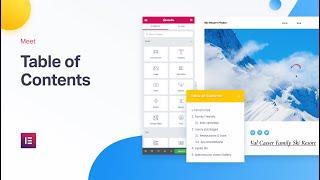
New Feature: Meet the Table of Contents Widget
Added 83 Views / 0 LikesLooking to boost your site's user experience AND SEO? Check out Elementor's Table of Contents widget: http://bit.ly/34tsQhu Here are some of the things you can do with this widget: 1. Choose Exactly Which Subtitles Get Listed 2. Create a Sticky Table of Contents 3. Design it with the power of Elementor 4. Utilize the Power of Theme Builder & Table of Contents 5. Enjoy improved SEO, Google Schema compatibility & Rich Snippets Read more: https://element
-
07:28

How to Use the Table of Contents Widget in Elementor
Added 78 Views / 0 LikesElementor’s Table of Contents widget helps you organize your page content based on the levels of hierarchy of your heading tags and makes it easier for your site visitors to navigate your Wordpress website. In this tutorial you'll learn how to: •︎ Create a table of contents index •︎ Add heading tags to your posts •︎ Set a custom position •︎ Use FA5's duotone icons •︎ And more! Read more here: https://elementor.com/blog/introducing-table-of-contents/ D
-
04:25

How to Use the Color Picker & Dark Mode
Added 89 Views / 0 LikesColor is one of the most fundamental cornerstones of web design. If you’ve built Elementor sites before, you know that the color picker is a tool used dozens of times throughout each project. And talking about projects…Tired of getting sore eyes when editing your websites until the wee hours of the night? Meet Elementor Dark Mode! In this tutorial you'll learn how to: •︎ Save colors using the color picker •︎ Use Dark Mode in Elementor •︎ Set the backg
-
01:29

Introducing New Color Picker and Dark Mode
Added 91 Views / 0 LikesElementor is pleased to announce its latest version 2.8, with a brand new color picker, dark mode, and additional responsive improvements. Check it out: https://ele.monster/36mysLF First on the list of new features is the brand new color picker we built. Saving your favorite colors has never been easier. Save as many colors you like in one color picker, and all other pickers across your site get instantly updated. Rearrange colors to your pleasing, or
-
00:31
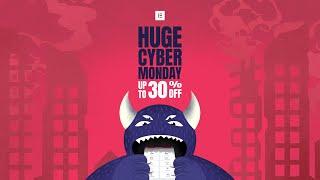
Elementor Cyber Monday Sale 2019 - Buy Now!
Added 99 Views / 0 LikesGet up to 30% off Elementor Pro: https://ele.monster/35TbHid
-
08:06

Push Changes From Staging Site to Live Site - Monday Masterclass
Added 88 Views / 0 LikesIn this Monday MasterClass, we see several ways to move or ‘push’ the updated version of our site to the live or production website. This time we cover Local Staging and Hosted Staging, and compare between the two to see when and how we should use them: https://elementor.com/blog/monday-masterclass-staging-to-live-site/ This episode covers a lot of valuable web-building information for all levels looking to learn how to: - Push a new website to live u
-
00:31

Elementor 2019 Cyber Monday - Final Day
Added 83 Views / 0 LikesOur Cyber Monday is almost over... Hurry Up! Buy Now: https://elementor.com/cyber-monday
-
00:31

Enjoy Elementor's Big Black Friday Sale 2019!
Added 97 Views / 0 LikesBuy Elementor Pro Now: http://bit.ly/2OuJhnK It's the biggest sale of the year!
-
07:57

Special Black Friday Tutorial: How to Create a Monstrous Popup!
Added 77 Views / 0 LikesBlack Friday is upon us, and with it comes great responsibility. After designing our BF Landing Page, we completed the job with a Popup - using Elementor’s Popup Builder. We’ve been getting many requests asking to show how this popup was created. So here it is! A step-by-step tutorial demonstrating how we did it. And to make it even better, we’ve included the images we created here at our studio so you could easily follow along! In this tutorial you'l
-
02:14

Win 1-on-1 Sessions with the Elementor Team, Coming Soon This Black Friday
Added 75 Views / 0 LikesThis Black Friday, we are doing something DIFFERENT. Besides the regular discounts and prizes, we decided to offer PRICELESS 1-on-1 educational sessions with the Elementor team. This way, you will get a chance to win free consultation sessions on topics ranging from design, marketing and development. We will also offer a 3-page site audit, giving you feedback on areas of improvement for your site. We will giveaway these prizes on a daily basis. There
-
09:15

Setting up a Staging Environment for WordPress Websites - Monday Masterclass
Added 91 Views / 0 LikesIn this Monday MasterClass, we set up a staging site in a local environment where we can make changes to our site, test plugins and updates without risking any harm to our live/production site. This episode covers a lot of valuable web-building information for all levels looking to learn how to: - Set up a backup job for your WordPress website - Install Local by Flywheel and set up a local staging environment - Load and launch a backup version of your
-
12:16

Create a Complete Website Using Elementor Kits and Theme Builder
Added 78 Views / 0 LikesCreating a complete WordPress website might seem daunting at times. But no worries - we are here to help! In this tutorial, you’ll learn how to build and design a full website using Elementor’s powerful Theme Builder & the digital agency kit. You will learn how to: •︎ Add pages and posts to your website •︎ Connect your pages and posts to a menu •︎ Use the Theme Builder to create your website •︎ And much more! Don’t forget to subscribe to our channel!
-
14:13

WooCommerce 01: How to Build a Basic Online Store - Monday Masterclass
Added 96 Views / 0 LikesIn this Monday MasterClass we create, build and launch an online store from scratch, using Elementor and WooCommerce in Wordpress. This episode covers a lot of valuable web-building information for all levels looking to learn how to: •︎ Install and set up the WooCommerce plugin •︎ Set up a WooCommerce store •︎ Add products •︎ Build a product page •︎ Use Theme Builder to create a header Read more about building and setting up a basic online store in th
-
00:31

Elementor Template Kit #4: Law Firm Kit
Added 60 Views / 0 LikesElementor presents the Law Firm Template Kit for WordPress: https://elementor.com/blog/law-firm-template-kit/ This kit was designed for any and all businesses that require a high-quality, professional-looking website. It is very versatile and is applicable to anyone who deals in law, accountancy, consultancy, or similar professions. It includes Header, Footer, Blog Archive, Single Post, Search Archive, 404 and Popup, and has 8 content pages: Homepage,









