Elementor Page Builder
-
51:14

Become a Data-Driven Marketer - Webinar w/ Kieran Flanagan:
Added 59 Views / 0 LikesKieran Flanagan is the VP of Marketing and Growth at HubSpot, the leading American company that offers full-stack software for marketing, sales, and customer service. Kieran has a proven track record in helping SaaS businesses, from start-ups to enterprise-level grow their traffic, users, and revenue. He is a thought leader on growth marketing and speaks at events across the globe on the topic. In our webinar, Kieran will discuss the three major marke
-
05:11

How to Create Multi-Step Forms
Added 65 Views / 0 LikesLearn how to how to create Multi-Step Forms with Elementor’s Visual Form Builder. Allowing your customers and leads to fill in their information in smaller steps, making your long forms, such as registration or shipping forms, less intimidating and much easier to complete and submit. In this tutorial you'll learn how to: •︎ Add special step fields that act as separators for your multi-step form •︎ Choose the step indicator: Icon, Text, Icon + Text, Nu
-
09:03

How to Use Elementor's Form Builder
Added 59 Views / 0 LikesLearn how to create beautiful forms, with the ultimate drag & drop WordPress form builder. No coding. Complete control. In this tutorial you'll learn how to: •︎ Control your form layout, spacing and structure •︎ Collect any type of data using 15+ different fields •︎ Have pixel perfect control over fields, buttons, backgrounds and other form elements •︎ Use actions after submit for redirects, 3rd party marketing integrations & CRM services •︎ And much
-
06:39

How to Use Elementor's Lottie Widget
Added 58 Views / 0 LikesLearn how to use the Lottie Widget and add beautiful animations to your websites, turning them into a moving, one-of-a-kind experience. In this tutorial you'll learn how to: •︎ Add your animation using an external link or upload your own JSON file •︎ Set the trigger: Viewport, Scroll, Hover, Click, None •︎ Play around with additional options: Renderer, Loop, Hover out, Reverse Animation •︎ And much more! Don’t forget to subscribe to our channel! Get E
-
03:23

Introducing Multi-Step Form & Lottie Animations
Added 61 Views / 0 LikesWelcome to Elementor 2.10 – the version that comes with the feature most of you voted for! Meet Multi-Step Forms. Elementor’s Form Builder now includes multi-step form functionality which allows you to break down long forms into a number of steps, helping users stay engaged and getting you more leads. This version also comes with a powerful design feature: Lottie Animations. Supercharge static web design with the new Lottie widget. Easily add movement
-
11:54

How to Create a Multisite on WordPress #MondayMasterclass
Added 51 Views / 0 LikesIn this Monday MasterClass we’re moving beyond standard websites and learning how to create and manage a WordPress Multisite. It’s a whole new level of web-creation. Be sure to subscribe: https://www.youtube.com/c/elementor/?sub_confirmation=1 This video also covers a lot of valuable information on blogging and web building for all levels looking to learn about: What is a WordPress Multisite? 01:30 Basic Multisite Requirements 01:57 Step #1: Backup an
-
03:19

How to Create a Lottie Widget Download Button
Added 52 Views / 0 LikesLearn how to use the Lottie Widget as a button and set it to both play an animation and download a free eBook. Adding small animations to your designs can make a big difference, really improving the UX and increasing engagement. In this tutorial you'll learn how to: •︎ Add Lottie Animations via external URLs or custom JSON uploads •︎ Use “on click” trigger settings to make animations play according to your preference •︎ Add a custom download attribute
-
02:48
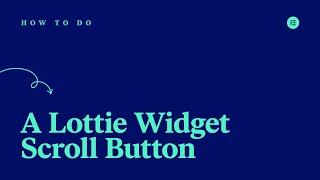
How to Create a Lottie Widget Scroll Button
Added 61 Views / 0 LikesLearn how to create a scroll button with the Lottie Widget. Use animation to draw attention to your page and encourage interaction with your website. In this tutorial you’ll learn how to: •︎ Add Lottie Animations via external URLs •︎ Link a Lottie animation to another section and automatically scroll to it, when clicked •︎ Use CSS Filters to further customize Lottie Animations •︎ And much more! Don’t forget to subscribe to our channel! Get Elementor:
-
03:30

How to Create a Lottie Widget Popup Button
Added 53 Views / 0 LikesLearn how to use the Lottie Widget as a button and set it to play an animation and open a menu popup, upon clicking it. These subtle animations can make a big difference, really improving the UX and increasing engagement. In this tutorial you'll learn how to: •︎ Add Lottie Animations via external URLs •︎ Use “on click” trigger settings to make animations play according to your preference •︎ Add a dynamic action link that toggles a menu popup •︎ And mu
-
07:24

How to Create a Blog on WordPress
Added 61 Views / 0 LikesThis video walks you through creating and publishing your first blog on WordPress. This video also covers a lot of valuable information on blogging and web building for all levels looking to learn about: What is a domain name, and how to get it 01:28 What is a hosting service, why we need it, and which service to choose 01:57 What is WordPress, why do bloggers use it 02:27 The WordPress dashboard 03:16 Creating a post in WordPress 03:44 Using Categori
-
00:15

Elementor Birthday Sale 2020
Added 82 Views / 0 LikesIt's time to create your site with Elementor, the best WordPress website builder for Pros. Now up to 20% OFF! Join the party • https://elementor.com/pages/birthday/
-
11:57

Create a Link in Bio Landing Page For Instagram With Elementor
Added 66 Views / 0 LikesLearn how to create a customized Link in Bio landing page for your Instagram profile, to bring more followers to your website. In this video, you’ll learn how to: • Create and apply a special category to designate selected blog posts for your landing page • Design a landing page optimized for your Instagram followers • Use the Posts Widget to automatically update your landing page • Add your Link in Bio URL to your Instagram account • And much more! D
-
1:08:14

Create Your First Landing Page With Elementor - With Ziv Geurts
Added 55 Views / 0 LikesHi and welcome to the Elementor Basics Webinar. This Webinar will give you a basic breakdown of Elementor and show you how to use it to design, build, and publish your own Landing Pages! Don’t forget to subscribe to our channel and click the bell • Get Elementor: https://elementor.com/ Get Elementor Pro: https://elementor.com/pro/ Elementor knowledge base: https://docs.elementor.com 00:10 - INTRO 01:17 - A LANDING PAGE AND ITS PURPOSE 03:43 - CREATE A
-
1:00:52

Elementor Pro Live Webinar: Create Your First Landing Page
Added 66 Views / 0 LikesWelcome to the Elementor Pro Basics Webinar. This Webinar will give you a basic breakdown of Elementor Pro and show you how to use it to design, build and publish your own Pro Landing Pages! Don’t forget to subscribe to our channel! Get Elementor: https://elementor.com/ Get Elementor Pro: https://elementor.com/pro/ Elementor knowledge base: https://docs.elementor.com
-
17:04

How to Create, Set up & Launch an Online Course Website — Monday Masterclass
Added 70 Views / 0 LikesThis Monday Masterclass we’re showing you how you can share your knowledge and expertise in online courses, and how to monetize them, in 3 simple steps. The main focus of this episode is on a simple way of setting up an online course, to draw potential clients and traffic to your website, using Elementor. We also cover how to pick a promising lesson subject, in addition to creating and building a good lesson plan. This episode covers a lot of valuable
-
1:07:10

Webinar w/ Chris Do: Build Yourself as a Creative
Added 57 Views / 0 LikesChris Do is an Emmy award-winning director, designer, strategist, and educator. Chris is the Founder of The Futur — one of the leading online education platforms teaching the business of design, with almost 800 thousand subscribers on YouTube. In our webinar, Chris talks about the skills you should focus on to build your trust and authority, so people will more likely hire you. You’ll learn: What are the 3 main skills you should be working on right no
-
20:14

How to Transform Any WordPress Site Into an Online Store With Elementor
Added 57 Views / 0 LikesThis Monday MasterClass we’re taking an in-depth look at converting a simple WordPress website into an online store in 5 simple steps. The main focus of this episode is on setting up WooCommerce correctly in order to sell and ship physical products. If you’re also planning on selling digital/downloadable products, you might want to also check out our previous Masterclass “How to Build a Basic Online Store” https://youtu.be/SuyV4Tevmm0 This episode cov
-
15:47

How to Write Great Web Design Proposals — Monday Masterclass
Added 75 Views / 0 LikesThis Monday MasterClass we’re looking at work proposals, what to consider, what to include in your price quote, AND a pricing system for your services, especially if you’re building websites with Elementor. This episode covers a lot of valuable web-building information for all levels looking to learn about: What are work/business/design proposals and why we should use them 00:50 What to prepare for a work proposal 01:51 Interviewing the client 02:05 T
-
1:03:01

Webinar w/ Noah Kagan: Business Success During Crisis
Added 75 Views / 0 LikesNoah Kagan, founder of 2 multi-million dollar businesses: AppSumo and Sumo.com, discusses how to ‘recession proof’ your business. From profitable Ecommerce opportunities to downsizing and budgeting tips, Noah shares tips that are specifically targeted towards web creators, freelancers and agencies who want to grow their business during this crisis. Become an Elementor Experts: https://experts.elementor.com/ Get Elementor: https://elemn.to/get-elemento
-
07:55

Elementor Experts: All You Need to Know
Added 62 Views / 0 LikesLearn how Elementor Experts' discovery network can help you find and hire the right expert for your web creating needs, and use it to become an expert yourself, by creating a unique profile that will help grow your business and get more clients. In this video, you'll learn how to: • Use the advanced search filter to find the right expert for a job • Contact experts for a potential hire or collaboration • Connect your Elementor Pro account to Elementor
-
02:24

Introducing Elementor Experts: The New Discovery Network For Web Creators
Added 78 Views / 0 LikesIntroducing Elementor Experts, the discovery network for connecting Elementor-WordPress web creators. Read more: https://elemn.to/experts-release Join Experts to showcase your best work, collaborate with other professionals, find the right talent you need and get client work. Join Experts: https://elemn.to/experts-network The full release post: https://elemn.to/experts-release Get Elementor: https://elemn.to/get-elementor Get Elementor Pro: https://el
-
14:35

Essential Tips for Great Minimalist Web Design — Monday Masterclass
Added 77 Views / 0 LikesThis Monday MasterClass we’re looking at Minimalist design, the perfect combination of great aesthetics and speed. This episode covers a lot of valuable web-building information for all levels looking to learn about: Why use Minimalist design 00:17 What Minimalist design is 01:02 How to use negative space 03:05 Using text to a minimum and make it a part of the design 04:45 What to look for when selecting images 05:47 Establishing clear visual hierarch
-
05:17

Full Site Editing and Dynamic Colors in Elementor
Added 82 Views / 0 LikesLearn how Elementor’s Full Site Editing feature, Dynamic Colors and Semantic HTML Tags can speed up your workflow and improve your web presence. In this video, you'll learn how to: • Build faster with Full Site Editing • Embed Dynamic Color values in any widget that has a color field • Add a colour picker field for posts via ACF • Define Site Parts with Semantic HTML Tags to improve accessibility, HTML semantics, as well as on page SEO. • And much mor
-
02:16

Introducing Full Site Editing! Design Your Header, Footer & Content From One Place
Added 77 Views / 0 LikesCheck out the new Pro version of Elementor: https://elemn.to/2IWpPOy Making Elementor better for you, especially during these times. The new Elementor Pro 2.9 has a number of powerful features, like full-site editing, which helps you streamline everyday tasks while continuing to produce amazing work. Our hearts and minds are with you and your families during this challenging time. Especially now, we promise to keep improving Elementor for you! Read ab
-
01:45
![[COMING SOON] Elementor Pro 2.9 is Almost Here. Get Ready For an Extra-Global Release!](https://video.bestwebhosting.co/uploads/thumbs/f34a5f5ef-1.jpg)
[COMING SOON] Elementor Pro 2.9 is Almost Here. Get Ready For an Extra-Global Release!
Added 80 Views / 0 LikesElementor Pro 2.9 is just around the corner. In this special BETA sneak peek you'll see all the new features: • Full Site Editing - Design any part of your site all from one screen, header to footer. • Dynamic Colors - Embed dynamic color values globally in widgets that have color fields. • Global Custom CSS - Add custom CSS rules that apply to your entire site. • Semantic HTML Tags - Assign HTML tags to your site parts. Elementor Pro v2.9 adds more a
-
12:17

How to Speed up Your WordPress Website — Part 2 — Monday Masterclass
Added 74 Views / 0 LikesThis week we continue with the second episode of our two-part masterclass on main causes of slow page loading, and the solutions, tips, and advice that could help us accelerate our page load time to get ahead of the competition. This episode covers a lot of valuable web-building information for all levels looking to learn about: How to speed up our platform 01:40 Using superlite (barebones) themes or “going themeless“ 02:34 Removing redundant plugins
-
08:59

How to Design Your WordPress Theme with Elementor Theme Style
Added 71 Views / 0 LikesInstead of having to edit CSS code, or struggle with different theme customizers, you can now change different global style settings straight from the Elementor panel. In this video, you'll learn how to set default: • Backgrounds • Body text, Headings, and Links • Form Fields • Buttons • Images • And much more! This is not just for theme styles, but for plugin styles as well. Set your Contact Form 7, WooCommerce, and other WordPress plugins. Don't for
-
1:13:23

Elementor Pro Live Webinar: Create Your First Landing Page
Added 91 Views / 0 LikesWelcome to the Elementor Pro Basics Webinar. This Webinar will give you a basic breakdown of Elementor Pro and show you how to use it to design, build and publish your own Pro Landing Pages! Don’t forget to subscribe to our channel! Get Elementor: https://elementor.com/ Get Elementor Pro: https://elementor.com/pro/ Elementor knowledge base: https://docs.elementor.com 00:00 - INTRO 01:10 - A LANDING PAGE AND ITS PURPOSE 03:20 - START WORKING WITH ELEME
-
04:06 Popular

How to Use Elementor's Global Lightbox Feature
Added 122 Views / 0 LikesShow your images, carousels, videos & galleries with Elementor 100% mobile responsive Global Lightbox! So you can showcase your media in a way that really makes your designs stand out. In this video, you'll learn how to: • Set global lightbox settings • Add an image counter, full-screen options, and zoom FX to your lightbox • Download and share your lightbox images via social • And much more! Don't forget to subscribe to our channel! Read more about i
-
03:00

We Partnered With HubSpot to Create a Course on Building a Website
Added 70 Views / 0 LikesLearn how to build a professional WordPress website for your business, campaign, cause, or blog, in just 5 easy steps: https://bit.ly/2wvj1o0 If you’d like to learn more about how WordPress websites work and how to build a professionally looking and working website, check out the recently released tutorial from HubSpot Academy in collaboration with Elementor: https://bit.ly/2wvj1o0 It’s a free step-by-step walkthrough, designed to take you from the b









