Elementor Page Builder
-
06:25

6 - Building Your Homepage
Added 28 Views / 0 LikesLearn how to build a home page with Elementor. In this lesson, you will learn how to: • Set a default width for your website • Add and style widgets to build your home page • Use the slides widget • Integrate Adobe Fonts with Elementor • Set a page to display as the home page
-
04:26

7 - Optimizing Your Website for Mobile Devices
Added 42 Views / 0 LikesLearn how to optimize your website for mobile devices. In this lesson, you will learn how to: • Create responsive layouts for your home page, header, and footer • Save templates
-
07:27
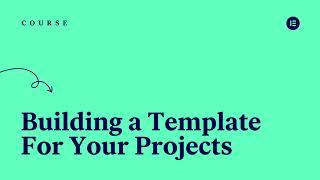
8 - Building a Template for Your Projects
Added 28 Views / 0 LikesLearn how to build a dynamic template for your project posts. In this lesson, you will learn how to: • Create a single post template • Add dynamic content • Create an anchor • Add posts to your site • Add post navigation
-
09:08

9 - Designing Your Posts with Elementor
Added 30 Views / 0 LikesLearn how to design your WordPress posts with Elementor. In this lesson, you will learn how to: • Add categories, featured images, and excerpts to your posts • Edit and design your posts with Elementor • Use the Pro Gallery widget
-
02:56

10 - Building Your Portfolio Page
Added 32 Views / 0 LikesLearn how to design your portfolio page with Elementor In this lesson, you will learn how to: • Create an archive template • Use and style the portfolio widget • Adjust the query and filter options • Connect a page to the Posts page in WordPress
-
13:14

11 - Building Your About Me Page
Added 36 Views / 0 LikesLearn how to design your "About Me" Page with Elementor Pro widgets. In this lesson, you will learn how to: • Use and edit saved templates • Add Lottie animations to your site • Create a download button • Focus on using Elementor Pro widgets to design your page
-
09:04

12 - Building Your Contact Form Popup
Added 30 Views / 0 LikesLearn how to build and connect your contact form popup to the header. In this lesson, you will learn how to: • Create a Popup • Build and design a multi-step form • Add entrance and exit animations • Add actions after submit • Link a button to a popup
-
01:50
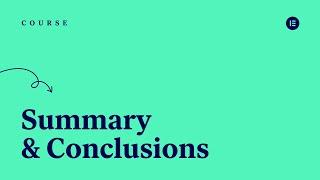
13 - Summary and Conclusions
Added 22 Views / 0 LikesCongratulations on completing this Elementor Pro Course! You are now ready to take it to the next level and explore Elementor's endless possibilities. But first, let's recap what we've learned in this course, and also check out how to use Elementor's Design System Features to update and apply changes globally across your site’s color palette and font styles.
-
03:59

Website Basics and Site Parts in Elementor
Added 31 Views / 0 Likes•• Help us improve by answering this short survey: http://elemn.to/survey-time In this tutorial, we will go over some website basics, and see what sites are made up of. We’ll also briefly check out Elementor’s Theme Builder, which empowers you to create and manage the parts needed for your own websites, such as: •︎ Headers and Footers •︎ Posts and Archives •︎ 404 Error Pages •︎ And much more! Link to the “Theme Builder Overview” tutorial: https://yout
-
04:50

The Elementor Beta (Developer Edition)
Added 33 Views / 0 LikesDeveloper Edition is a separate plugin available from the WordPress Repository, and requires an active installation of the core Elementor plugin (Elementor Pro is not a prerequisite). It gives advanced users and developers the ability to test new features and share feedback with the Elementor development team. This tutorial will cover: •︎ Installing & activating the plugin •︎ Configuring the options •︎ Understanding it’s use •︎ And much more! Don’t fo
-
02:33

2020 We did it!
Added 21 Views / 0 Likes2020 - we did it! The world may have stopped, but web creators kept going. Before we trash it, take a quick journey with our web creator, Jonathan, through 2020. Then, drop a word below that sums up your year. Check out the full article: https://elementor.com/blog/year-in-review-2020/
-
13:56
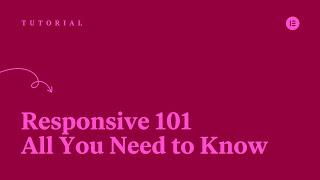
Elementor Responsive 101: All You Need to Know!
Added 11 Views / 0 Likes•• Help us improve by answering this short survey: http://elemn.to/survey-time In this tutorial, we will go over the responsive features and options in Elementor. We’ll review the basics of responsive design, and optimize a website’s header, content, and footer, using Elementor's responsive section, column, and widget settings. This tutorial will cover: •︎ Responsive features •︎ Responsive menu •︎ Responsive font styles •︎ Device-specific settings •︎
-
54:48

Webinar w/ Talia Wolf: Boosting Conversions With Emotions
Added 27 Views / 0 Likes#webinar #conversions #digitalmarketing We all want more conversions for our websites or clients, but get confused by all the analytics, automation tools, machine learning, and other buzzwords. All these tools will never help you create high-converting pages for your prospects if you fail to leverage the one component that matters more than anything else in marketing: Emotion. Talia Wolf will show us how to get into your prospects’ heads and tap into
-
00:15

Black Friday Sale - Up to 25% Off Elementor
Added 49 Views / 0 LikesEnjoy up to 25% off Elementor and start building professional WordPress websites with the ultimate website builder. Get it today! https://elementor.com/promotions/black-friday/
-
12:51
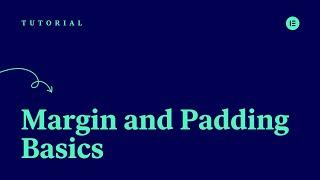
Margin and Padding Basics in Elementor
Added 29 Views / 0 LikesMargin and padding are used to create space between elements, and directly impact the layout as well as the look and feel of your site. It’s important to know what these 2 properties do and how they affect your design. In this tutorial we'll cover: •︎ The difference between margin and padding •︎ When to use margin or padding •︎ Responsive editing •︎ Z-Index and column alignment •︎ And much more! Link to the "Column Alignment in Elementor" tutorial: ht
-
11:51

Create a Popup in Elementor: Step by Step
Added 24 Views / 0 LikesLearn how to use the Popup Builder to add customized, engaging popups to your website. In this tutorial, we'll create a "Today's specials" popup, that you can use for any type of product you have! You'll learn how to: 00:00 - •︎ Create and design popups 07:45 - •︎ Set conditions and triggers for your popups 08:50 - •︎ Trigger a popup from a button 09:25 - •︎ Trigger a popup when a user is leaving your website 10:25 - •︎ And much more! Don’t forget to
-
00:15

Cyber Monday Sale - Up to 25% Off Elementor
Added 44 Views / 0 LikesEnjoy up to 25% off Elementor and start building professional WordPress websites with the ultimate website builder. Hurry up, sale ends soon! https://elementor.com/promotions/cyber-monday
-
38:20

Global Colors & Fonts: Creating a Design System With Elementor
Added 41 Views / 0 LikesJoin Ziv, Elementor Educator • for a webinar on Creating a Design System with Global Colors and Fonts with Elementor. You'll learn how to: • Create a homepage step-by-step with Elementor. • Use Elementor’s free templates Library. • Build a design system with Global Colors and Fonts, and understand how it can be applied to existing as well as new sites. • Save the page as a template, with global styling already setup, and use it to create a contact us
-
03:53

Introducing Elementor 3.0: Create Faster, More Consistent Websites with New Professional Features
Added 50 Views / 0 Likes#Elementor #ThemeBuilder #DesignSystem Elementor 3.0 comes packed with amazing features that will revolutionize your workflow and allow you to implement a faster, more consistent process when building websites. These features include: • Design System Features: Explore what Global Colors, Global Fonts, and Site Settings can do for your web design process. • New Theme Builder: We rebuilt our industry-leading Theme Builder, and made it even better! You n
-
1:18:45

Form Design Best Practices: Webinar w/ Vitaly Friedman
Added 30 Views / 0 LikesThis webinar will teach you how to set up web forms that your site visitors will love: - Solving form-related pain points that customers experience - Finding and implementing the right form solution - Getting the information you need from the customer Web forms don’t have a decent reputation, and rightfully so. Very often they are inaccessible and difficult to use, with awkward live validation and notorious error messages; not to mention painful dropd
-
06:14

How to Use Elementor Site Settings
Added 42 Views / 0 LikesDefining the very basic settings of a website can be quite time-consuming. With Elementor's Site Settings panel, you'll find many site-wide configuration tools. This way, you can stay inside Elementor, and have one place to set all of your site settings. Get Elementor: https://elementor.com/ Get Elementor Pro: https://elementor.com/pro/
-
06:51

How to Use Elementor's Global Colors & Fonts
Added 91 Views / 0 LikesColors and Typography are the building blocks of any website. Elementor's global colors & Fonts enable you to change your colors and fonts all in one place, and have it update everywhere you placed it across your entire site. Get Elementor: https://elementor.com/ Get Elementor Pro: https://elementor.com/pro/
-
02:34

Elementor Theme Builder Overview
Added 59 Views / 0 LikesElementor Theme Builder, a single place to manage your ENTIRE site in a visual and intuitive way: headers, footers, global page templates, global post templates, and more. Every part of the site is intuitively within reach, making the task of designing a complete website that much easier. Get Elementor: https://elementor.com/ Get Elementor Pro: https://elementor.com/pro/
-
03:20

How to Create a Single Post Template With Elementor Theme Builder
Added 45 Views / 0 LikesWith Elementor Theme Builder you can control the Layout & Design of the Single Post Template - on any theme. A Single Post Template is made out of different elements: a Post Title, Post Content, a Featured Image, Metadata, Comments, etc. In this video, we'll go over all the steps you need to know and create a Single Post Template using Elementor Theme Builder. Get Elementor: https://elementor.com/ Get Elementor Pro: https://elementor.com/pro/
-
1:06:14

Live Webinar w/ Andy Crestodina: The Most Useful Google Analytics Metrics for Web Designers
Added 57 Views / 0 LikesThis session will answer some key questions about measuring web design: How can Analytics help us “pre-optimize” the menus and navigation Redesigning? What should you dump (or keep) from the current site? How will results be measured? Which little design decisions make that hard? Which UX features makes measurement impossible without fancy GA setup and skills? Where are the clues that tell us which content is working? Which is not? At its core, Google
-
01:00
![New Theme Builder ️ Coming Soon [Sneak Peek]](https://video.bestwebhosting.co/uploads/thumbs/b14de849c-1.jpg)
New Theme Builder ️ Coming Soon [Sneak Peek]
Added 53 Views / 0 LikesIt's almost here, and it's going to revolutionize your web design workflow! Here's a little sneak peek of what's coming soon to Elementor - a brand new Theme Builder! Web creators will be able to implement their design system and work smarter instead of harder.
-
1:00:58

Webinar w/ Paul Jarvis: Streamline Your Freelance Business Processes
Added 51 Views / 0 LikesThis webinar, we bring you one of the leading thinkers and authors for freelance web designers! Paul Jarvis has been a web designer since the 90s, and wrote the book that every freelancer should read. His book ‘Company of One’ has already been translated into 18+ languages, and gives valuable insights to freelancers who want to build a successful one-person creative business. Paul is also the co-founder of an analytics tool and a WordPress plugin. He
-
37:36

Elementor Pro Live Webinar: Create a Lead Generating Form Popup
Added 70 Views / 0 LikesWelcome to this Special Popups Webinar. This Webinar will show you how to create a lead generating form Popup from scratch that opens when clicking a button, and integrate it with MailChimp to track subscribers. The process is similar if you are using other marketing platforms such as MailerLite for example. Don’t forget to subscribe to our channel! Get Elementor: https://elementor.com/ Get Elementor Pro: https://elementor.com/pro/ Elementor knowledge
-
03:47

How to Redirect to a Lottie Widget Thank You Page
Added 64 Views / 0 LikesLearn how to redirect visitors to a cool Thank You Page after submitting a Multi-Step Form. In our example, visitors can sign-up for a gym membership, and after doing so.. are redirected to a cool Lottie Animation Thank You Page. Turning it into a one-of-a-kind experience. In this tutorial you'll learn how to: •︎ Use redirect after submit in Elementor’s Form Builder •︎ Add Lottie Animations to your designs •︎ Use Lottie’s Online Editor to tweak animat
-
00:45
![Global Settings ️ Coming Soon [Sneak Peek]](https://video.bestwebhosting.co/uploads/thumbs/6a72e03cf-1.jpg)
Global Settings ️ Coming Soon [Sneak Peek]
Added 66 Views / 0 LikesIt's almost here, and it's going to have a substantial impact on your web design workflow! Here's a little sneak peek of what's coming soon to Elementor. Web creators will be able to implement their design system and work smarter instead of harder. Let us know in the comments if you've been expecting our Global Typography and Global Colors features.









