Elementor Page Builder
-
01:43

How to use the Shortcode Widget in Elementor
Added 17 Views / 0 Likes👋🏼 Help us improve by answering this short survey: http://elemn.to/survey-time In this tutorial we will teach you how to use the Shortcode Widget. Embedding shortcodes into your website is extremely useful when working with third party providers. With the Shortcode Widget, it’s never been easier to implement this into your website projects. This tutorial will cover: ✔ What is a shortcode? ✔ How to use the shortcode widget ✔︎ And much more! Don’t forge
-
02:09

E-Stories: Nikki Hamilton (Vlog Edition)
Added 10 Views / 0 LikesFrom unemployment to corporate marketing and now owner of Seedling Digital boutique digital agency, Nikki Hamilton is living her best life on the Gold Coast. She’s bringing her web visions to life by building websites for her clients with Elementor. Make every experience an opportunity for growth.
-
30:00
![WEBINAR: Level Up Your Design Skills With Sticky Elements In Elementor Pro [ADVANCED]](https://video.bestwebhosting.co/uploads/thumbs/506e37ed0-1.jpg)
WEBINAR: Level Up Your Design Skills With Sticky Elements In Elementor Pro [ADVANCED]
Added 22 Views / 0 LikesJoin Ziv Geurts, Designer & Elementor’s Lead Educator, for a step-by-step walkthrough on how to build more advanced designs with sticky elements in Elementor Pro. He’ll cover the basics and show 3 creative ways for you to take your designs to the next level. 6 Takeaways: ✓ Apply sticky effects to single & multiple elements ✓ Understand the Stay In Column setting ✓ Use offsets and padding to create desirable results ✓ Use CSS snippets to edit widgets e
-
09:06

How To Use the Video Widget in Elementor
Added 21 Views / 0 Likes👋🏼 Help us improve by answering this short survey: http://elemn.to/survey-time In this tutorial, we will learn how to use the Video Widget. The Video Widget allows you to easily embed videos into your website either from a self hosted file or from an external source including YouTube, Vimeo & DailyMotion. This tutorial will cover: ✔ How to insert and customize a video into your content ✔ Working with YouTube, Vimeo, DailyMotion & Self Hosted Videos ✔
-
01:58

E-Stories: Mordi Levi - Web Creator
Added 17 Views / 0 LikesTake a peek into Mordi Levi’s world - digital nomad, web creator and educator. He’s living the dream, right?! Show him some love and ask him any questions in the comments below.
-
03:46

How to Use Elementor’s Custom Code Feature
Added 22 Views / 0 LikesIn this tutorial, we will learn how to use Elementor’s Custom Code feature to add code snippets anywhere on your website. No more edits in theme files or use of additional plugins. With Custom Code, you maintain fast performance while adding tracking codes and meta tags, writing Javascript or CSS snippets, all from one place! Surprise us with your unique creations! This tutorial will cover: ✔︎ Inserting a code snippet ✔︎ Selecting the displayed area a
-
02:40

How to Use Elementor Code Highlight Widget
Added 21 Views / 0 LikesIn this tutorial, we will go over the Code Highlight Widget. It is a fast and effortless way to create beautiful code snippets on Elementor, allowing you to make your code more readable and visually consistent with your site, without the need for any additional plugins. This tutorial will cover: ✔︎ Inserting a Code Highlight Widget into your content ✔︎ Selecting your syntax to optimize your highlighted code ✔︎ Customizing your design with multiple sty
-
05:47

How to Use the Animated Headline Widget in Elementor
Added 15 Views / 0 LikesIn this tutorial, we will go over the animated headline widget in Elementor. We will create and style an animated headline for a landing page. This tutorial will cover: ✔︎ How to add an animated headline widget to your web page ✔︎ Content options in animated headlines ✔︎ How to customize the styling options in animated headlines ✔︎ And much more! Don’t forget to subscribe to our channel! Get Elementor: https://elementor.com Get Elementor Pro: https://
-
09:11

How to Use the Button Widget in Elementor
Added 17 Views / 0 LikesIn this tutorial, we will learn how to use and style the popular button widget within Elementor. We’ll walk you through it step by step, so you know how to create stylish buttons for any website project. This tutorial will cover: ✔ How to insert buttons into your content ✔ Styling your buttons to your exact requirements ✔ Adding links to your buttons to open pages ✔︎ And much more! Don’t forget to subscribe to our channel! Get Elementor: https://eleme
-
36:00

Making Your Sites Tablet and Mobile Friendly With Elementor
Added 20 Views / 0 LikesJoin Ziv Geurts, Designer & Elementor’s Lead Educator, for a step-by-step walkthrough on how to use Elementor’s responsive settings to make sure your sites look great on tablet and mobile devices. The demo site is built with Elementor Pro, but the webinar will cover many topics relevant to all users. 6 Takeaways: ✓ Optimize and style navbar hamburger menus for tablet and mobile [PRO] ✓ Use Elementor’s responsive settings to create device specific desi
-
03:13
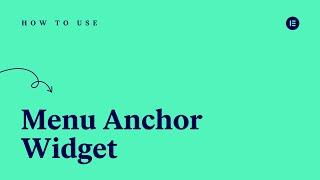
How to Use the Menu Anchor Widget in Elementor
Added 24 Views / 0 LikesIn this tutorial, we learn how to use the Menu Anchor Widget. This helpful widget allows you to create pages with internal smooth scrolling. This tutorial will cover: ✔ How to insert the Menu Anchor widget into your website ✔ Linking to a Menu Anchor from a button ✔ Linking to a Menu Anchor from a menu ✔︎ And much more! Don’t forget to subscribe to our channel! Get Elementor: https://elementor.com/ Get Pro: https://elementor.com/pro
-
12:56
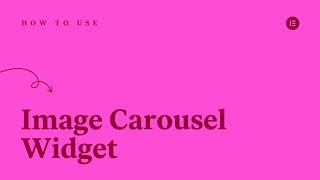
How to Use the Image Carousel Widget in Elementor
Added 24 Views / 0 LikesIn this tutorial, we learn how to use and configure the Image Carousel Widget. This highly customizable widget which allows you to display a selection of images in an interesting and dynamic way. This tutorial will cover: ✔ How to add an image carousel to your website ✔ The available styling options for the image carousel widget ✔ Adjusting your carousel for tablet & mobile devices ✔ Creating a carousel with photographs ✔ Creating a logo carousel ✔︎ A
-
52:31

Webinar w/ Something Familiar: From Employees to Agency
Added 29 Views / 0 Likes#WordPress #webdesign #digital Something Familiar is a UK-based web design agency, and one of the five Elementor’s End-of-Year showcase winners. We wanted to offer our audiences the chance to learn more about the agency’s business, and will do so in an in-depth interview that asks the hard-hitting questions. From pricing your Elementor site building services, to making your work stand out, down to technical questions like which plugins they use on eac
-
01:28
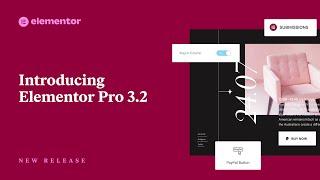
Introducing Elementor Pro 3.2: Form Submissions, PayPal Button Widget, And Inner Section Improvement
Added 25 Views / 0 LikesGet ready to explore Elementor Pro's awesome new features including Form Submissions, a new PayPal Button Widget, and Inner Section Widget Improvements. ⚡️ Form Submissions: Backup your form submissions data, access it whenever you want, and manage it all from one place! ⚡️ New PayPal Button Widget: Sell a single product like an E-book, create a fundraiser campaign, or sell a subscription-based service and seamlessly collect your fees. ⚡️ Inner Sectio
-
03:44

How to Use Form Submissions in Elementor Pro
Added 15 Views / 0 LikesLearn how to collect and access your form submission data from one dedicated place. Making it a lot easier to gather insights, analyze a campaign’s data or simply manage your submissions. You will see how to: ✔ Add "Collect Submissions" to your form in actions after submit ✔ Access and filter through submissions ✔ Manage your submissions with bulk actions ✔ Export your submission data ✔ And much more! Don’t forget to subscribe to our channel! Get Elem
-
07:57

How to Use the PayPal Button Widget in Elementor Pro
Added 23 Views / 0 LikesIn this tutorial we will learn how to use the PayPal button widget in Elementor. We will create, set up, and style a PayPal button widget to accept payment on a website. This tutorial will cover: ✔︎ How to add the PayPal button widget to your web page ✔︎ How to configure pricing and payments for your button ✔︎ How to customize the PayPal button styling options ✔︎ And much more! Don’t forget to subscribe to our channel! Get Elementor: https://elementor
-
03:35

Sticky Inner Section Improvements in Elementor Pro
Added 18 Views / 0 LikesIn this tutorial we will learn how to use Elementor’s Inner Section widget to create sticky effects that stay in their columns. The example will demonstrate how to use animations and sticky effects while scrolling through a section. This tutorial will cover: ✔︎ How to use sticky inner sections that stay in their columns ✔︎ How to set up a section to create the sticky effect ✔︎ How to use animations that display on sticky inner sections ✔︎ And much mor
-
09:56

How to Use the Icon List Widget in Elementor
Added 23 Views / 0 LikesIn this tutorial, we will teach you how to create easy-to-manage lists within Elementor using the Icon List Widget. We’ll walk you through it step by step, so you know how to create vertical and horizontal lists using either the default icon library or your own custom icons. This tutorial will cover: ✔ How to create a vertical or horizontal list ✔ Customizing your lists to match your design ✔ Adding your own custom icon ✔︎ And much more! How to use El
-
06:06

How to Use the Text Editor Widget in Elementor
Added 22 Views / 0 Likes👋🏼 Help us improve by answering this short survey: http://elemn.to/survey-time In this tutorial, we’ll explore the Text Editor widget. This widget allows you to place, edit, and style body text on your website. This tutorial will cover: ✔︎ Basic functions of the Text Editor widget ✔︎ Working with multiple columns of text ✔︎ How to style body text ✔︎ Adding and styling a drop cap ✔︎ And much more! Don’t forget to subscribe to our channel! Get Elementor
-
03:00

Introducing Elementor 3.1: Experiments, Performance Enhancements, And a New Landing Page Workflow
Added 25 Views / 0 LikesThe new Elementor 3.1 has a number of powerful features: Elementor Experiments: Which allows you to experience, test, and provide feedback on some of our new and experimental features before they are officially released. Performance Improvements: This includes Optimized DOM Output, Improved Asset Loading, and Accessibility Improvements. New Landing Page Flow: A dedicated location for your landing pages. Keep track and edit all your landing pages, in o
-
03:25

How to Use Elementor Landing Page Builder
Added 32 Views / 0 LikesIn this tutorial, we will go over the landing pages builder in Elementor. We will review how to create and manage landing pages from one dedicated location. This tutorial will cover: ✔︎ The landing pages section ✔︎ How to create a landing page ✔︎ Landing pages templates library ✔︎ Landing pages management ✔︎ And much more! Don’t forget to subscribe to our channel! Get Elementor: https://elementor.com/ Get Pro: https://elementor.com/pro
-
06:27

Elementor Experiments & Compatibility Tags
Added 31 Views / 0 LikesThis tutorial introduces you to Elementor Experiments and Compatibility Tags. Both features geared towards improving our release process and overall stability, speed and performance of Elementor websites. We'll go over: ✔︎ Getting to know Experiments: - Optimized DOM Output - Improved Asset Loading - Accessibility Improvements - Landing Pages ✔︎ Compatibility Tags ✔︎ And much more! Don’t forget to subscribe to our channel! Get Elementor: https://eleme
-
10:31
![Create Responsive Image Hotspots with Elementor [Advanced Tutorial]](https://video.bestwebhosting.co/uploads/thumbs/f6890ef98-1.jpg)
Create Responsive Image Hotspots with Elementor [Advanced Tutorial]
Added 26 Views / 0 LikesIn this Tips & Tricks Tutorial, we learn how to create responsive-friendly Image Hotspots entirely with Elementor. Adding a layer of playful UX is a great way to increase website conversion rates and really make them stand out! We use Elementor’s Image and Flip Box widgets to build this effect while going over the fundamentals of absolute positioning. This tutorial will cover: ✔︎ How to create and use Image Hotspots ✔︎ Understand the Image and Flip Bo
-
02:40

Introducing Elementor Pro 3.1: Custom Code, Performance Improvements, Code Highlight, And More!
Added 25 Views / 0 LikesCheck out our newest Elementor Pro features: ⚡️ Custom Code: Which allows you to easily add tracking codes, meta tags, and external services to Elementor without the need for a 3rd-party plugin. ⚡️ Improved Asset Loading For Pro Widgets: Our Improved assets experiment will save loading time per page by only loading the assets you need. ⚡️ Code Highlight Widget: A new widget that will help you make your code more readable and visually consistent with y
-
04:31

Elementor & Yoast SEO integration: All you need to know
Added 26 Views / 0 LikesIn this tutorial, you'll learn how to use the built-in Yoast SEO integration in Elementor. Taking care and increasing your website's search engine optimization, or in short - SEO, is one of the most important things you can do to increase traffic to your website! Check out the full article: https://elementor.com/blog/yoast-seo-integration/ Don’t forget to subscribe to our channel! Get Elementor: https://elementor.com/ Get Elementor Pro: https://elemen
-
01:33

1 - Introduction and Course Outline
Added 36 Views / 0 LikesMeet the Educators who will walk you through the entire process of creating a professional portfolio website. This lesson will provide you with: • An overview of the site • An outline of what will be covered during this course.
-
02:38

2 - Portfolio Website Overview
Added 21 Views / 0 LikesIn this lesson, we'll go over the portfolio website built, and understand the basics of how it's made. This lesson will provide you with: • An overview of the website homepage • A closer look at all the different pages that make out the website
-
02:28

3 - Getting Started with Elementor Pro
Added 26 Views / 0 LikesLearn how to set up Hello Theme, and Use the Elementor Theme Builder. In this lesson, you will learn how to: • Install and activate the Hello Theme • Use the Theme Builder to create and manage your site parts
-
11:12
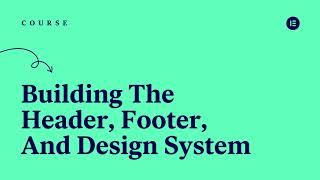
4 - Building the Header, Footer and Design System
Added 27 Views / 0 LikesLearn how to set up a header and footer, and use the Elementor site settings. In this lesson, you will learn how to: • Create a website header with a site logo and navigation menu • Use custom positioning to align elements • Create a website footer • Use social icons • Add display conditions to your site parts • Use global styles to establish a design system
-
04:51

5 - Elementor Overview
Added 27 Views / 0 LikesGet to know the essentials of working with the Elementor Editor. In this lesson, you will learn how to: • Use the Elementor Editor interface to design your website • Get familiar with the basic page structure • Navigate the Elementor panels to manage your site’s settings









